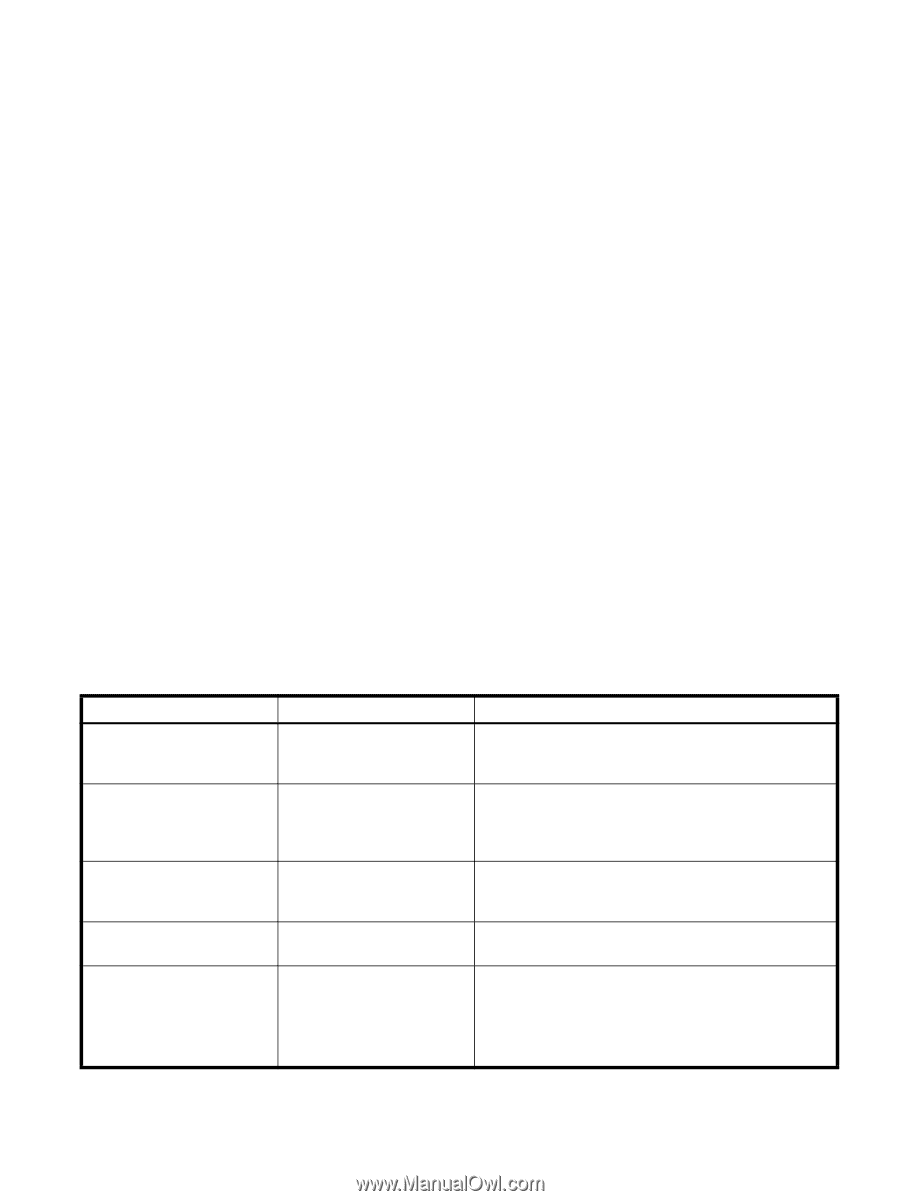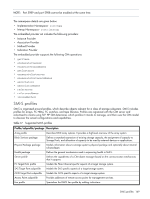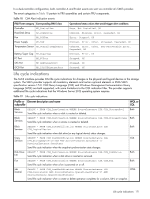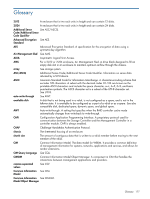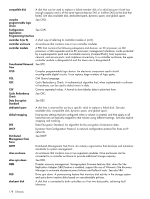HP MSA 1040 HP MSA 1040 SMU Reference Guide (762784-001, March 2014) - Page 173
Listening for managed-logs notifications, Testing SMI-S, Troubleshooting
 |
View all HP MSA 1040 manuals
Add to My Manuals
Save this manual to your list of manuals |
Page 173 highlights
create user level manage username 3. Type this command: set user username interfaces wbi,cli,smis,ftp Listening for managed-logs notifications For use with the storage system's managed logs feature, the SMI-S provider can be set up to listen for notifications that log files have filled to a point that are ready to be transferred to a log-collection system. For more information about the managed logs feature, see "About managed logs" (page 31). To set up SMI-S to listen for managed logs notifications: 1. In the CLI, enter this command: set advanced-settings managed-logs enabled 2. In an SMI-S client: a. Subscribe using the SELECT * FROM CIM_InstCreation WHERE SourceInstance ISA CIM_LogicalFile filter. b. Subscribe using the SELECT * FROM CIM_InstDeletion WHERE SourceInstance ISA CIM_LogicalFile filter. Testing SMI-S Use an SMI-S certified client for SMI-S 1.5. HP has clients such as HP SIM and HP Storage Essentials. Other common clients are Microsoft System Center, IBM Tivoli, EMC CommandCenter and CA Unicenter. Common WBEM CLI clients are Pegasus cimcli and Sblim's wbemcli. To certify that the array provider is SMI-S 1.5 compliant, SNIA requires that the providers pass the Conformance Test Program (CTP) tests. The reset smis-configuration command enables the restoration of your original SMI-S configuration. Troubleshooting Table 21 provides solutions to common SMI-S problems. Table 21 Troubleshooting Problem Cause Solution Unable to connect to the embedded SMI-S Array provider. SMI-S protocol is not enabled. Log in to the array as manage and type: set protocol smis enabled HTTP Error (Invalid username/password or 401 Unauthorized). User preferences are configurable for each user on the storage system. Check that the user has access to the smis interface and set the user preferences to support the smis interface, if necessary. See "Adding users" (page 43) for instructions on how to add users. Also verify the supplied credentials. Want to connect securely as user name my_xxxx. Need to add user. Log in to the array as manage. Type: create user level manage my_xxxuser and then type: set user my_xxxuser interfaces wbi,cli,smis Unable to discover via SLP. SLP multicast has limited range Move the client closer to the array or set up a SLP DA server (known as hops). or using unicast requests. Unable to determine if SMI-S is Initial troubleshooting. running. Install wbemcli on a Linux system by typing: apt-get install wbemcli Type: wbemcli -nl -t -noverify ein 'https://manage:!manage@:5989/root/dhs:cim _computersystem' Listening for managed-logs notifications 173