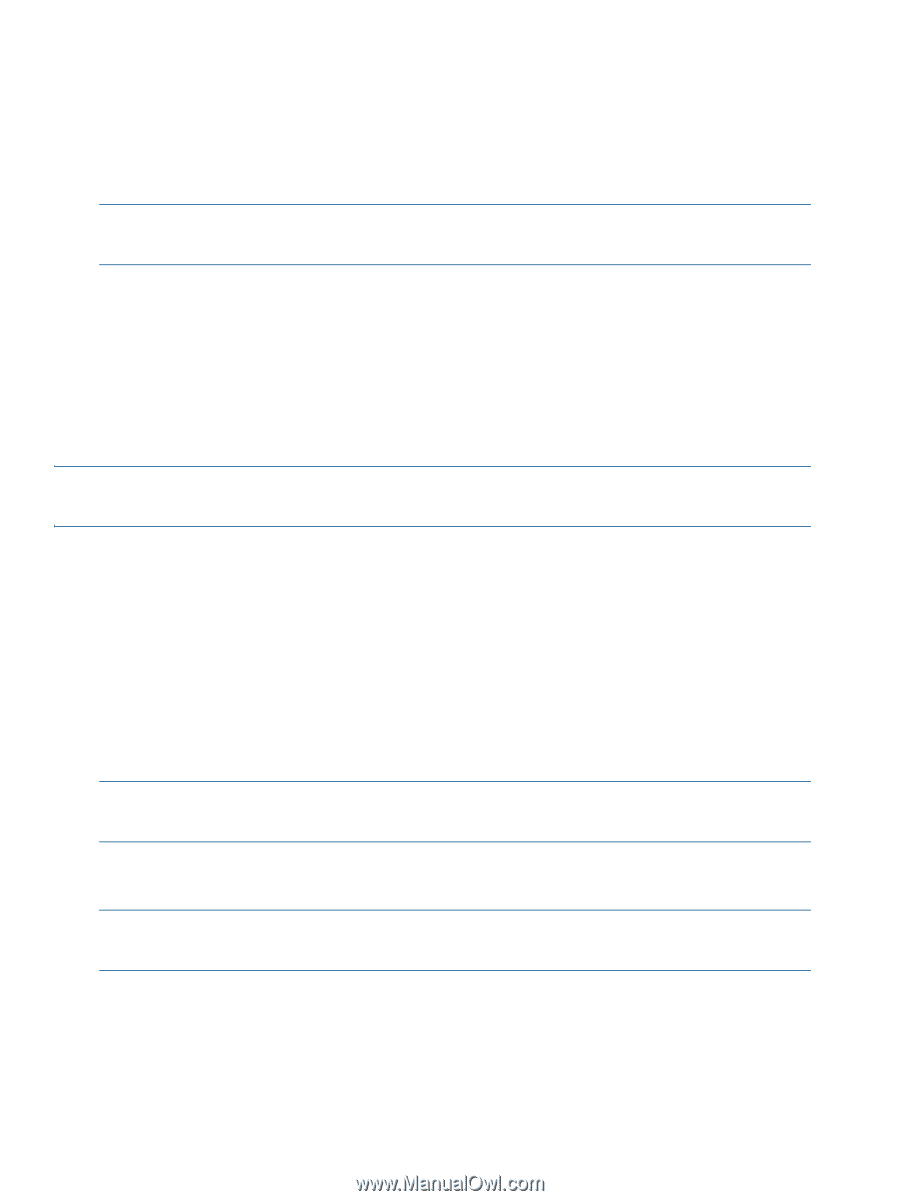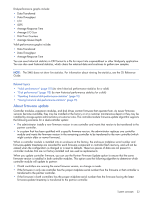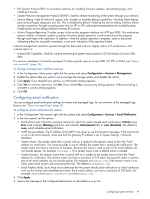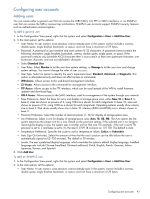HP MSA 1040 HP MSA 1040 SMU Reference Guide (762784-001, March 2014) - Page 38
Step 7: Configuring host ports, To change FC host interface settings - default login
 |
View all HP MSA 1040 manuals
Add to My Manuals
Save this manual to your list of manuals |
Page 38 highlights
3. In the Managed Logs Notifications section, set the options: • Log Destination. The email address of the log-collection system. The email addresses must use the format user-name@domain-name and can have a maximum of 320 bytes. For example: [email protected]. • Include Logs. When the managed logs feature is enabled, this option activates "push" mode, which automatically attaches system log files to managed-logs email notifications that are sent to the log-collection system. NOTE: These options configure the managed logs feature but do not enable it, which is done on the Configuration > Advanced Settings > System Utilities panel. 4. Click Next to continue. Step 7: Configuring host ports To enable the system to communicate with hosts or with remote systems having FC or iSCSI interfaces, you must configure the system's host-interface options. For SAS ports there are no host-interface options. FC ports support use of qualified 8-Gbit/s SFPs with a maximum link speed of 8-Gbit/s. You can set FC ports to auto-negotiate the link speed or to use a specific link speed. iSCSI ports support use of qualified 1-Gbit/s or 10-Gbit/s SFPs. iSCSI port speeds are auto-negotiated. NOTE: For information about setting advanced host-port parameters, such as FC port topology, see the CLI Reference Guide. To change FC host interface settings 1. Set the Speed option to the proper value to communicate with the host. The speed can be set to auto, which auto-negotiates the proper link speed with the host, or to 2Gb, 4Gb or 8Gb (Gbit/s). Because a speed mismatch prevents communication between the port and host, set a speed only if you need to force the port to use a known speed. 2. Click Next to continue. To change iSCSI host interface settings 1. In the Common Settings for iSCSI section of the panel, set the options that apply to all iSCSI ports: • Authentication (CHAP). Enables or disables use of Challenge Handshake Authentication Protocol. Disabled by default. NOTE: CHAP records for iSCSI login authentication must be defined if CHAP is enabled. To create CHAP records, see "Configuring CHAP" (page 76). • Jumbo Frames. Enables or disables support for jumbo frames. A normal frame can contain 1500 bytes whereas a jumbo frame can contain a maximum of 9000 bytes for larger data transfers. Disabled by default. NOTE: Use of jumbo frames can succeed only if jumbo-frame support is enabled on all network components in the data path. • iSCSI IP Version. Specifies whether IP values use Internet Protocol version 4 (IPv4) or version 6 (IPv6) format. IPv4 uses 32-bit addresses. IPv6 uses 128-bit addresses. The default is IPv4. • iSNS. Enables or disables registration with a specified Internet Storage Name Service server, which provides name-to-IP-address mapping. Disabled by default. • iSNS Address. Specifies the IP address of an iSNS server. The default address is all zeroes. • Alternate iSNS Address. Specifies the IP address of an alternate iSNS server, which can be on a different subnet. The default address is all zeroes. 38 Configuring the system