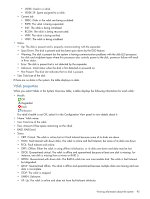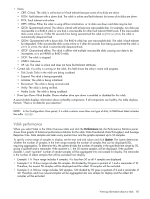HP MSA 1040 HP MSA 1040 SMU Reference Guide (762784-001, March 2014) - Page 97
Configuration limits, Licensed features, Version properties, Storage Controller Loader Code Version.
 |
View all HP MSA 1040 manuals
Add to My Manuals
Save this manual to your list of manuals |
Page 97 highlights
• Status. Expired or active. • Next Time. The next time the task is scheduled to run. The Task Details table displays specifics about the task: • Task Name. • Task Type. Type of task assigned to run. • Status. Outcome of the task. • Task State. Specific information about task type. When you select a task of type TakeSnapshot, a third table displays. The Retained Set table shows the name and serial number of each snapshot that the task has created and that is being retained. If no schedules exist, the table displays no data. To modify or delete scheduled tasks to suspend (disable) and resume (re-enable) DSD, use the Advanced Settings Disk panel; see "Scheduling drive spin down for all disks" (page 50). Configuration limits When you select Configuration Limits in the System Overview table, a table shows the Maximum Vdisks, Maximum Volumes, Maximum LUNs, Maximum Disks, and Number of Host Ports that the system supports. For a summary of the physical and logical limits of the storage system, see the system configuration limits topic in SMU help. Licensed features When you select Licensed Features in the System Overview table, a table shows the status of licensed features. Version properties When you select Versions in the System Overview table, a table shows the versions of firmware and hardware in each controller module. • Storage Controller CPU Type. • Bundle Version. • Build Date. • Storage Controller Code Version. • Storage Controller Code Baselevel. • Memory Controller FPGA Code Version. • Storage Controller Loader Code Version. • CAPI Version. • Management Controller Code Version. • Management Controller Loader Code Version. • Expander Controller Code Version. • CPLD Code Version. • Hardware Version. • Host Interface Module Version. • Host Interface Module Model. • Backplane Type. • Host Interface Hardware (Chip) Version. • Disk Interface Hardware (Chip) Version. • SC Boot Memory Reference Code. Viewing information about the system 97