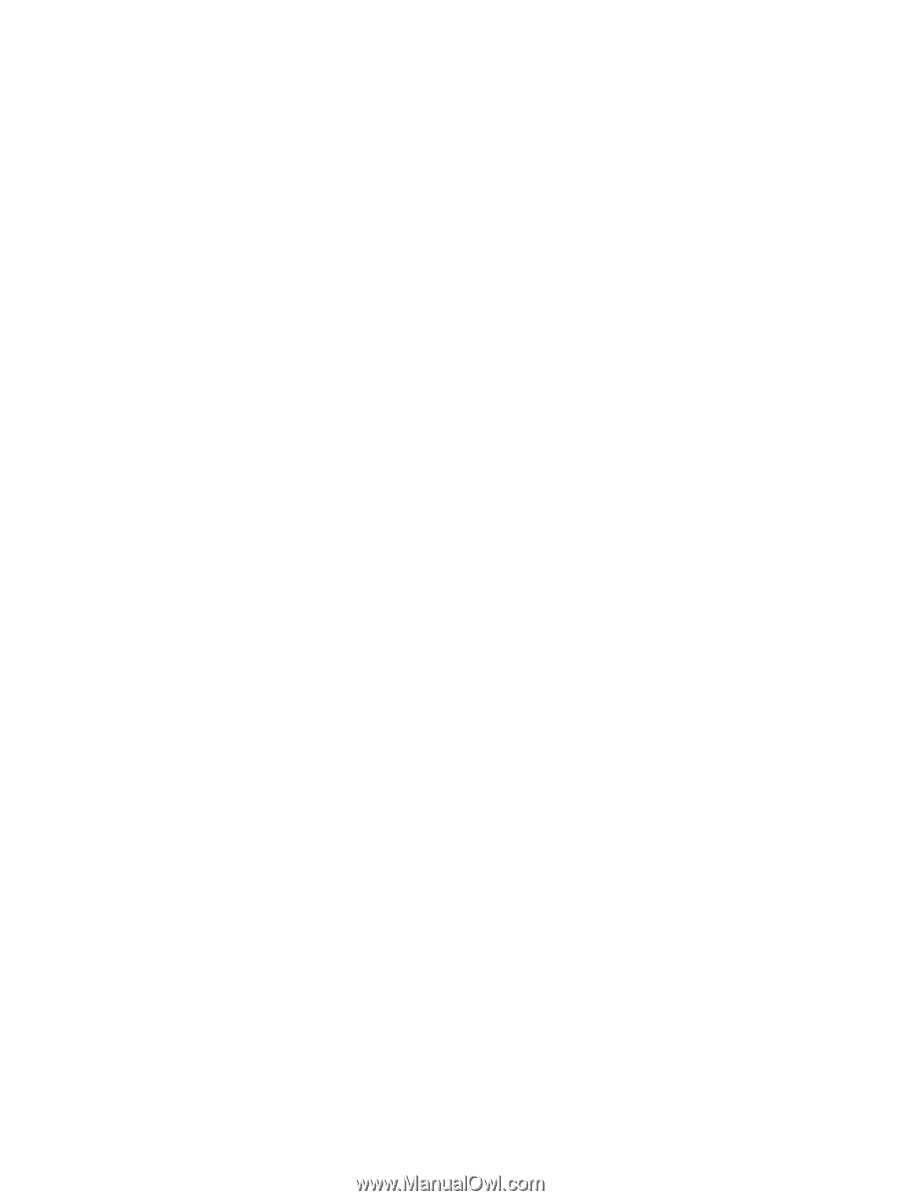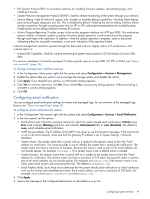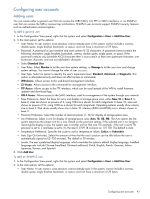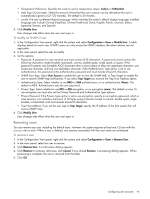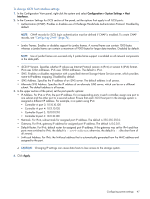HP MSA 1040 HP MSA 1040 SMU Reference Guide (762784-001, March 2014) - Page 45
Removing users, To modify an SNMPv3 user, To remove a user
 |
View all HP MSA 1040 manuals
Add to My Manuals
Save this manual to your list of manuals |
Page 45 highlights
• Temperature Preference. Specifies the scale to use for temperature values: Celsius or Fahrenheit. • Auto Sign Out (minutes). Select the amount of time that the user's session can be idle before the user is automatically signed out (2-720 minutes). The default is 30 minutes. • Locale. The user's preferred display language, which overrides the system's default display language. Installed language sets include Chinese-Simplified, Chinese-Traditional, Dutch, English, French, German, Italian, Japanese, Korean, and Spanish. 4. Click Modify User. User changes take effect when the user next signs in. To modify an SNMPv3 user 1. In the Configuration View panel, right-click the system and select Configuration > Users > Modify User. A table displays details for each user. SNMP3 users can only access the SNMP interface; the other columns are not applicable. 2. In the main panel, select the user to modify. 3. Set the options: • Password. A password is case sensitive and must contain 8-32 characters. A password cannot contain the following characters: angle brackets, backslash, comma, double quote, single quote, or space. If the password contains only printable ASCII characters then it must contain at least one uppercase character, one lowercase character, and one non-alphabetic character. If the Authentication Type option is set to use authentication, this password is the authentication password and must include at least 8 characters. • SNMP User Type. Select User Access to enable the user to view the SNMP MIB, or Trap Target to enable the user to receive SNMP trap notifications. If you select Trap Target you must set the Trap Host Address option. • Authentication Type. Select whether to use MD5 or SHA authentication, or no authentication (None). The default is MD5. Authentication uses the user password. • Privacy Type. Select whether to use DES or AES encryption, or no encryption (none). The default is none. To use encryption you must also set the Privacy Password and Authentication Type options. • Privacy Password. If the Privacy Type option is set to use encryption, specify an encryption password, which is case sensitive; can include a maximum of 32 bytes using characters except a comma, double quote, angle bracket, or backslash; and must include at least 8 characters. • Trap Host Address. If you set the user type to Trap Target, specify the IP address of the host system that will receive SNMP traps. 4. Click Modify User. User changes take effect when the user next signs in. Removing users You can remove any user, including the default users. However, the system requires at least one CLI user with the manage role to exist. When a user is deleted, any sessions associated with that user name are terminated. To remove a user 1. In the Configuration View panel, right-click the system and select Configuration > Users > Remove User. 2. In the main panel, select the user to remove. 3. Click Remove User. A confirmation dialog appears. 4. Click Remove to continue; otherwise, click Cancel. If you clicked Remove, a processing dialog appears. When processing is complete, the user is removed from the table. 5. Click OK. Configuring user accounts 45