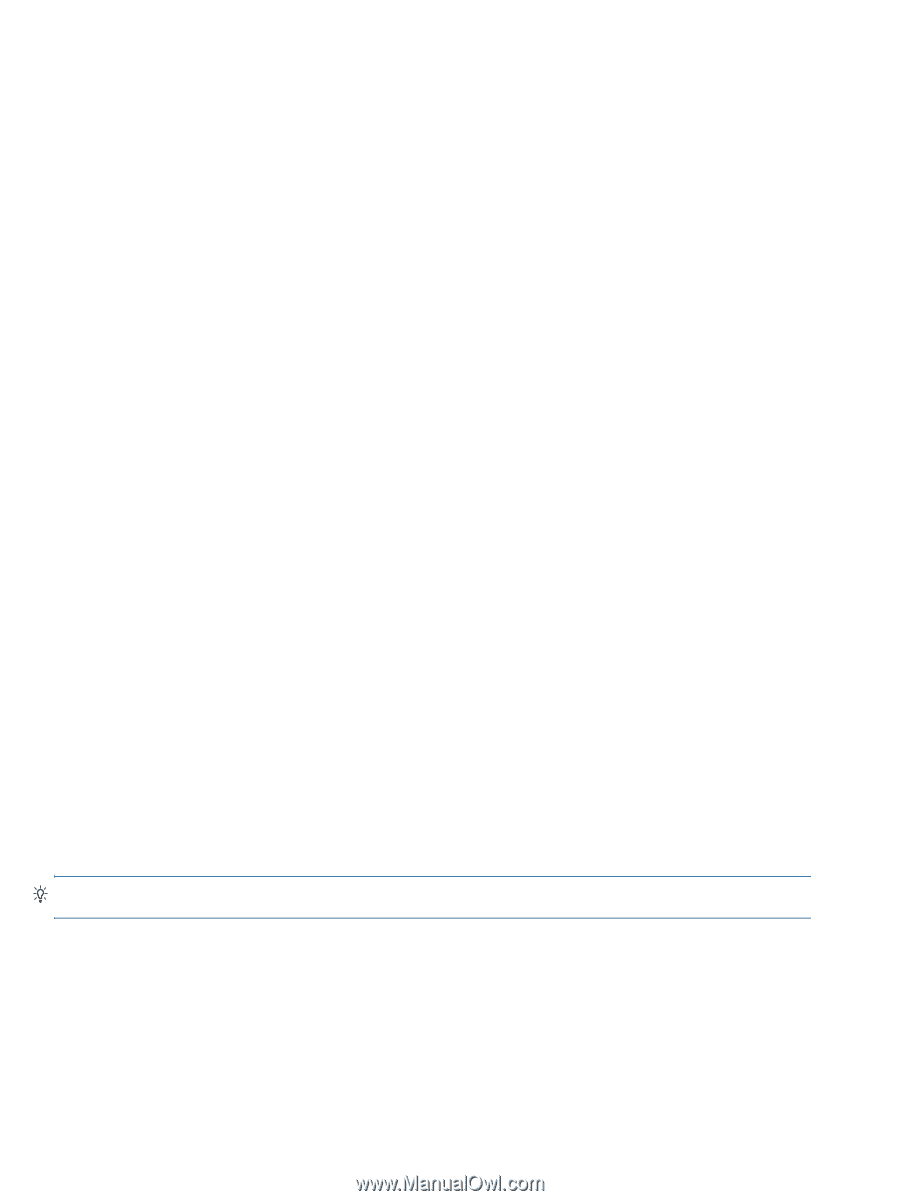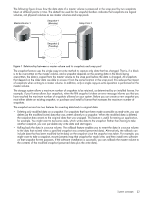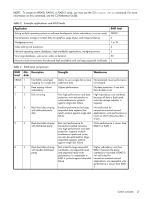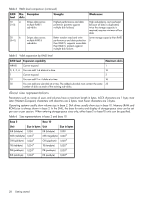HP MSA 1040 HP MSA 1040 SMU Reference Guide (762784-001, March 2014) - Page 26
Related topics, About the Remote Snap replication feature, About the VDS and VSS hardware providers - vcenter
 |
View all HP MSA 1040 manuals
Add to My Manuals
Save this manual to your list of manuals |
Page 26 highlights
Guidelines to keep in mind when performing a volume copy include: • The destination vdisk must be owned by the same controller as the source volume. • The destination vdisk must have free space that is at least as large as the amount of space allocated to the original volume. A new volume will be created using this free space for the volume copy. • The destination vdisk does not need to have the same attributes (such as disk type, RAID level) as the volume being copied. • Once the copy is complete, the new volume will no longer have any ties to the original. • Volume Copy makes a copy from a snapshot of the source volume; therefore, the snap pool for the source volume must have sufficient space to store snapshot data when performing this copy. Related topics • "Creating a volume copy" (page 71) • "Aborting a volume copy" (page 72) • "Viewing information about a volume" (page 104) • "Deleting schedules" (page 78) About the Remote Snap replication feature See "Using Remote Snap to replicate volumes" (page 121). About the VDS and VSS hardware providers Virtual Disk Service (VDS) enables host-based applications to manage vdisks and volumes. Volume Shadow Copy Service (VSS) enables host-based applications to manage snapshots. For more information, see the VDS and VSS hardware provider documentation for your product. About the Storage Replication Adapter (SRA) The SRA is a host-software component installed on a Microsoft Windows Server operating system that allows VMware vCenter Site Recovery Manager software to control certain aspects of the replication feature in storage systems. The presence of the SRA allows the disaster recovery software to automatically coordinate virtual-machine failover and failback between a protected data center and a disaster recovery site. About RAID levels The RAID controllers enable you to set up and manage vdisks, whose storage may be spread across multiple disks. This is accomplished through firmware resident in the RAID controller. RAID refers to vdisks in which part of the storage capacity may be used to achieve fault tolerance by storing redundant data. The redundant data enables the system to reconstruct data if a disk in the vdisk fails. Hosts see each partition of a vdisk, known as a volume, as a single disk. A volume is actually a portion of the storage space on disks behind a RAID controller. The RAID controller firmware makes each volume appear as one very large disk. Depending on the RAID level used for a vdisk, the disk presented to hosts has advantages in fault-tolerance, cost, performance, or a combination of these. TIP: Choosing the right RAID level for your application improves performance. The following tables: • Provide examples of appropriate RAID levels for different applications • Compare the features of different RAID levels • Describe the expansion capability for different RAID levels 26 Getting started