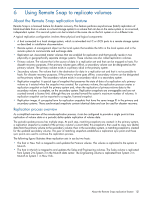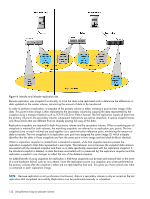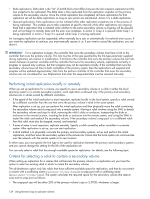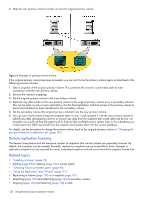HP MSA 1040 HP MSA 1040 SMU Reference Guide (762784-001, March 2014) - Page 124
Performing initial replication locally or remotely - setup
 |
View all HP MSA 1040 manuals
Add to My Manuals
Save this manual to your list of manuals |
Page 124 highlights
• Delta replications: Delta data is the "list" of 64-KB blocks that differs between the last snapshot replicated and the next snapshot to be replicated. This delta data is then replicated from the replication snapshot on the primary volume to the secondary volume. Once the initial replication has completed, all future replications for that replication set will be delta replications so long as sync points are maintained. Action 5 is a delta replication. • Queued replications: New replications can be initiated while other replication snapshots are in the process of being replicated. This enables you to take snapshots at specific intervals while other replications are ongoing. Note that a replication that is initiated while another to the same secondary volume is ongoing will be queued, and will not begin to transfer data until the prior one completes. In action 3, Snap 2 is queued while Snap 1 is being replicated; in action 7, Snap 3 is queued while Snap 2 is being replicated. An in-progress replication can be suspended, either manually by a user or automatically if a network error occurs. If you want the replication to continue, you must manually resume it; or, if you want to cancel the replication, you can abort it. IMPORTANT: For a replication to begin, the controller that owns the secondary volume must have a link to the controller that owns the primary volume. This link must be of the type specified by the link-type parameter supplied during replication set creation or modification. If all links to the controller that owns the primary volume fail, but links remain between its partner controller and the controller that owns the secondary volume, replications currently in progress or queued may continue, but their progress may not be reported correctly. If the controller that owns the secondary volume loses all links to both controllers of the primary system, then the replications will suspend and progress will be updated appropriately; links from the partner controller of the controller that owns the secondary volumes are not considered for use. Replications that enter the suspended state must be resumed manually. Performing initial replication locally or remotely When you set up replication for a volume, you specify to use a secondary volume in a vdisk in either the local (primary) system or a remote (secondary) system. Local replication is allowed only if the primary and secondary volumes are in vdisks owned by different controllers. • If the speed of the initial replication is most important, replicate locally. In the local system, specify a vdisk owned by a different controller than the one that owns the primary volume's vdisk in the same system. After replication is set up, you can perform the initial replication and then physically move the vdisk containing the secondary volume and its snap pool into a remote system. Moving a vdisk involves using the SMU to detach the secondary volume and stop its vdisk, removing the vdisk's disks or enclosure, transporting the disks or enclosure to the remote location, inserting the disks or enclosure into the remote system, and using the SMU to restart the vdisk and reattach the secondary volume. If the secondary volume's snap pool is in a different vdisk then that vdisk must also be stopped, moved, and restarted. • If ease of setup is most important, replicate remotely. Specify a vdisk owned by either controller in a remote system. After replication is set up, you can start replication. • A third method is to physically co-locate the primary and secondary systems, set up and perform the initial replication, and then move the secondary system to the remote site. Ensure that the local system can communicate over the network with the remote system at its new location. In either case, you must specify the link type to be used for replication between the primary and secondary systems and you cannot change this setting for the life of the replication set. You can only select a vdisk that has enough available space for replication. For details, see the following topic. Criteria for selecting a vdisk to contain a secondary volume When setting up replication for a volume that will become the primary volume in a replication set, you have the option to select an existing vdisk in which to create the secondary volume. The vdisk-selection option only lists vdisks that have sufficient available space for replication, and that do not contain a volume with a conflicting name (rprimary-volume-name) or a snap pool with a conflicting name (sprprimary-volume-name). The system calculates the required space for the secondary volume (the reserve size) and its snap pool as follows: • The snap-pool size will be either 20% of the primary volume's size or 5.37GB, whichever is larger. 124 Using Remote Snap to replicate volumes