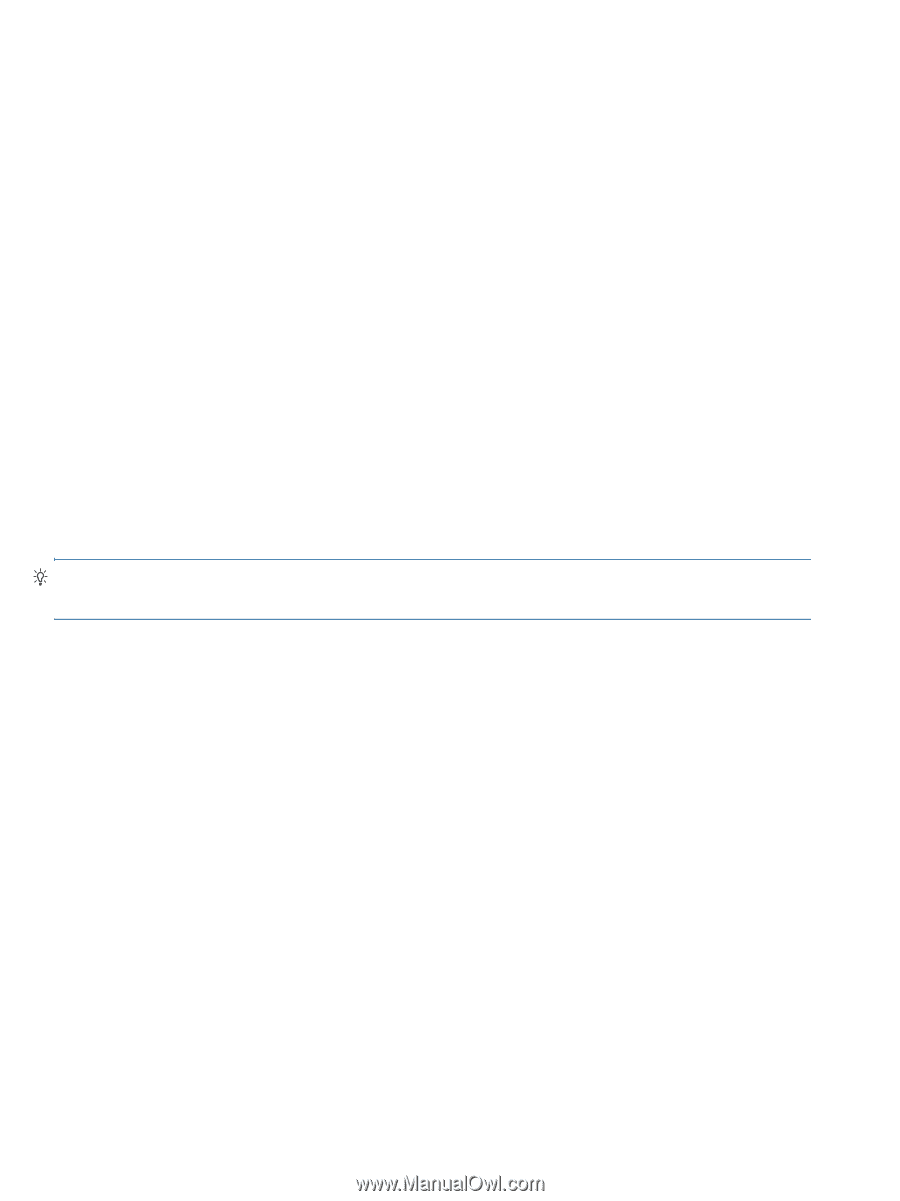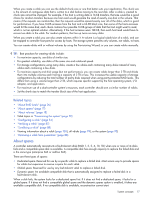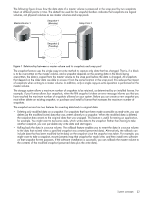HP MSA 1040 HP MSA 1040 SMU Reference Guide (762784-001, March 2014) - Page 20
About volume mapping, Related topics
 |
View all HP MSA 1040 manuals
Add to My Manuals
Save this manual to your list of manuals |
Page 20 highlights
About volume mapping Each volume has default host-access settings that are set when the volume is created; these settings are called the default mapping. The default mapping applies to any host that has not been explicitly mapped using different settings. Explicit mappings for a volume override its default mapping. Default mapping enables all attached hosts to see a volume using a specified LUN and access permissions set by the administrator. This means that when the volume is first created, all connected hosts can immediately access the volume using the advertised default mapping settings. This behavior is expected by some operating systems, such as Microsoft Windows, which can immediately discover the volume. The advantage of a default mapping is that all connected hosts can discover the volume with no additional work by the administrator. The disadvantage is that all connected hosts can discover the volume with no restrictions. Therefore, this process is not recommended for specialized volumes that require restricted access. Also, to avoid multiple hosts mounting the volume and causing corruption, the hosts must be cooperatively managed, such as by using cluster software. You can change a volume's default mapping, and create, modify, or delete explicit mappings. A mapping can specify read-write, read-only, or no access through one or more controller host ports to a volume. When a mapping specifies no access, the volume is masked. You can apply access privileges to one or more of the host ports on either controller. To maximize performance, map a volume to at least one host port on the controller that owns it. To sustain I/O in the event of controller failure, map to at least one host port on each controller. For example, a payroll volume could be mapped with read-write access for the Human Resources host and be masked for all other hosts. An engineering volume could be mapped with read-write access for the Engineering host and read-only access for other departments' hosts. A LUN identifies a mapped volume to a host. Both controllers share a set of LUNs, and any unused LUN can be assigned to a mapping; however, each LUN can only be used once per volume as its default LUN. For explicit mappings, the rules differ: LUNs used in default mappings can be reused in explicit mappings for other volumes and other hosts. TIP: When an explicit mapping is deleted, the volume's default mapping takes effect. Therefore, it is recommended to use the same LUN for explicit mappings as for the default mapping. Volume mapping settings are stored in disk metadata. If enough of the disks used by a volume are moved into a different enclosure, the volume's vdisk can be reconstructed and the mapping data is preserved. The storage system uses Unified LUN Presentation (ULP), which can expose all LUNs through all host ports on both controllers. The interconnect information is managed in the controller firmware. ULP appears to the host as an active-active storage system where the host can choose any available path to access a LUN regardless of vdisk ownership. When ULP is in use, the controllers' operating/redundancy mode is shown as Active-Active ULP. ULP uses the T10 Technical Committee of INCITS Asymmetric Logical Unit Access (ALUA) extensions, in SPC-3, to negotiate paths with aware host systems. Unaware host systems see all paths as being equal. Related topics • "Using the Provisioning Wizard" (page 59) • Changing a volume's default mapping (page 66) or explicit mappings (page 67) • "Changing host mappings" (page 75) • Viewing information about a volume (page 104), snapshot (page 107), host (page 110), or all hosts (page 110) 20 Getting started