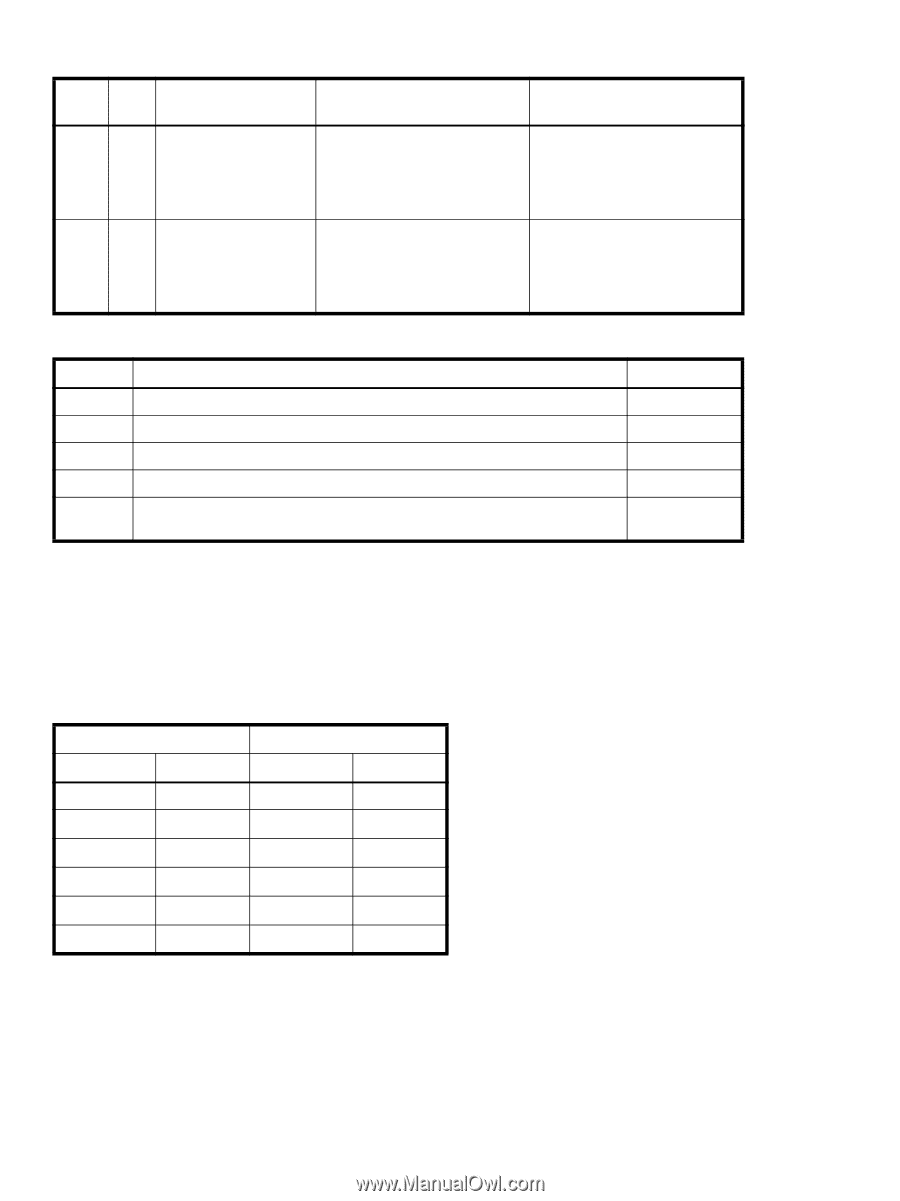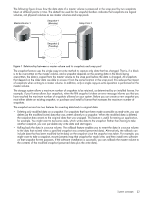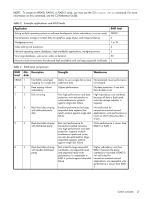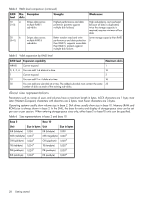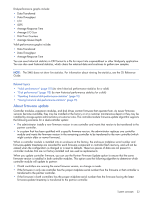HP MSA 1040 HP MSA 1040 SMU Reference Guide (762784-001, March 2014) - Page 28
About size representations, RAID level, Expansion capability, Maximum disks, Base 2, Size in bytes
 |
View all HP MSA 1040 manuals
Add to My Manuals
Save this manual to your list of manuals |
Page 28 highlights
Table 4 RAID level comparison (continued) RAID level 10 (1+0) Min. Description disks 4 Stripes data across multiple RAID-1 sub-vdisks 50 6 (5+0) Stripes data across multiple RAID-5 sub-vdisks Strengths Weaknesses Highest performance and data protection (protects against multiple disk failures) Better random read and write performance and data protection than RAID 5; supports more disks than RAID 5; protects against multiple disk failures High redundancy cost overhead: because all data is duplicated, twice the storage capacity is required; requires minimum of four disks Lower storage capacity than RAID 5 Table 5 Vdisk expansion by RAID level RAID level Expansion capability NRAID Cannot expand. 0, 3, 5, 6 You can add 1-4 disks at a time. 1 Cannot expand. 10 You can add 2 or 4 disks at a time. 50 You can add one sub-vdisk at a time. The added sub-vdisk must contain the same number of disks as each of the existing sub-vdisks. Maximum disks 1 16 2 16 32 About size representations Parameters such as names of users and volumes have a maximum length in bytes. ASCII characters are 1 byte; most Latin (Western European) characters with diacritics are 2 bytes; most Asian characters are 3 bytes. Operating systems usually show volume size in base 2. Disk drives usually show size in base 10. Memory (RAM and ROM) size is always shown in base 2. In the SMU, the base for entry and display of storage-space sizes can be set per user or per session. When entering storage-space sizes only, either base-2 or base-10 units can be specified. Table 6 Size representations in base 2 and base 10 Base 2 Base 10 Unit Size in bytes Unit Size in bytes KiB (kibibyte) 1,024 MiB (mebibyte) 1,0242 GiB (gibibyte) 1,0243 TiB (tebibyte) 1,0244 PiB (pebibyte) 1,0245 EiB (exbibyte) 1,0246 KB (kilobyte) MB (megabyte) GB (gigabyte) TB (terabyte) PB (petabyte) EB (exabyte) 1,000 1,0002 1,0003 1,0004 1,0005 1,0006 28 Getting started