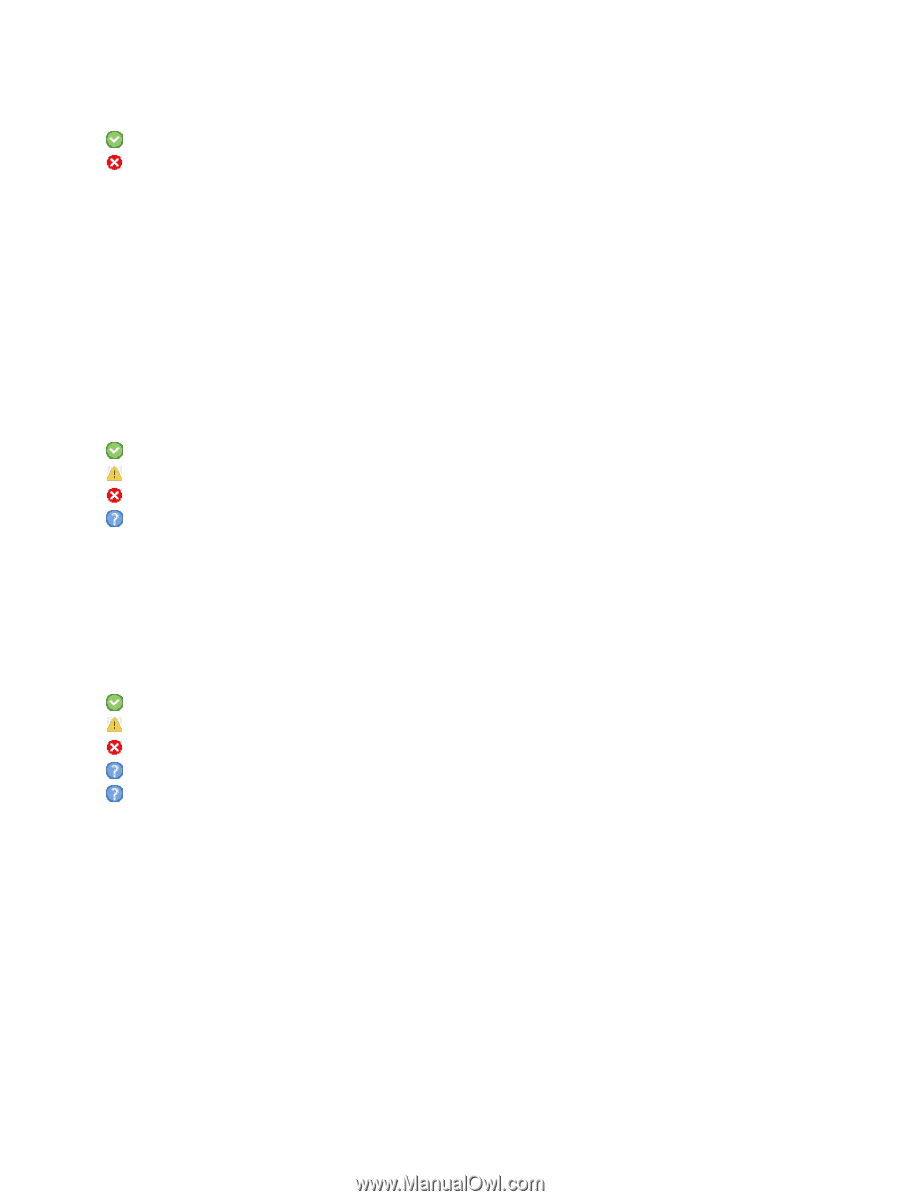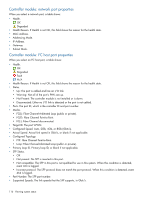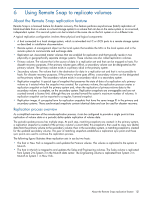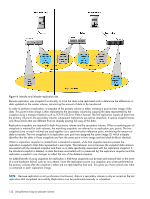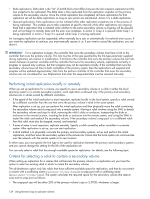HP MSA 1040 HP MSA 1040 SMU Reference Guide (762784-001, March 2014) - Page 119
Controller module: CompactFlash properties, Drive enclosure: I/O module properties
 |
View all HP MSA 1040 manuals
Add to My Manuals
Save this manual to your list of manuals |
Page 119 highlights
Controller module: CompactFlash properties When you select a CompactFlash card in the Rear Tabular view, a table shows: • Health. OK Fault • Health Reason. If Health is not OK, this field shows the reason for the health state. • Health Recommendation. If Health is not OK, this field shows recommended actions to take to resolve the health issue. • Status. • Cache Flush. • Enabled: If the controller loses power, it will automatically write cache data to the CompactFlash card. Cache flush is normally enabled, but is temporarily disabled during controller shut down. • Disabled: Cache flush is disabled. Drive enclosure: I/O module properties When you select an I/O module, a table shows: • Health. OK Degraded Fault Unknown • Health Reason. If Health is not OK, this field shows the reason for the health state. • Status. • Controller ID. I/O module: In port properties When you select an In port, a table shows: • Health. OK Degraded Fault N/A Unknown • Health Reason. If Health is not OK, this field shows the reason for the health state. • Health Recommendation. If Health is not OK, this field shows recommended actions to take to resolve the health issue. • Status. • Name. Viewing information about an enclosure 119