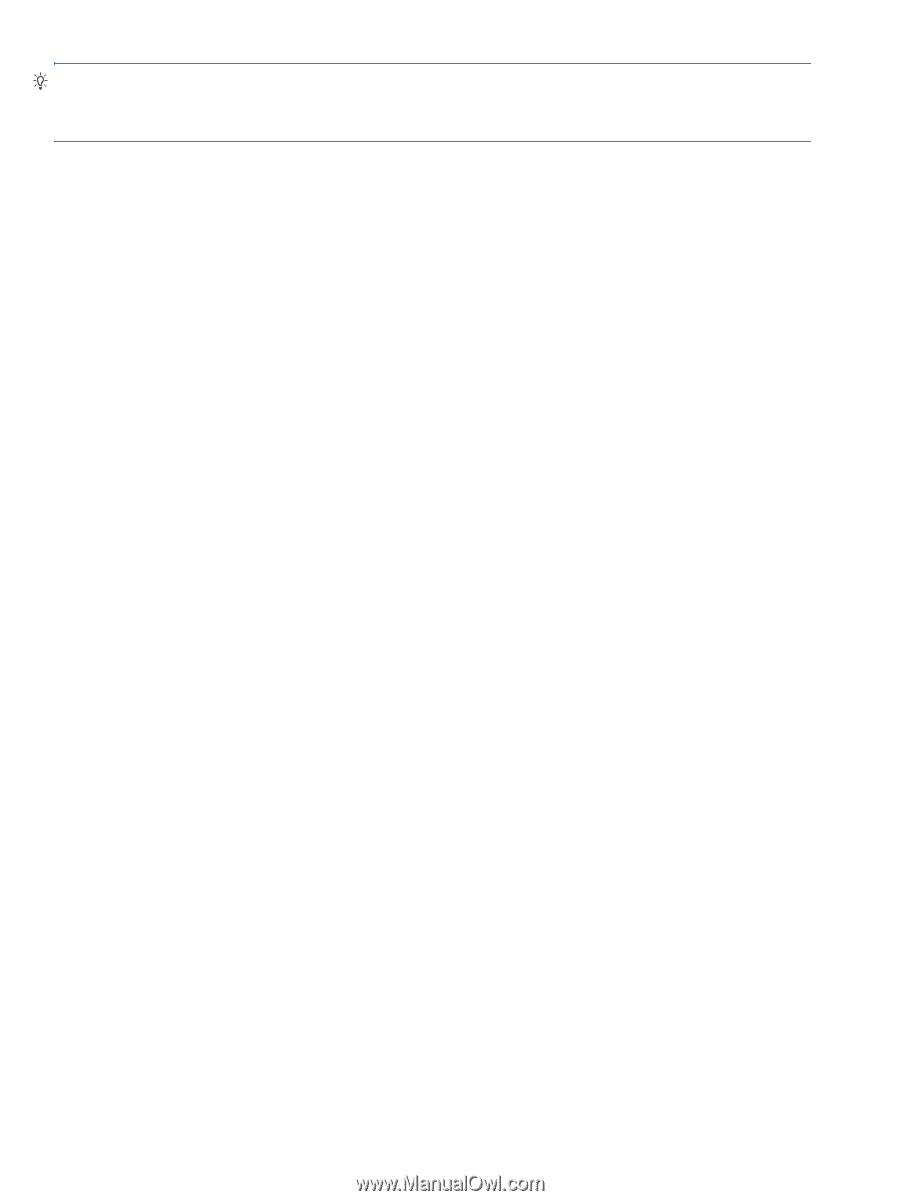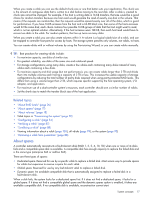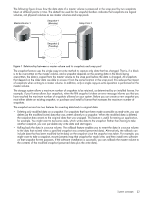HP MSA 1040 HP MSA 1040 SMU Reference Guide (762784-001, March 2014) - Page 18
Sparing rules for heterogeneous vdisks, Related topics, About volumes - best practices
 |
View all HP MSA 1040 manuals
Add to My Manuals
Save this manual to your list of manuals |
Page 18 highlights
TIP: A best practice is to designate spares for use if disks fail. Dedicating spares to vdisks is the most secure method, but it is also expensive to reserve spares for each vdisk. Alternatively, you can enable dynamic spares or assign global spares. Sparing rules for heterogeneous vdisks If you upgraded from an earlier release that did not distinguish between enterprise and midline SAS disks, you might have vdisks that contain both types of disks. These are called heterogeneous or mixed vdisks. In the Configuration View panel, the vdisk's RAID-level label includes the suffix -MIXED. For heterogeneous vdisks, the system uses the following logic for global sparing and dynamic sparing. If a vdisk has more than one type of disk in it, the system will look for disks of all types contained in the vdisk. In an effort to migrate heterogeneous vdisks to homogeneous vdisks, the disk type that is most prominent (has the highest number of disks) will be preferred. If all the disk types in a vdisk have the same number of disks, the type that has the smallest capacity disk will be used. If both types have the same capacity disks, enterprise SAS will be the preferred type. Dedicated spares are considered part of a vdisk, so they do not use this logic to choose a preferred disk type since using either type will not change the makeup of the vdisk. The precedence of spares is as follows: • Dedicated spares of any type. • Global spares of preferred type. • Global spares of non-preferred type. • Dynamic spares of preferred type (if dynamic sparing is enabled). • Dynamic spares of non-preferred type (if dynamic sparing is enabled). Related topics • "Configuring dynamic spares" (page 49) • "Managing dedicated spares" (page 54) • "Managing global spares" (page 62) • "Using the Provisioning Wizard" (page 59) • "Creating a vdisk" (page 61) • Viewing information about a vdisk (page 100) or all vdisks (page 99) About volumes A volume is a logical subdivision of a vdisk, and can be mapped to controller host ports for access by hosts. A mapped volume provides the storage for a file system partition you create with your operating system or third-party tools. The storage system presents only volumes, not vdisks, to hosts. A maximum of 128 mappable volumes per vdisk can exist. You can create a vdisk that has one volume or multiple volumes. • Single-volume vdisks work well in environments that need one large, fault-tolerant storage space for data on one host. A large database accessed by users on a single host that is used only for that application is an example. • Multiple-volume vdisks work well when you have very large disks and you want to make the most efficient use of disk space for fault tolerance (parity and spares). For example, you could create one 10-TB RAID-5 vdisk and dedicate one spare to the vdisk. This minimizes the amount of disk space allocated to parity and spares compared to the space required if you created five 2-TB RAID-5 vdisks. However, I/O to multiple volumes in the same vdisk can slow system performance. When you create volumes you can specify their sizes. If the total size of a vdisk's volumes equals the size of the vdisk, you will not have any free space. Without free space, you cannot add or expand volumes. If you need to add or expand a volume in a vdisk without free space, you can delete a volume to create free space. Or, you can expand the vdisk and then either add a volume or expand a volume to use the new free space. Volume sizes are aligned to 4-MB boundaries. When a volume is created or expanded, if the resulting size would be less than 4 MB it will be increased to 4 MB; if the resulting size would be greater than 4 MB it will be decreased to the nearest 4-MB boundary. The minimum volume size is 4 MB. 18 Getting started