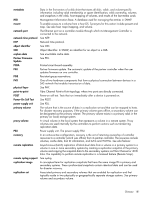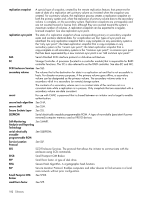HP MSA 1040 HP MSA 1040 SMU Reference Guide (762784-001, March 2014) - Page 185
Index
 |
View all HP MSA 1040 manuals
Add to My Manuals
Save this manual to your list of manuals |
Page 185 highlights
Index Symbols * (asterisk) in option name 14 A activity progress interface 81 ALUA 20 array See system asterisk (*) in option name 14 B base for size representations 28 bytes versus characters 28 C cache configuring auto-write-through triggers and behaviors 51 configuring host access to 51 configuring system settings 50 configuring volume settings 56 certificate using FTP to install a security 165 CHAP adding or modifying records 76 configuring 38, 47 configuring for iSCSI hosts 76 deleting records 76 overview 19 characters versus bytes 28 color codes for storage space 29 CompactFlash properties 119 configuration browser 13 first-time 13 system limits 97 Configuration View component icons 30 Configuration View panel, using 14 Configuration Wizard, using 35 controller module properties 115 controllers restarting or shutting down 85 using FTP to update firmware 160 using WBI to update firmware 79 Coordinated Universal Time (UTC) 29 current owner 55 D date and time about 29 configuring 46 debug data saving to a file 83 debug logs downloading 157 dedicated spare 17 dedicated spares adding and removing 54 default mapping 20 DHCP configuring 48 configuring with Configuration Wizard 35 disk channels rescanning 84 disk metadata clearing 84 disk performance about monitoring historical 32 resetting (clearing) historical statistics 91 saving (downloading) historical statistics 91 disk properties 94, 102, 112 disk settings configuring 49 disk state (how used) values 103 disks configuring background scrub 52 configuring SMART 49 configuring spin down for available and global-spare 49 enabling vdisk reconstruction by replacing failed 30 maximum number 97 scheduling spin down for all 50 showing data transfer rate 113 using FTP to retrieve performance statistics 159 using FTP to update firmware 163 using WBI to update firmware 81 drive spin down configuring for a vdisk 55 configuring for available and global-spare disks 49 scheduling for all disks 50 dynamic spare 17 dynamic spares configuring 49 E EMP polling rate configuring 50 enclosure viewing information about 111 enclosure properties 94, 111 event log viewing 98 event notification configuring email settings 41 configuring SNMP settings 42 configuring syslog settings 42 Index 185