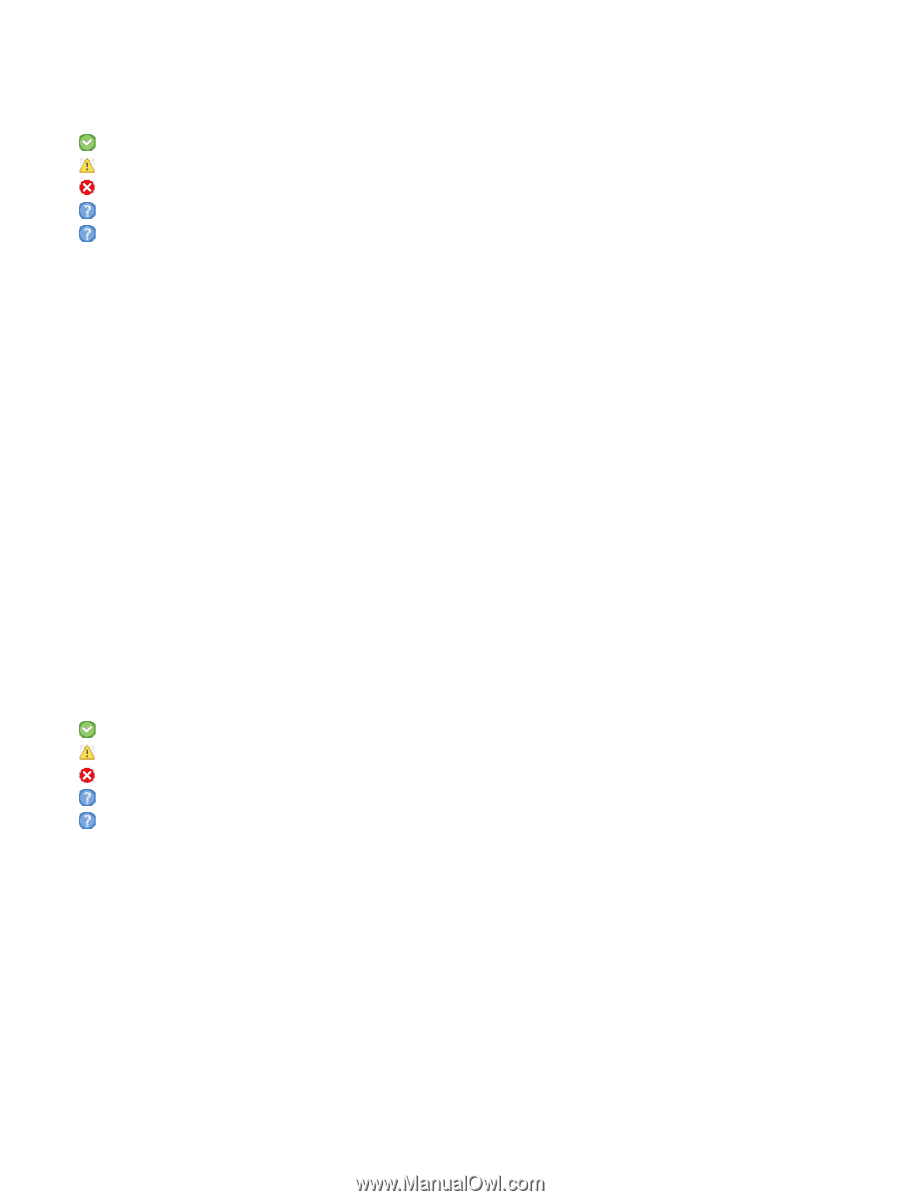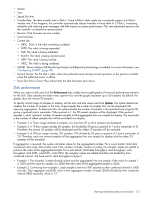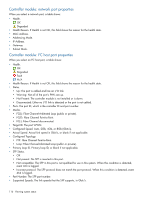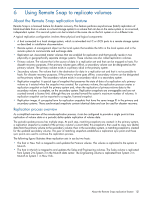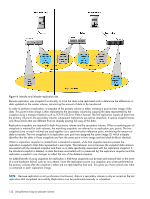HP MSA 1040 HP MSA 1040 SMU Reference Guide (762784-001, March 2014) - Page 118
Controller module: SAS host port properties, Con d Speed. Blank; not applicable for SAS.
 |
View all HP MSA 1040 manuals
Add to My Manuals
Save this manual to your list of manuals |
Page 118 highlights
Controller module: SAS host port properties When you select a SAS host port, a table shows: • Health. OK Degraded Fault N/A Unknown • Health Reason. If Health is not OK, this field shows the reason for the health state. • Health Recommendation. If Health is not OK, this field shows recommended actions to take to resolve the health issue. • Status. • Up: The port is cabled and has an I/O link. • Warning: Not all of the port's PHYs are up. • Not Present: The controller module is not installed or is down. • Disconnected: Either no I/O link is detected or the port is not cabled. • Ports. The port ID, which is the controller ID and port number. • Media. SAS. • Target ID. The port WWN. • Configured Speed. Blank; not applicable for SAS. • Actual Speed. Auto; the link speed is auto-negotiated. • Lanes Expected. The expected number of PHY lanes in the SAS port. • Active Lanes. The number of active lanes in the SAS port. If the port is connected and fewer lanes are active than are expected, the port status will change to Warning, the health will change to Degraded, and event 354 will be logged. If the port is disconnected, the value will be 0. Controller module: expansion port properties When you select an expansion (Out) port, a table shows: • Health. OK Degraded Fault N/A Unknown • Health Reason. If Health is not OK, this field shows the reason for the health state. • Health Recommendation. If Health is not OK, this field shows recommended actions to take to resolve the health issue. • Status. • Name. 118 Viewing system status