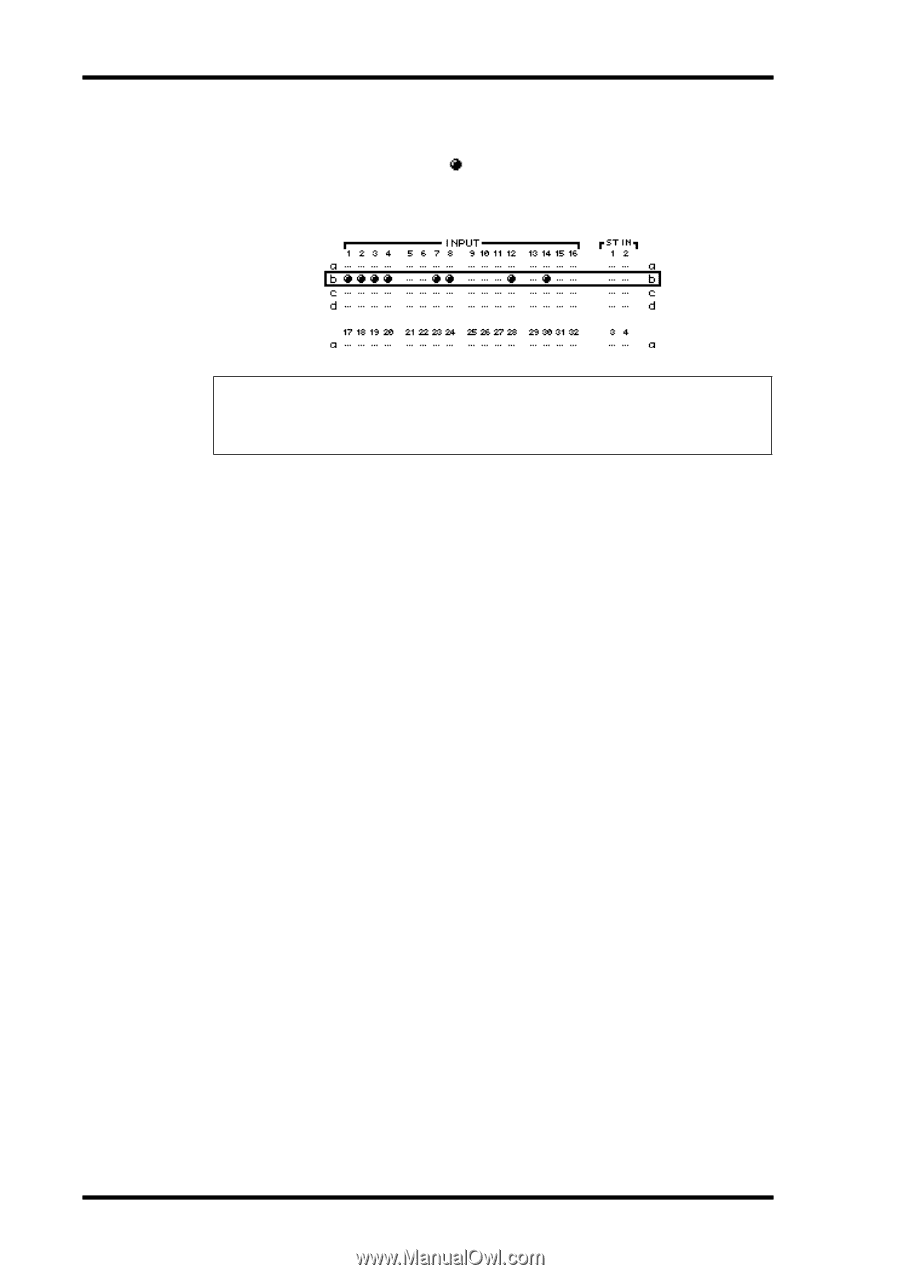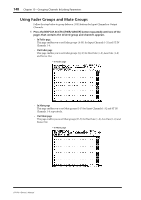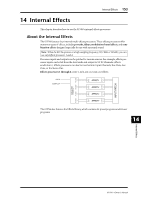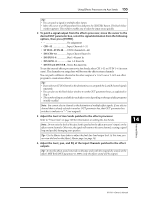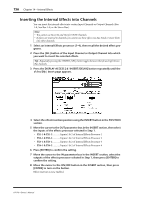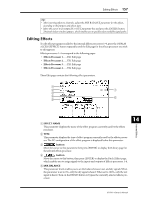Yamaha 01V96 Owner's Manual - Page 152
After all desired channels are added to the link, edit the EQ or compressor
 |
View all Yamaha 01V96 manuals
Add to My Manuals
Save this manual to your list of manuals |
Page 152 highlights
152 Chapter 13-Grouping Channels & Linking Parameters 3 Press the [SEL] button for a channel you wish to add to the EQ or Compressor link. The selected channel is marked with " " and the channel is added to the link. Example: Input Channels 1-4, 7, 8, 12 and 14 have been added to EQ link b. Tip: • If you add one channel from a pair to a link, the pair partner is automatically added to the link. • You can also select a channel on another layer by switching layers. 4 In the same way, press the [SEL] button for other channels you wish to add to the link. The EQ or compressor settings for the first channel added to the link are applied to all subsequently-added channels. 5 After all desired channels are added to the link, edit the EQ or compressor parameters for one of the linked channels. The edits for the EQ or compressor parameters are applied to the rest of the linked channels. 01V96-Owner's Manual