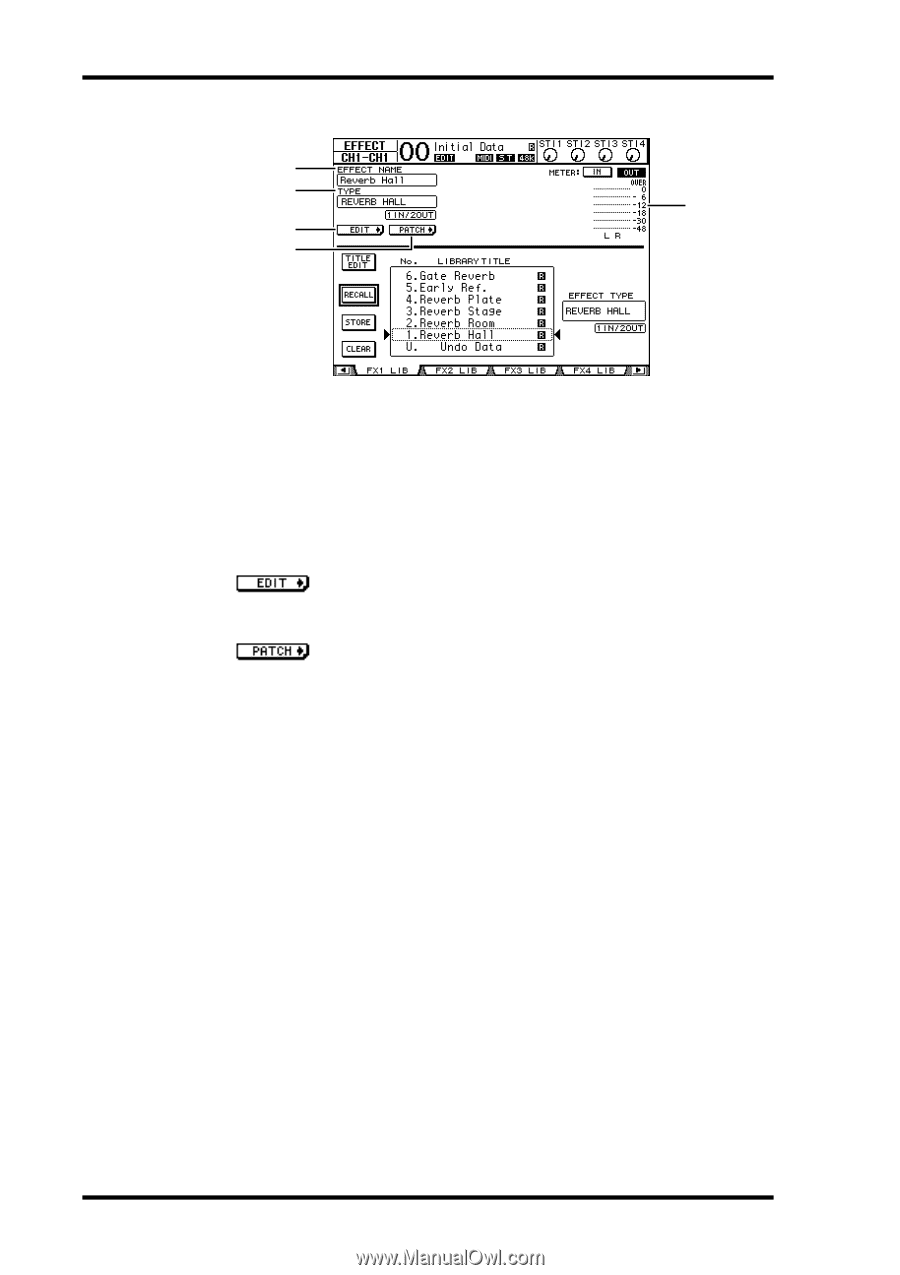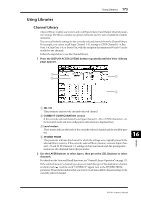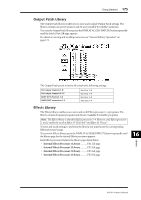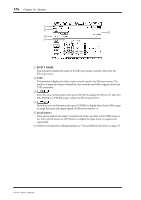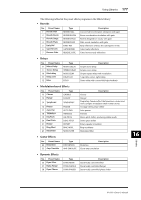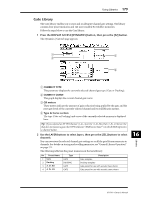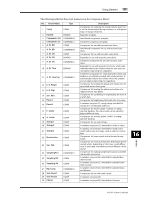Yamaha 01V96 Owner's Manual - Page 176
EFFECT NAME, Level meters, Move the cursor to this button
 |
View all Yamaha 01V96 manuals
Add to My Manuals
Save this manual to your list of manuals |
Page 176 highlights
176 Chapter 16-Libraries 1 2 5 3 4 A EFFECT NAME This parameter displays the name of the Effects program currently selected by the Effects processor. B TYPE This parameter displays the effects type currently used by the Effects processor. The number of input and output channels for the currently-used effects appears below the TYPE parameter. C Move the cursor to this button, then press [ENTER] to display the Effect | FX1 Edit, FX2 Edit, FX3 Edit, or FX4 Edit page to adjust the Effects parameters. D Move the cursor to this button, then press [ENTER] to display the In Patch | Effect page to assign the input and output signals of Effects processors 1-4. E Level meters These meters indicate the input or output levels of the currently-selected Effects processor. Select the IN button or OUT button to display the input levels or output levels respectively. For details on storing and recalling programs, see "General Library Operation" on page 171. 01V96-Owner's Manual