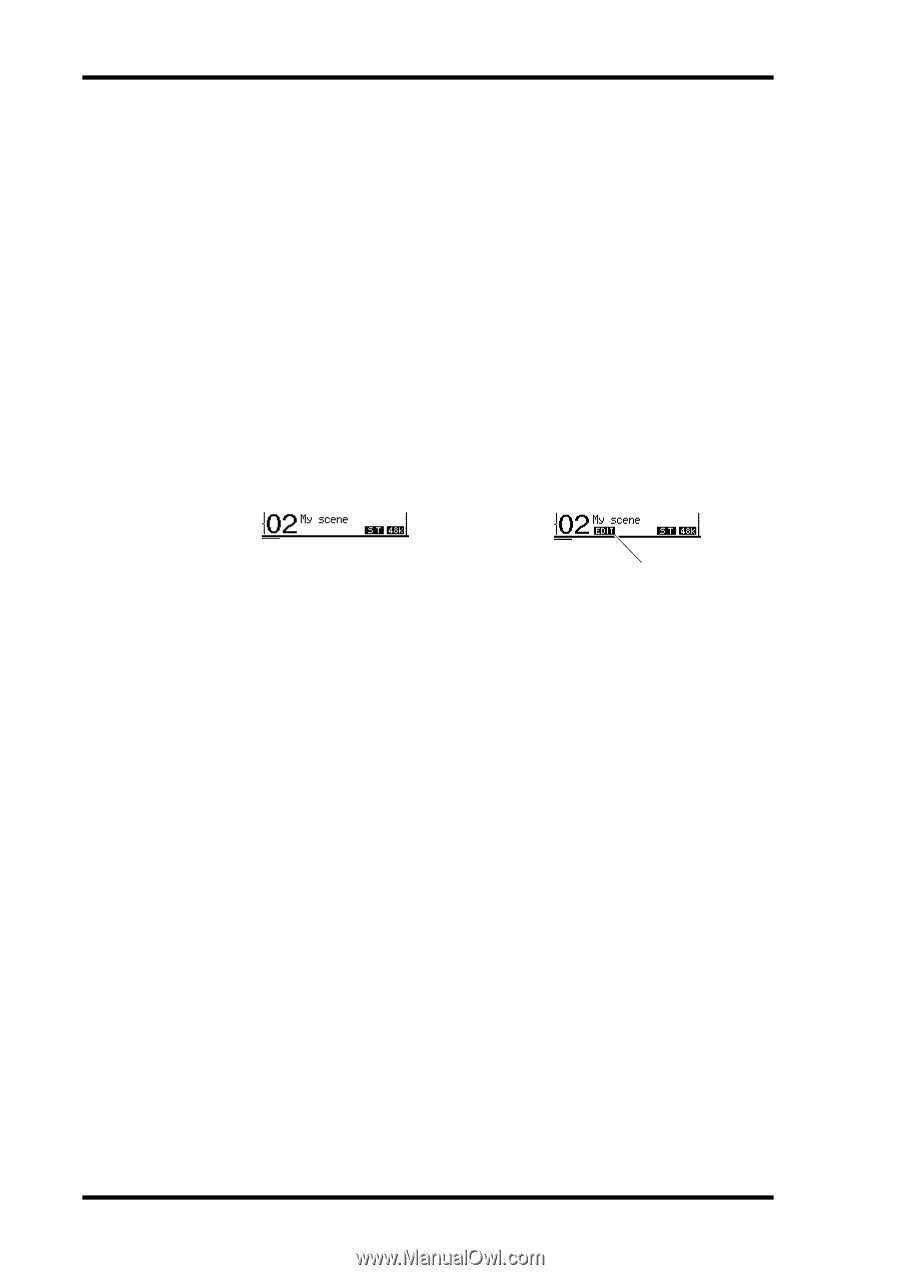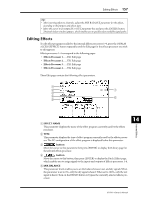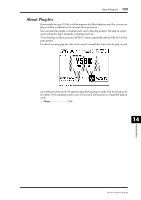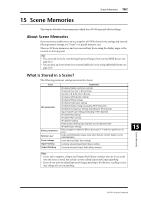Yamaha 01V96 Owner's Manual - Page 162
About Scene Numbers
 |
View all Yamaha 01V96 manuals
Add to My Manuals
Save this manual to your list of manuals |
Page 162 highlights
162 Chapter 15-Scene Memories About Scene Numbers Scene memories are numbered with #U or from #00 through #99. You can store Scenes in Scene memories #01-99. When you recall a Scene, the Scene memory number appears at the top of the display page. Scene memory #00 is a special read-only memory that contains the default settings of all mix parameters. To reset all mix parameters on the 01V96 to their initial or default values, recall Scene memory #0. Also, the Initial Data Nominal check box on the Setup | Prefer1 page (see page 226) enables you to specify whether Input Channel faders are set to either 0 dB or -∞ dB when Scene memory #0 is recalled. Scene memory "Ud" is a special read-only memory that contains the mix settings in effect immediately before the most recently recalled or stored Scene. To undo or redo Scene memory recall and store operations, recall Scene memory #U. When you adjust parameters after recalling a Scene, the Edit indicators appear ("EDIT" at the top of the display), indicating that the mix settings no longer match those of the Scene that was most recently recalled. The contents of the Edit Buffer (where the current mix settings are stored) are retained while the 01V96 is turned off. This allows the 01V96 to restore the edited mix settings when you turn on the power. Display The contents of recalled Scene memory #2 match the current settings on the 01V96, and the Edit indicator remains off. Edit indicator The parameters of recalled Scene memory #2 were edited. Therefore, the Edit indicators appear, indicating that the current settings on the 01V96 do not match Scene memory #2. 01V96-Owner's Manual