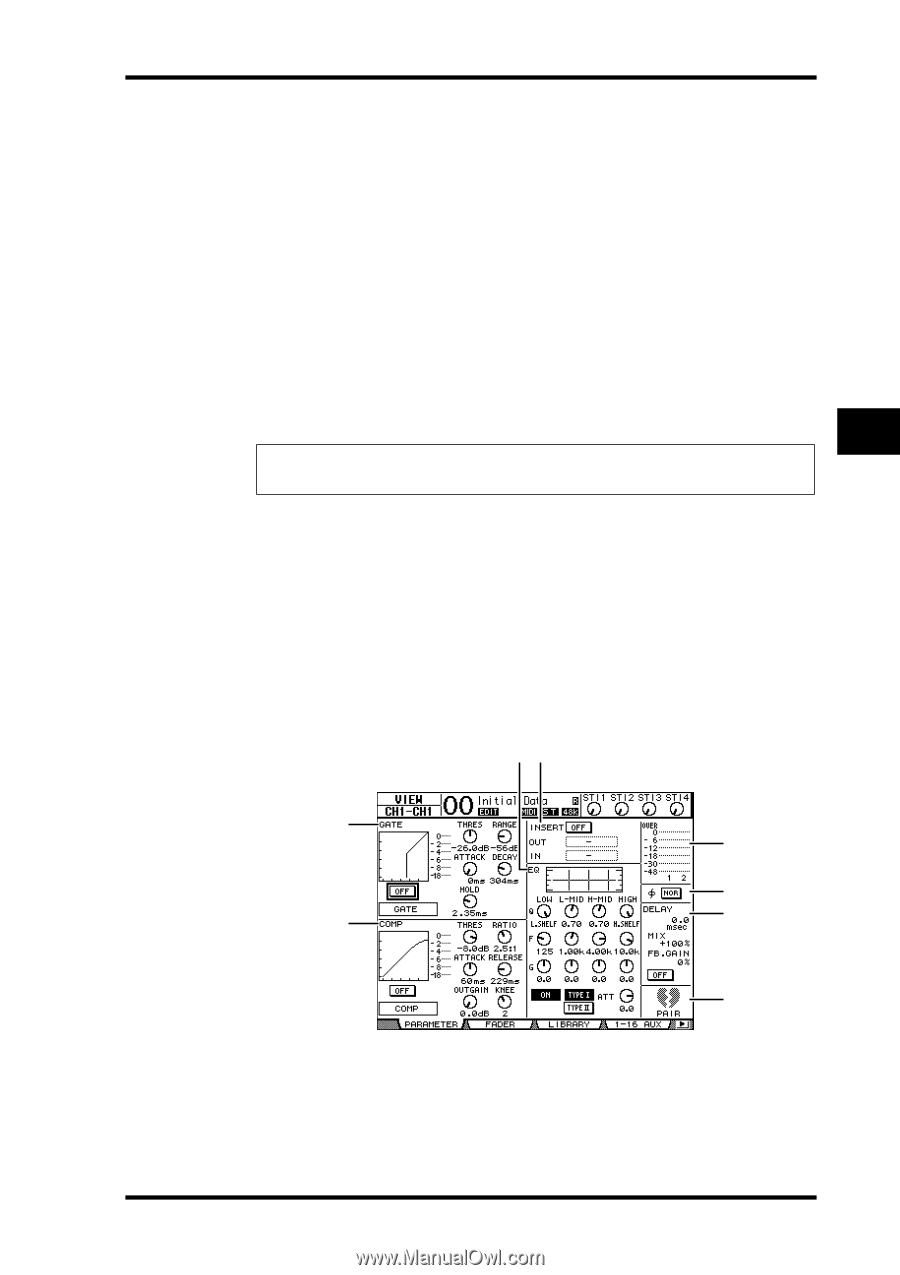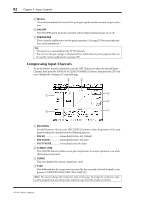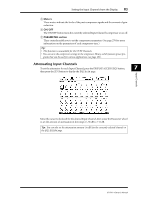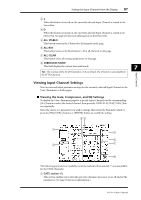Yamaha 01V96 Owner's Manual - Page 87
Viewing Input Channel Settings, Viewing the Gate, Compressor, and EQ Settings
 |
View all Yamaha 01V96 manuals
Add to My Manuals
Save this manual to your list of manuals |
Page 87 highlights
Setting the Input Channels from the Display 87 CS When this button is turned on, the currently-selected Input Channel is routed to the Stereo Bus. DD When this button is turned on, the currently-selected Input Channel is routed to its Direct Out. See page 125 for more information on the Direct Out. E ALL STEREO This button turns on the S button for all channels on the page. F ALL BUS This button turns on the Bus buttons 1-8 for all channels on the page. G ALL CLEAR This button clears all routing assignments on the page. H SURROUND MODE This field displays the current Surround mode. 7 Tip: The routings of the ST IN Channels L & R are linked. The D button is unavailable for the ST IN Channels. Input Channels Viewing Input Channel Settings You can view and adjust parameter settings for the currently-selected Input Channel on the View | Parameter or Fader pages. ■ Viewing the Gate, Compressor, and EQ Settings To display the View | Parameter page for a specific Input Channel, use the corresponding [SEL] button to select the desired channel, then press the DISPLAY ACCESS [VIEW] button repeatedly. Move the cursor to a parameter you wish to change, then rotate the Parameter wheel or press the [INC]/[DEC] buttons or [ENTER] button to modify the setting. 43 1 5 6 2 7 8 The following parameters are available (sections marked with an asterisk (*) are unavailable for the ST IN Channels). A GATE section (*) This section enables you to turn the gate-type dynamics processor on or off and set the parameters. (See page 81 for more information.) 01V96-Owner's Manual