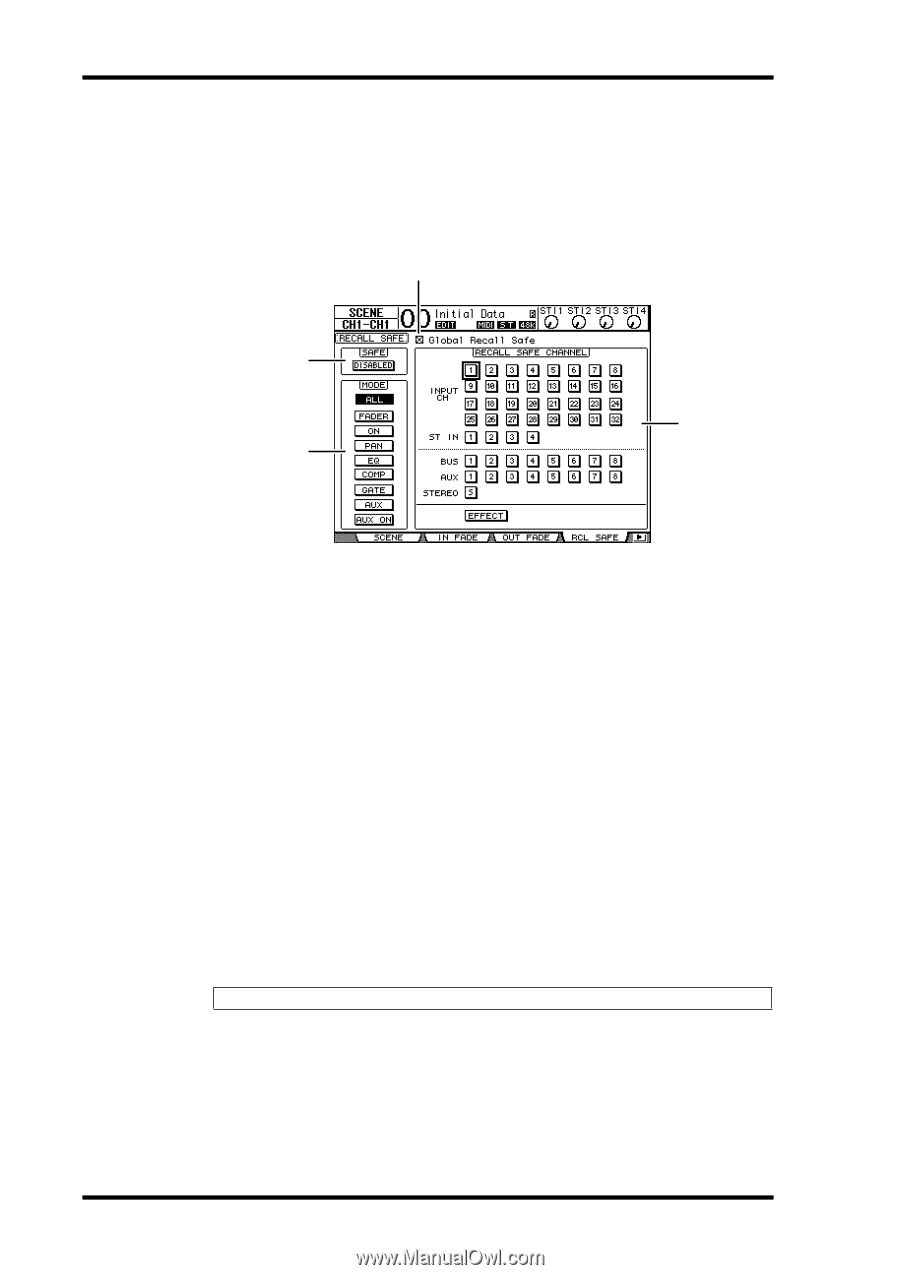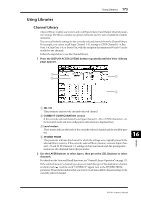Yamaha 01V96 Owner's Manual - Page 168
Recalling Scenes Safely, Global Recall Safe, RECALL SAFE CHANNEL
 |
View all Yamaha 01V96 manuals
Add to My Manuals
Save this manual to your list of manuals |
Page 168 highlights
168 Chapter 15-Scene Memories Recalling Scenes Safely When a Scene is recalled, all mix parameters are set accordingly. However, in some situations, you can retain the current settings of certain parameters on certain channels by using the Recall Safe function. Recall Safe settings are stored in Scene memories. To set the Recall Safe function, press the DISPLAY ACCESS [SCENE] button repeatedly until the Scene | Rcl Safe page appears. 1 2 4 3 A Global Recall Safe When this check box is checked, Recall Safe settings stored in Scene memories are ignored and the current settings are retained. B SAFE This parameter enables or disables the Recall Safe function. C MODE The following MODE buttons determine which Safe channel parameters will remain unaffected by Scene recalls. The MODE buttons correspond to the following parameters: • ALL All parameters • FADER Channel faders (or level controls) • ON Channel On/Off parameters • PAN Channel Pan parameters • EQ Channel EQ parameters • COMP Channel Comp parameters • GATE Channel Gate parameters • AUX Channel Aux Send levels • AUX ON Aux Send On/Off parameters Tip: The ALL button is mutually exclusive of the other buttons. D RECALL SAFE CHANNEL section This section enables you to select which channels will remain unaffected by Scene recalls, including Input Channels 1-32, ST IN Channels 1-4, Bus Outs 1-8, Aux Outs 1-8, Stereo Out, internal effects processors. The Recall Safe function is effective on channels and effects for which the buttons are turned on. 01V96-Owner's Manual