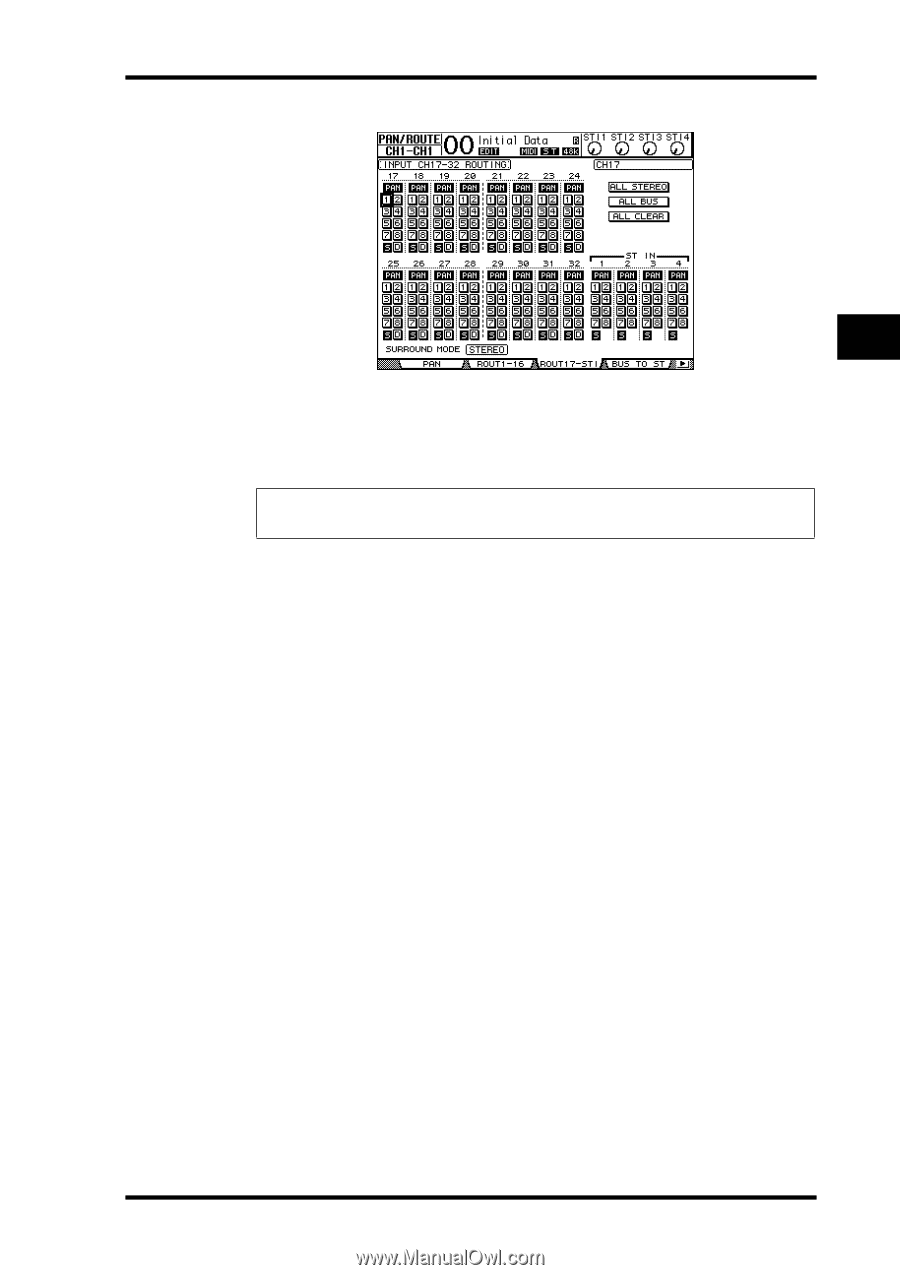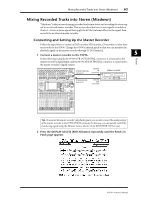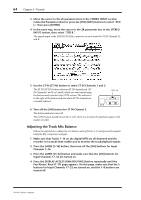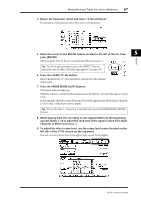Yamaha 01V96 Owner's Manual - Page 65
Raise the [STEREO] fader to 0 dB., adjust the panpot for each track.
 |
View all Yamaha 01V96 manuals
Add to My Manuals
Save this manual to your list of manuals |
Page 65 highlights
Mixing Recorded Tracks into Stereo (Mixdown) 65 Tutorial 5 Input Channel 17-32 signals input from Tracks 1-16 of the digital MTR are now routed through the Stereo Bus, to the STEREO OUT and 2TR OUT DIGITAL connectors. 5 Use the PAN parameter controls for Input Channels 17-32 on the page to adjust the panpot for each track. Tip: Alternatively, you can adjust the pan settings by selecting the Input Channels via the corresponding [SEL] button, then rotating the SELECTED CHANNEL [PAN] control. 6 Raise the [STEREO] fader to 0 dB. 7 While playing back the recording on the digital MTR from the beginning, operate faders 1-16 to adjust the mix balance among the tracks. • EQ'ing the track signals Select the desired channel by pressing the corresponding [SEL] button, press the [EQ] button, then press the [F1] button to display the EQ Edit page (see page 84). Alternatively, adjust the EQ parameters using the buttons and controls in the SELECTED CHANNEL section. • Compressing the track signals Select the desired channel by pressing the corresponding [SEL] button, press the [DYNAMICS] button, then press the [F4] button to display the Dynamics | Comp Lib page and recall the desired compressor program (see page 82). Press the [DYNAMICS] button, then press the [F3] button to display the Comp Edit page, then edit the compressor parameters. • Gating the track signals Select the desired channel by pressing the corresponding [SEL] button, press the [DYNAMICS] button, then press the [F2] button to display the Dynamics | Gate Lib page. Then, recall the desired gate program. Press the [DYNAMICS] button, then press the [F1] button to display the Gate Edit page, then edit the gate parameters. 01V96-Owner's Manual