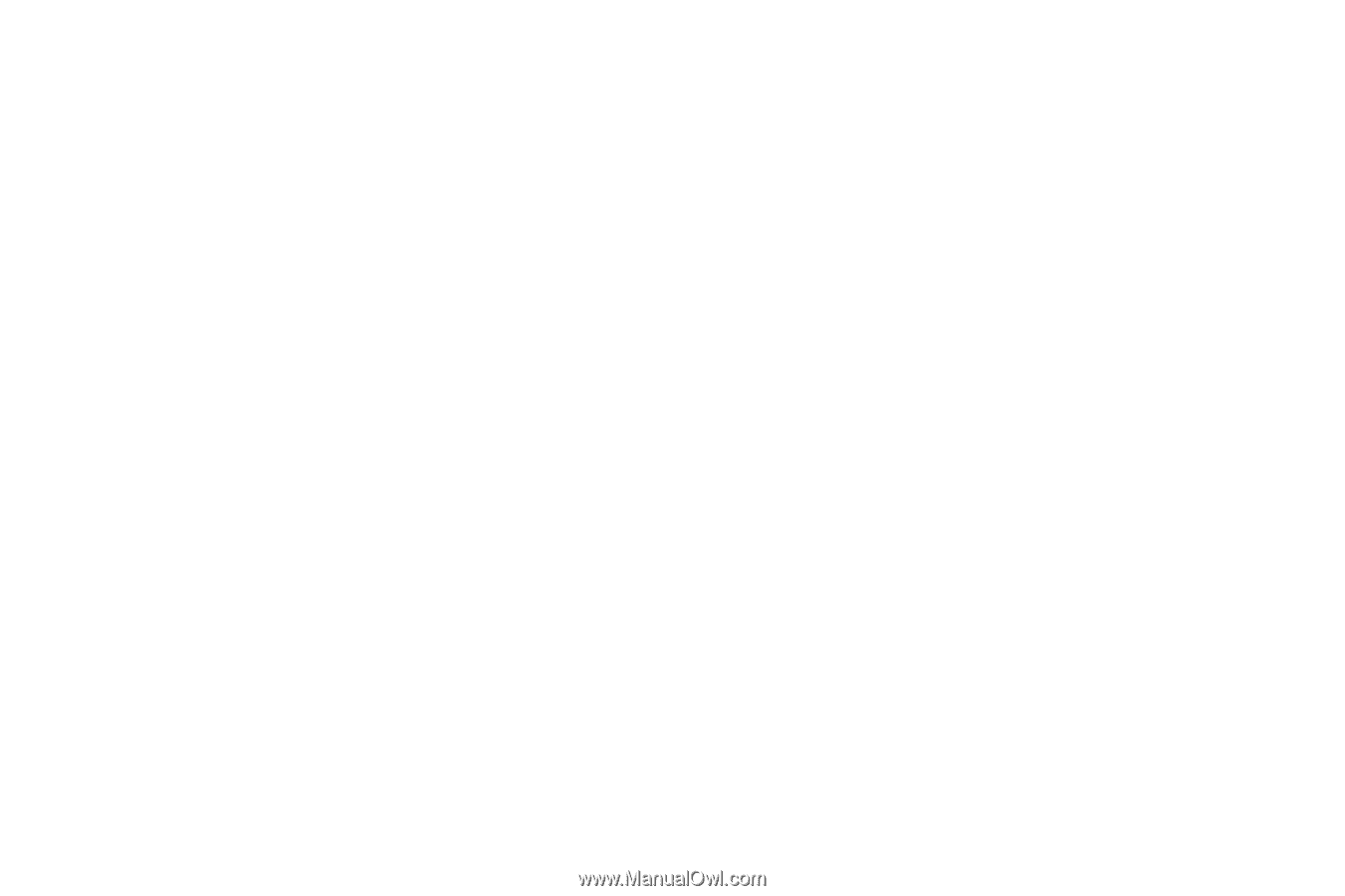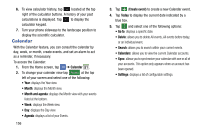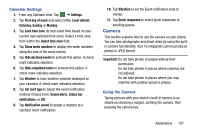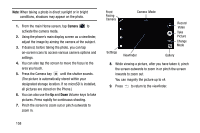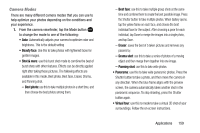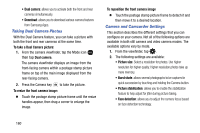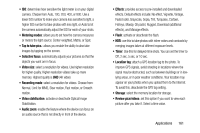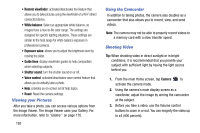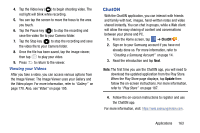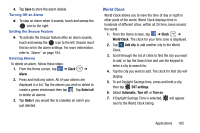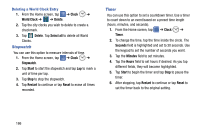Samsung SM-G900A User Manual At&t Wireless Sm-g900a Galaxy S 5 Kit Kat Eng - Page 169
Normal, Limit for MMS, Slow motion, Fast motion, or Smooth, Faded color, Grayscale, Sepia, Tint
 |
View all Samsung SM-G900A manuals
Add to My Manuals
Save this manual to your list of manuals |
Page 169 highlights
• ISO: determines how sensitive the light meter is on your digital camera. Choose from Auto, 100, 200, 400, or 800. Use a lower ISO number to make your camera less sensitive to light, a higher ISO number to take photos with less light, or Auto to let the camera automatically adjust the ISO for each of your shots. • Metering modes: allows you to set how the camera measures or meters the light source: Center-weighted, Matrix, or Spot. • Tap to take pics.: allows you enable the ability to also take images by tapping on the screen. • Selective focus: automatically adjusts your pictures so that the objects you want are in focus. • Video size: select a resolution for videos. Use higher resolution for higher quality. Higher resolution videos take up more memory. Highest quality is UHD (4K video) • Recording mode: select a resolution for videos. Choose from: Normal, Limit for MMS, Slow motion, Fast motion, or Smooth motion. • Video stabilization: activate or deactivate Optical Image Stabilization. • Audio zoom: enable the feature where the device can focus on an audio source that is not directly in front of the device. • Effects: provides access to pre-installed and downloaded effects. Default effects include: No effect, Vignette, Vintage, Faded color, Grayscale, Sepia, Tint, Turquoise, Cartoon, Fisheye, Moody, Oil pastel, Rugged, Download (additional effects), and Manage effects. • Flash: activate or deactivate the flash. • HDR: use this to take photos with richer colors and contrasts by merging images taken at different exposure levels. • Timer: Use this for delayed-time shots. You can set the timer to Off, 2 sec, 5 sec, or 10 sec. • Location tag: attach a GPS location tag to the photo. To improve GPS signals, avoid shooting in locations where the signal may be obstructed, such as between buildings or in lowlying areas, or in poor weather conditions. Your location may appear on your photos when you upload them to the Internet. To avoid this, deactivate the GPS tag setting. • Storage: select the memory location for storage. • Review pics/videos: set this option if you want to view each picture after you take it. Select a time value. Applications 161