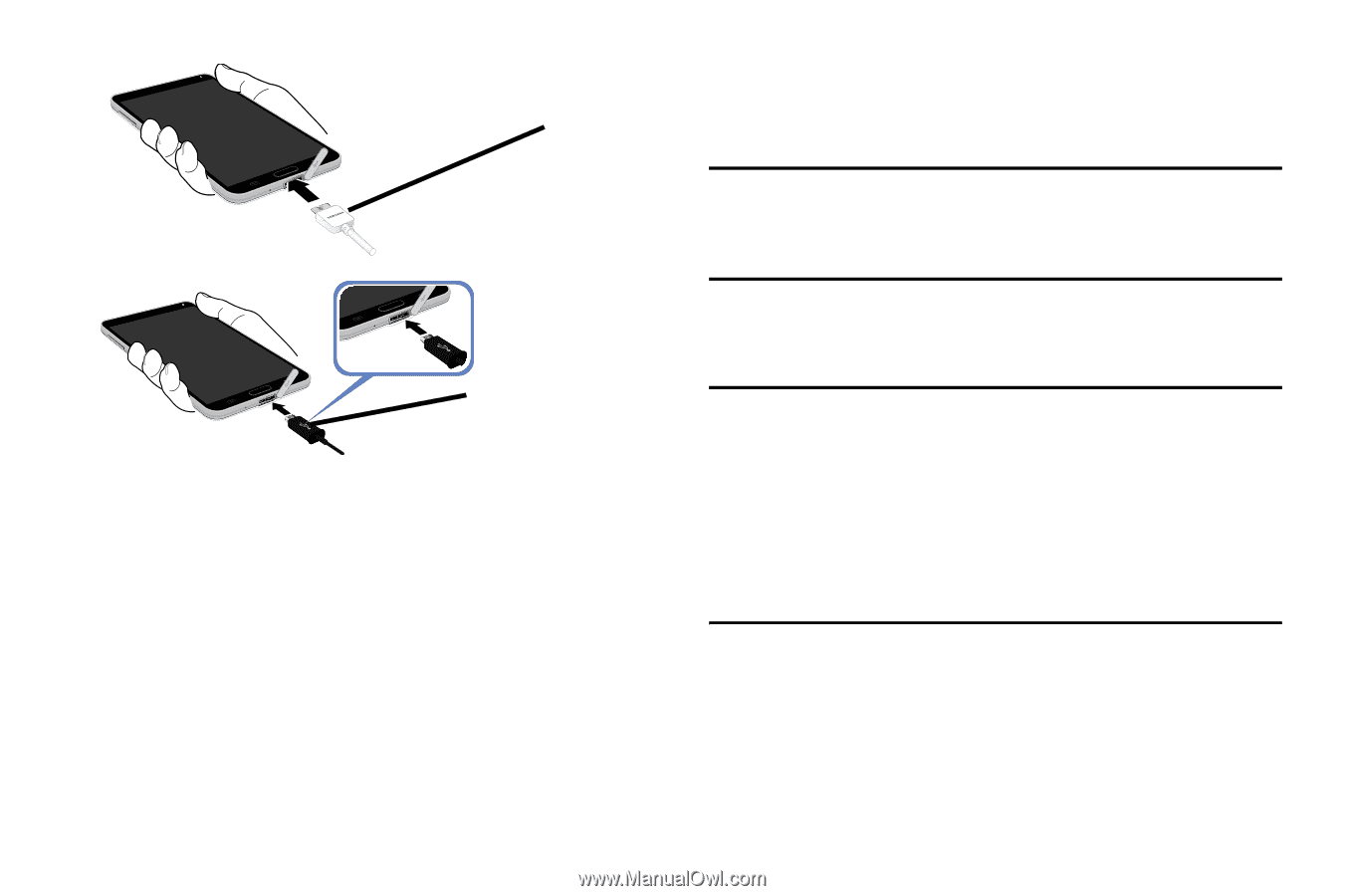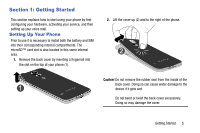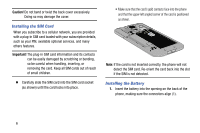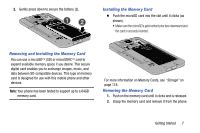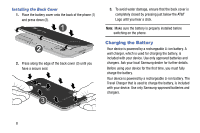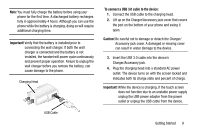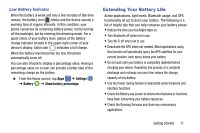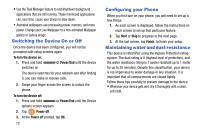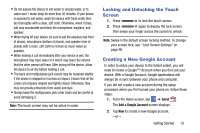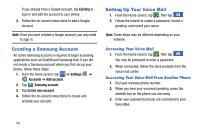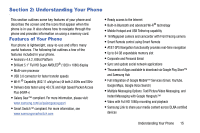Samsung SM-G900A User Manual At&t Wireless Sm-g900a Galaxy S 5 Kit Kat Eng - Page 18
Standard, Limited Warranty, Important
 |
View all Samsung SM-G900A manuals
Add to My Manuals
Save this manual to your list of manuals |
Page 18 highlights
USB 3.0 connector USB 2.0 connector 5. When charging is finished, first unplug the charger's power plug from the AC wall outlet, then disconnect the charger's connector from the device. 6. If you are using the older style USB 2.0 cable to charge your battery, plug the flat end of the cable into the smaller port in the device's Charger/Accessory jack. 7. When charging is finished, first unplug the charger's power plug from the AC wall outlet, then disconnect the charger's connector from the phone. Important! Before closing the Charger/Accessory jack cover, check to see if there is any foreign substance such as dust on sand on the rubber seal. 8. Tightly close the multipurpose jack cover when you are finished so that no water can enter the port. Important! Your touch screen responds best to a light touch from the pad of your finger or a non-metallic stylus. Using excessive force or a metallic object when pressing on the touch screen may damage the tempered glass surface and void the warranty. For more information, refer to the "Standard Limited Warranty" in your in-box H&S Guide. 10