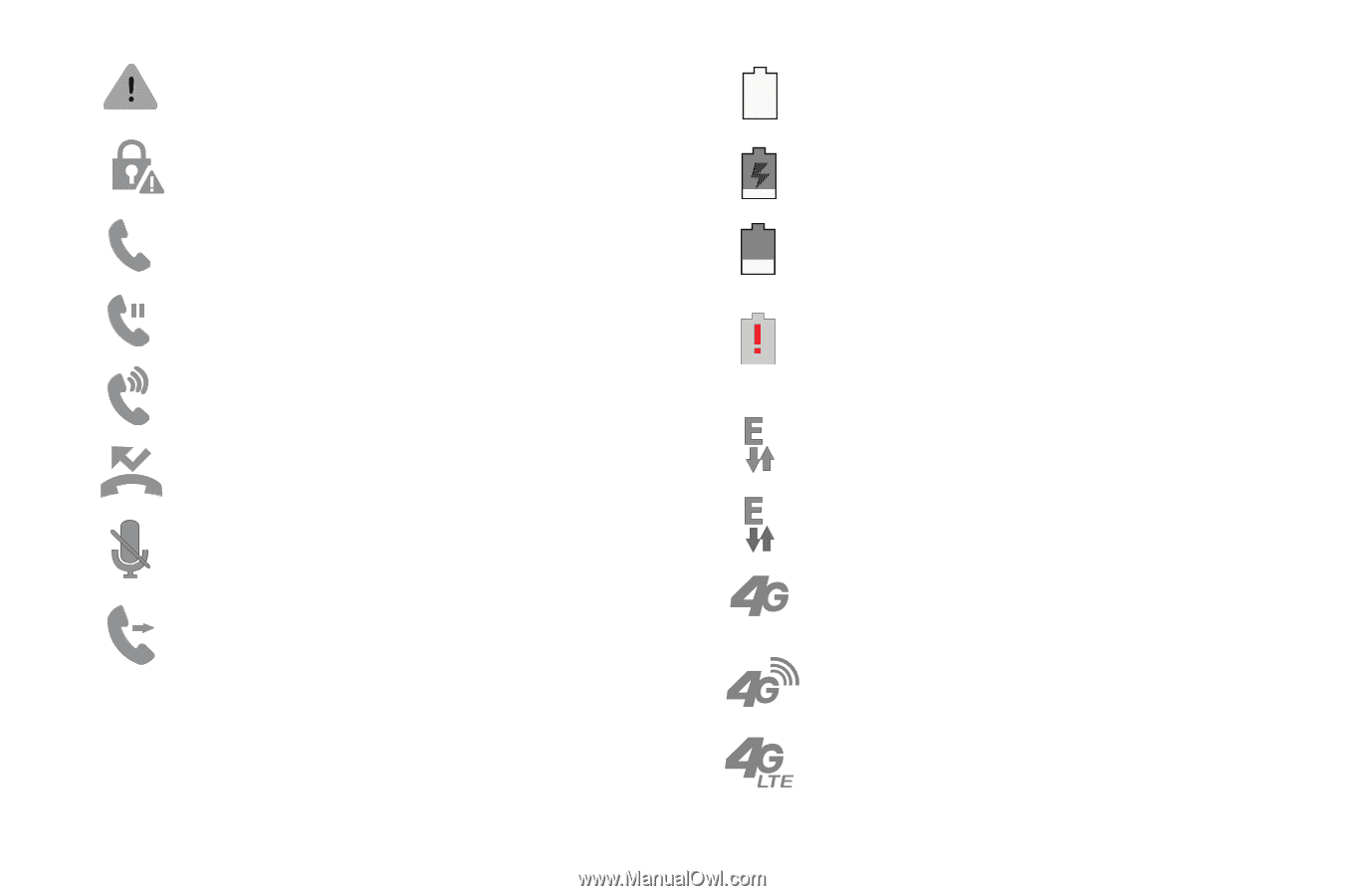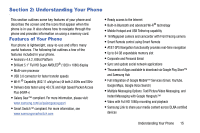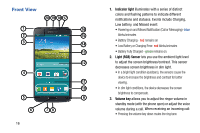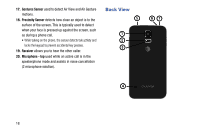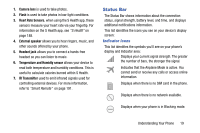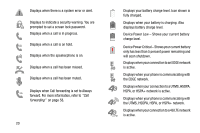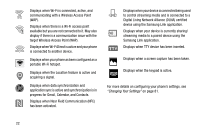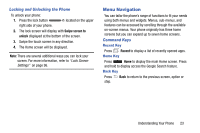Samsung SM-G900A User Manual At&t Wireless Sm-g900a Galaxy S 5 Kit Kat Eng - Page 28
the UTMS, HSDPA, or HSPA+ network., only has less than 5 percent power remaining
 |
View all Samsung SM-G900A manuals
Add to My Manuals
Save this manual to your list of manuals |
Page 28 highlights
Displays when there is a system error or alert. Displays to indicate a security warning. You are prompted to set a screen lock password. Displays when a call is in progress. Displays when a call is on hold. Displays when the speakerphone is on. Displays when a call has been missed. Displays when a call has been muted. Displays when Call forwarding is set to Always forward. For more information, refer to "Call forwarding" on page 58. 20 Displays your battery charge level. Icon shown is fully charged. Displays when your battery is charging. Also displays battery charge level. Device Power Low - Shows your current battery charge level. Device Power Critical - Shows your current battery only has less than 5 percent power remaining and will soon shutdown. Displays when your connection to an EDGE network is active. Displays when your phone is communicating with the EDGE network. Displays when your connection to a UTMS, HSDPA, HSPA, or HSPA+ network is active. Displays when your phone is communicating with the UTMS, HSDPA, HSPA, or HSPA+ network. Displays when your connection to a 4G LTE network is active.