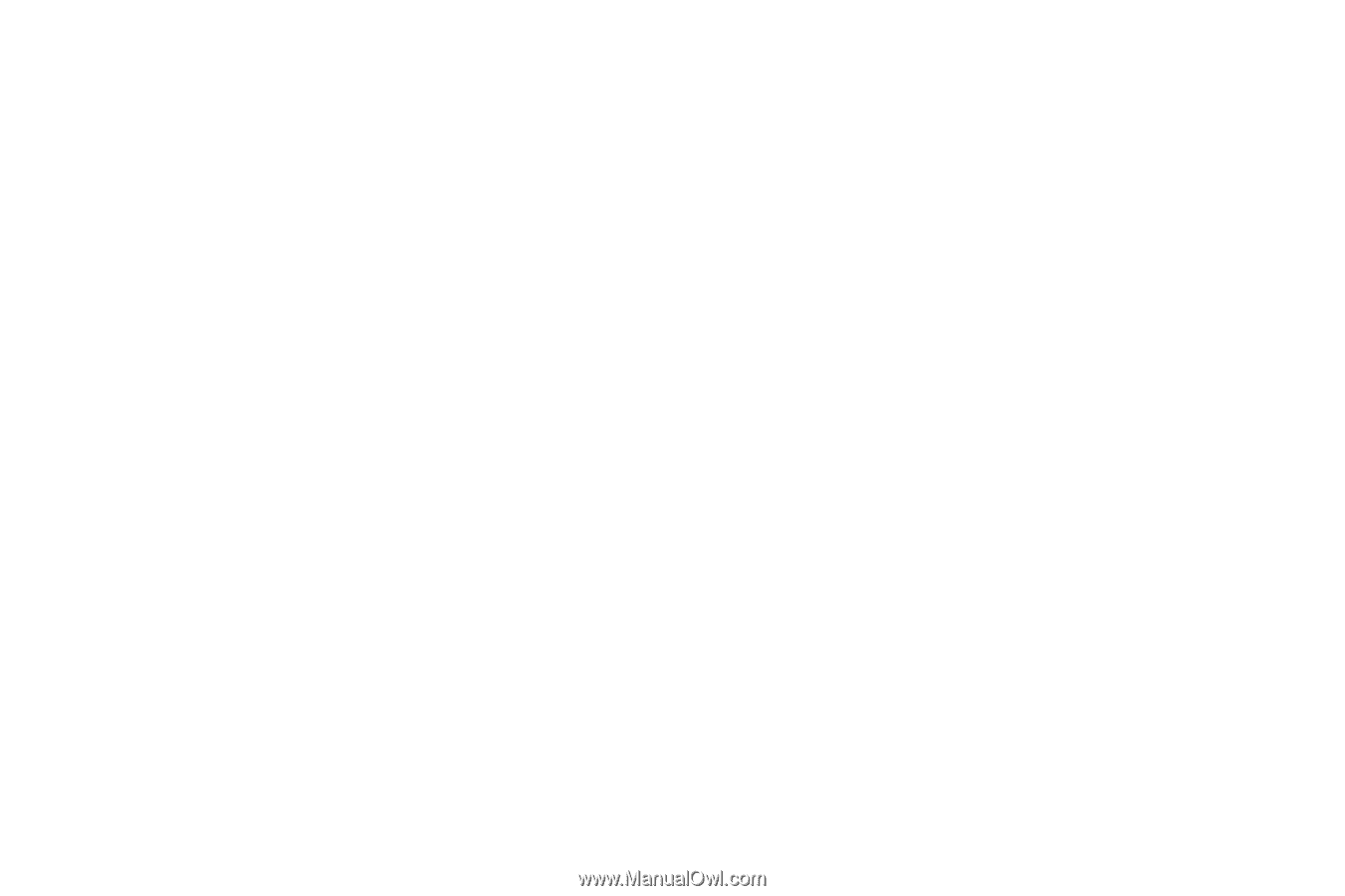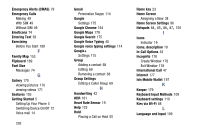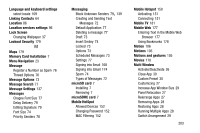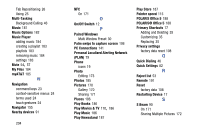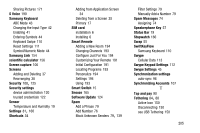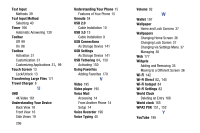Samsung SM-G900A User Manual At&t Wireless Sm-g900a Galaxy S 5 Kit Kat Eng - Page 214
Understanding Your Device, Transferring Large Files
 |
View all Samsung SM-G900A manuals
Add to My Manuals
Save this manual to your list of manuals |
Page 214 highlights
Text Input Methods 39 Text Input Method Selecting 40 Timer 166 Automatic Answering 130 Toolbar Off 99 On 98 Toolbox Activation 31 Customization 31 Customizing Applications 31, 99 Touch Screen 13 Lock/Unlock 13 Transferring Large Files 171 Travel Charger 8 U UHD 4K Video 161 Understanding Your Device Back View 18 Front View 16 Side Views 19 206 Understanding Your Phone 15 Features of Your Phone 15 Unmute 54 USB 2.0 Cable Installation 10 USB 3.0 15 Cable Installation 9 USB Connections As Storage Device 141 USB Settings As Storage Device 141 USB Tethering 84, 150 Activating 150 Using Favorites Adding Favorites 179 V Video 195 Video player 195 Voice Mail Accessing 14 From Another Phone 14 Setup 14 Voice Recorder 196 Voice Typing 40 Volume 92 W Wallet 197 Wallpaper Home and Lock Screens 37 Wallpapers Changing Home Screen 36 Changing Lock Screen 37 Changing via Settings Menu 37 Managing 36 Web 177 Widgets Adding and Removing 35 Moving to a Different Screen 36 Wi-Fi 142 Wi-Fi Direct 82, 145 Wi-Fi hotspot 84 Wi-Fi Settings 82 World Clock Deleting an Entry 166 World clock 165 WPA2 PSK 151, 152 Y YouTube 198