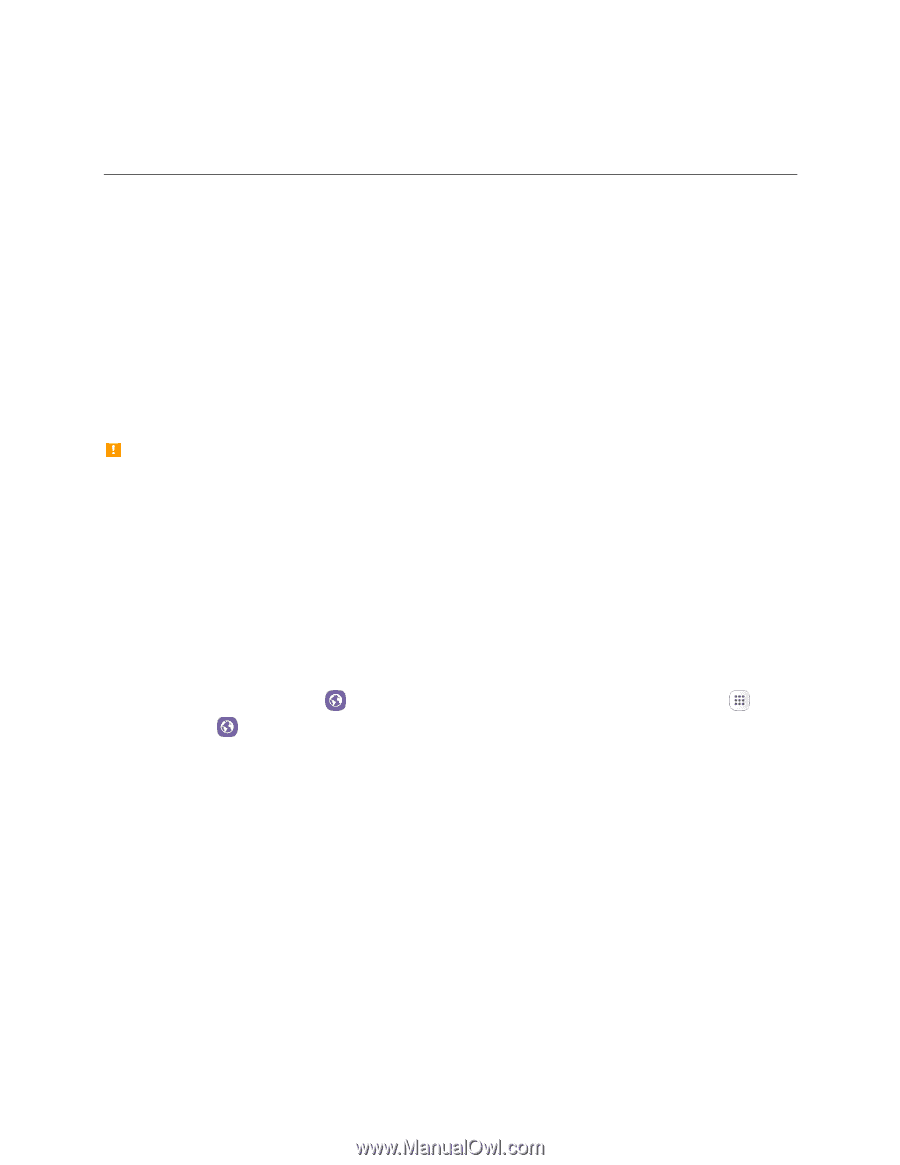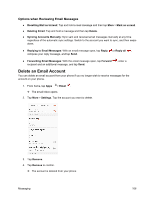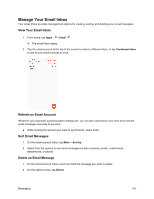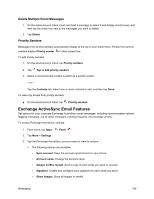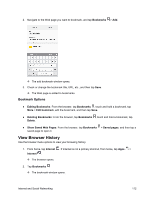Samsung SM-J700P User Guide - Page 120
Internet and Social Networking, Browser, Use the Browser
 |
View all Samsung SM-J700P manuals
Add to My Manuals
Save this manual to your list of manuals |
Page 120 highlights
Internet and Social Networking The following topics describe how to connect to and use the Internet on your phone, and how to access popular social networking sites such as Facebook, Twitter, Hangouts, LinkedIn, and more. Browser Browse the Internet using a full-featured browser. SSL/TLS SSL (Secure Sockets Layer) and TLS (Transport Layer Security) are protocols for encrypting sent/received data. While in a screen connected by SSL/TLS, data is encrypted to safely send/receive private information, credit card numbers, corporate secrets, etc., and provide protection against online threats (eavesdropping, falsification, impersonation, etc.). SSL/TLS Cautions When opening a secured page, users must decide as their responsibility whether or not to open the page with use of SSL/TLS. Virgin Mobile and the applicable Certification Authorities make no guarantees whatsoever to users regarding security of SSL/TLS. Browser Settings For details on setting browser options, see Internet Settings. Use the Browser Launching the browser is as easy as tapping an icon. ■ From home, tap Internet . If Internet is not a primary shortcut, from home, tap Apps > Internet . Internet and Social Networking 110