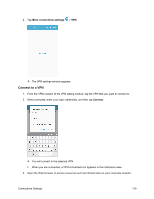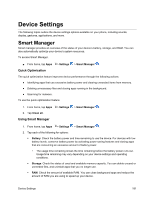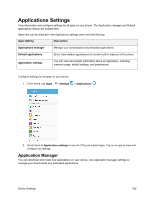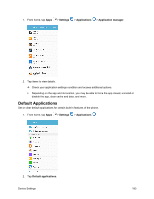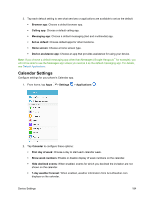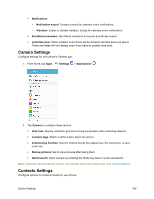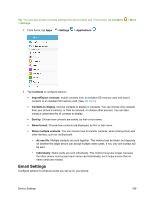Samsung SM-J700P User Guide - Page 194
Calendar Settings, Home screen
 |
View all Samsung SM-J700P manuals
Add to My Manuals
Save this manual to your list of manuals |
Page 194 highlights
3. Tap each default setting to see what services or applications are available to set as the default. Browser app: Choose a default browser app. Calling app: Choose a default calling app. Messaging app: Choose a default messaging (text and multimedia) app. Set as default: Choose default apps for other functions. Home screen: Choose a home screen type. Device assistance app: Choose an app that provides assistance for using your device. Note: If you choose a default messaging app other than Messages (Google Hangouts™ for example), you will not be able to use the Messages app unless you restore it as the default messaging app. For details, see Default Applications. Calendar Settings Configure settings for your phone's Calendar app. 1. From home, tap Apps > Settings > Applications . 2. Tap Calendar to configure these options: First day of week: Choose a day to start each calendar week. Show week numbers: Enable or disable display of week numbers on the calendar. Hide declined events: When enabled, events for which you declined the invitation are not shown on the calendar. 7-day weather forecast: When enabled, weather information from AccuWeather.com displays on the calendar. Device Settings 184