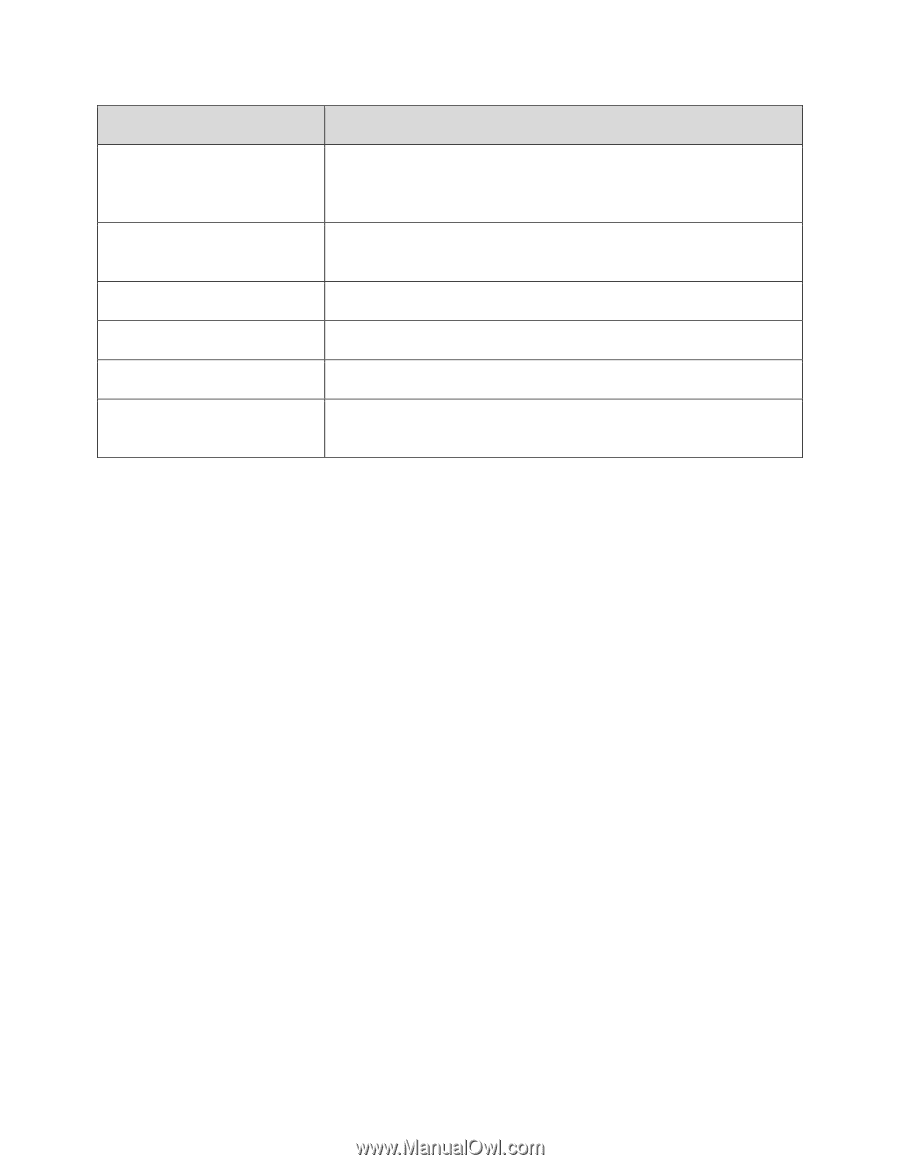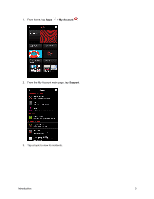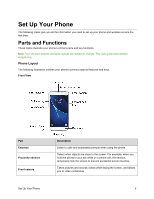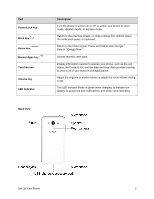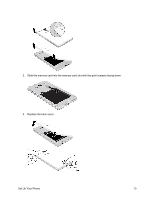Samsung SM-J700P User Guide - Page 16
Battery Use, Install the Battery
 |
View all Samsung SM-J700P manuals
Add to My Manuals
Save this manual to your list of manuals |
Page 16 highlights
Part Description Microphone Transmit your voice for phone calls or record your voice or ambient sounds for voice recordings and videos. There are two microphones, one on the top and one on the bottom. Speaker Play ringtones and sounds. The speaker also lets you hear the caller's voice in speakerphone mode. Rear camera Take pictures and videos. USB charger/accessory port Connect the phone to the charger using a USB cable. Headset jack Plug in a headset for convenient, hands-free conversations. Flash Help illuminate subjects in low-light environments when the camera is focusing and capturing a picture or video. CAUTION! Inserting an accessory into the incorrect jack may damage the phone. Battery Use Follow these instructions to install and charge your phone's battery using either the included charging head and USB cable or using a USB connection on your computer. Note: This device is also compatible with Samsung-approved wireless charging devices (sold separately). Install the Battery Your phone's battery is preinstalled and should only be accessed if directed by a customer service representative. 1. Using the slot provided, gently lift the cover off the phone. Set Up Your Phone 6