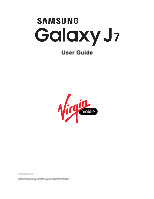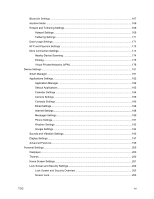TOC
v
Transfer Files between Your Phone and a Computer
..............................................................
118
Wi-Fi
..........................................................................................................................................
119
Turn Wi-Fi On and Connect to a Wireless Network
..........................................................
119
Wi-Fi Settings
....................................................................................................................
120
Disconnect Wi-Fi
...............................................................................................................
121
Wi-Fi Direct
.......................................................................................................................
121
Hotspot
......................................................................................................................................
122
Bluetooth
...................................................................................................................................
123
Bluetooth Information
........................................................................................................
123
Enable the Bluetooth Feature
...........................................................................................
124
Pair Bluetooth Devices
......................................................................................................
124
Connect to a Paired Bluetooth Device
..............................................................................
125
Send Information Using Bluetooth
....................................................................................
126
Receive Information via Bluetooth
....................................................................................
127
Tethering
...................................................................................................................................
128
Apps and Entertainment
............................................................................................................................
129
Camera and Video
............................................................................................................................
130
Camera Overview
.....................................................................................................................
130
Take Pictures and Record Videos
............................................................................................
131
Take a Picture
...................................................................................................................
131
Record Videos
..................................................................................................................
132
View Pictures and Videos Using Gallery
..................................................................................
132
Edit Pictures
..............................................................................................................................
134
Share Pictures and Videos
.......................................................................................................
136
Send Pictures or Videos by Email
....................................................................................
136
Send a Picture or Video by Multimedia Message
.............................................................
137
Send Pictures or Videos Using Bluetooth
.........................................................................
137
Share Pictures or Videos via Additional Apps or Social Media
........................................
138
Share Videos on YouTube
................................................................................................
139
Camera Options
........................................................................................................................
140
Switch Cameras
................................................................................................................
140
Set Camera Functions
......................................................................................................
140
Productivity
........................................................................................................................................
142
1Weather
...................................................................................................................................
142
Amazon
.....................................................................................................................................
142