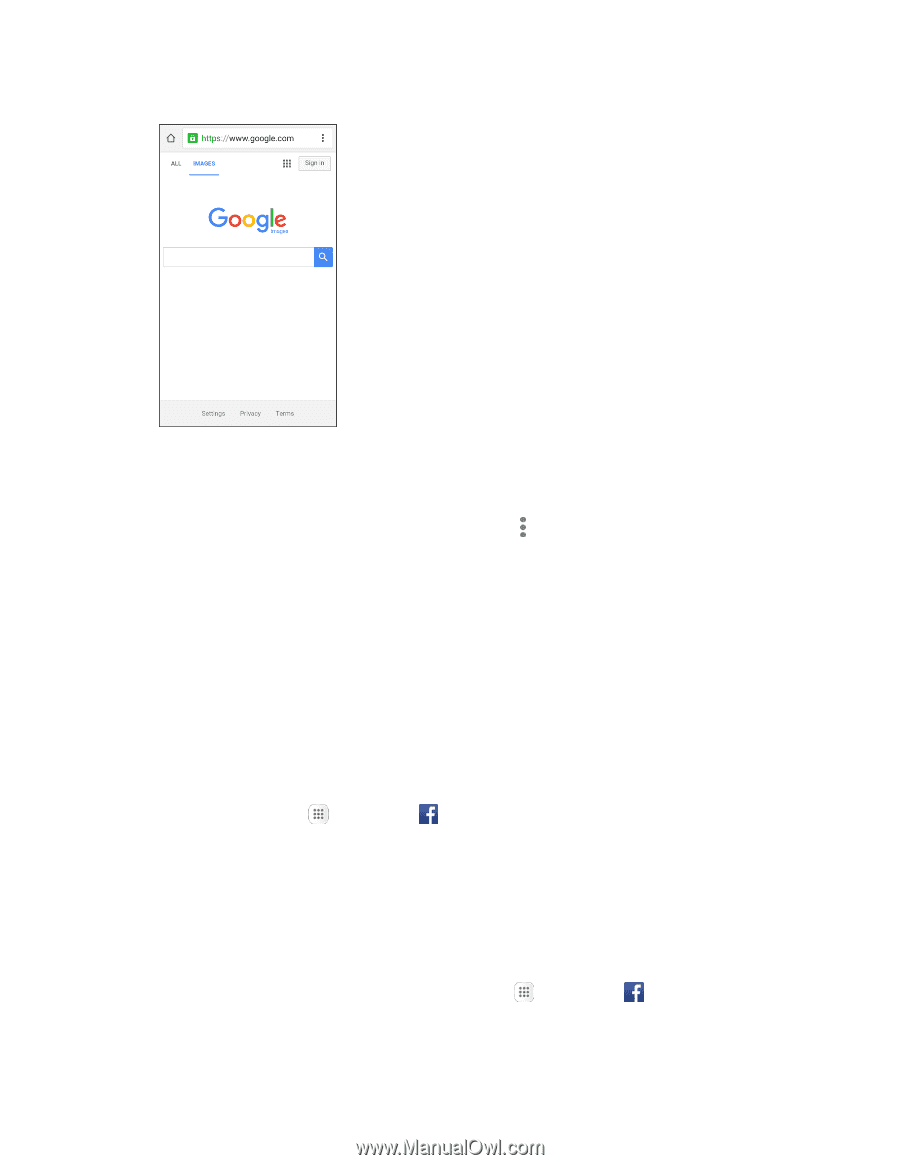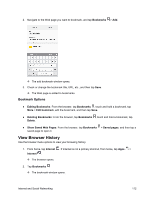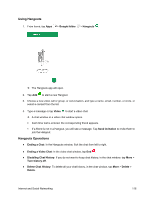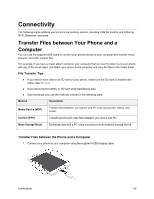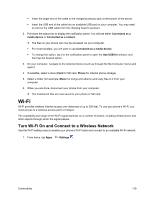Samsung SM-J700P User Guide - Page 124
Facebook, Install the Facebook App on Your Phone, Chrome Support
 |
View all Samsung SM-J700P manuals
Add to My Manuals
Save this manual to your list of manuals |
Page 124 highlights
The search results appear or a Web page opens. Chrome Support ■ To find on-phone help with Chrome, from Chrome, tap More > Help & Feedback. A Web page will open displaying Google help for Chrome. Tip: For more information, from your computer, visit: google.com/intl/en/chrome/browser/mobile/. Facebook Keep up with friends and family with the Facebook app. Share updates, photos, and videos, as well as text, chat, and play games. Install the Facebook App on Your Phone Before you use Facebook on your phone, you must download and install the app from the Google Play store app. 1. From home, tap Apps > Facebook . 2. Tap Install. 3. Tap Facebook from the results list. The app will be downloaded and installed on your phone. 4. When the download has completed, tap Open. To open the app from the home screen, tap Apps > Facebook . Internet and Social Networking 114