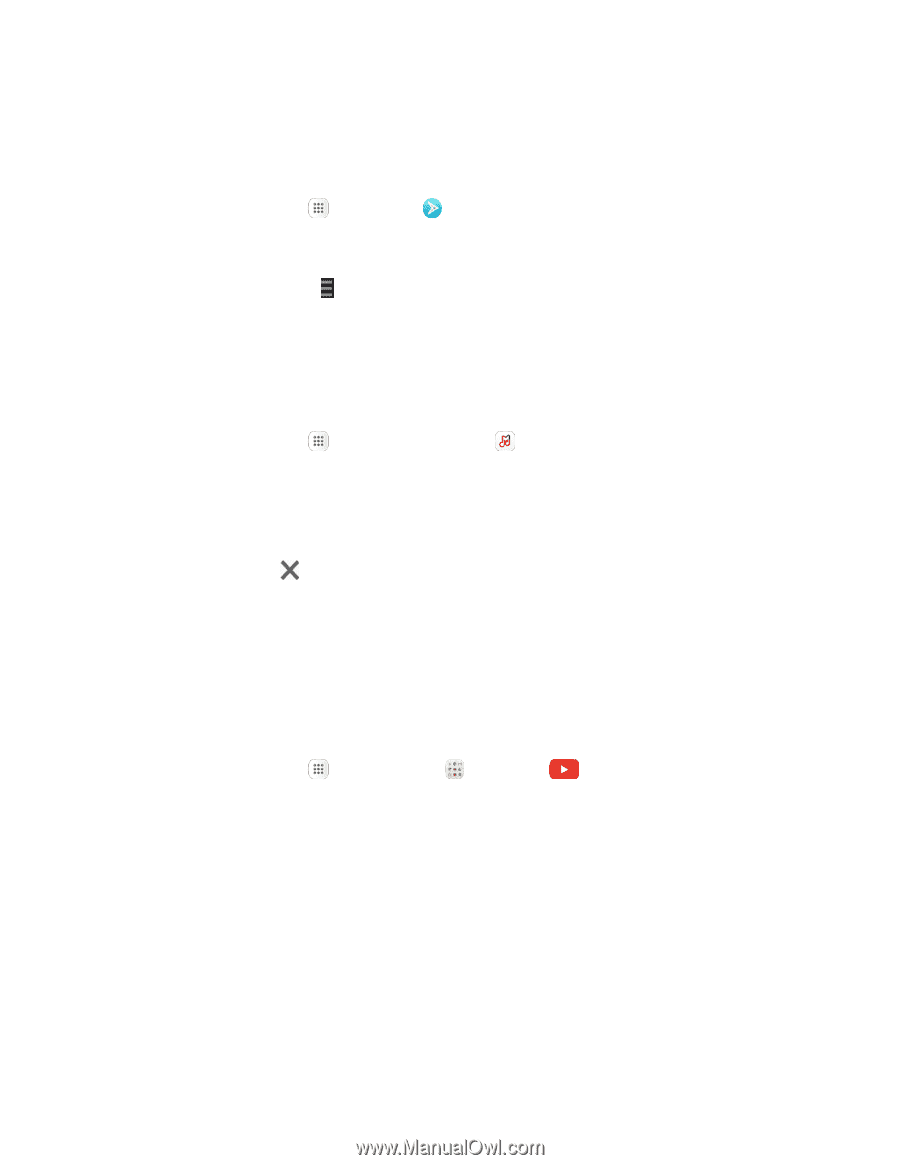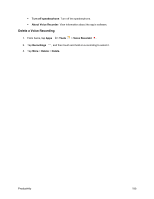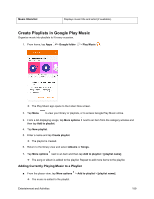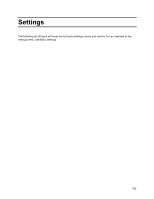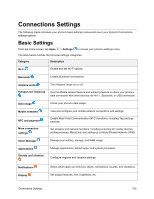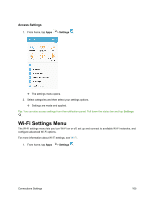Samsung SM-J700P User Guide - Page 170
NextRadio, Samsung Milk Music, YouTube, View YouTube Videos, Post a Video to YouTube
 |
View all Samsung SM-J700P manuals
Add to My Manuals
Save this manual to your list of manuals |
Page 170 highlights
NextRadio Listen to your favorite FM radio stations on the go with NextRadio. Tune in to any FM frequency in your area and listen to the radio without the cost of streaming music. ■ From home, tap Apps > NextRadio . Note: To listen to radio from your device, you must plug in either headphones or a speaker cable to the headphone jack on top of the device. To listen through the device's speaker (after plugging in headphones), tap More options > Output to speaker. Samsung Milk Music Samsung Milk Music is a streaming radio service that offers a simple way to find the music that is right for you. With a library of over 13 million songs and 200+ stations, the interactive dial makes it easy to skim through stations, to find the perfect soundtrack for the moment. 1. From home, tap Apps > Samsung Milk Music . 2. Read the Terms and Conditions and Privacy Policy, and then tap I agree to continue. 3. Rotate the dial to select a music genre, and then tap Play music to begin listening. Tip: To stop listening and exit Samsung Milk Music, drag down the status bar to display the notification panel, and then tap Close next to the current song. YouTube View and upload YouTube videos from your device. View YouTube Videos You can use the YouTube app to view videos on YouTube even if you aren't signed in to a YouTube account. 1. From home, tap Apps > Google folder > YouTube . The YouTube app launches. If you are prompted to provide confirmation to use the site, follow the prompts to continue. 2. Search through the YouTube channels and tap a video you want to see. The video plays on your phone screen. Tap the screen to pause or resume play while watching. Post a Video to YouTube You can post videos to your YouTube account from your phone. Before posting, you must set up a YouTube account and sign in to it on your phone. Entertainment and Activities 160