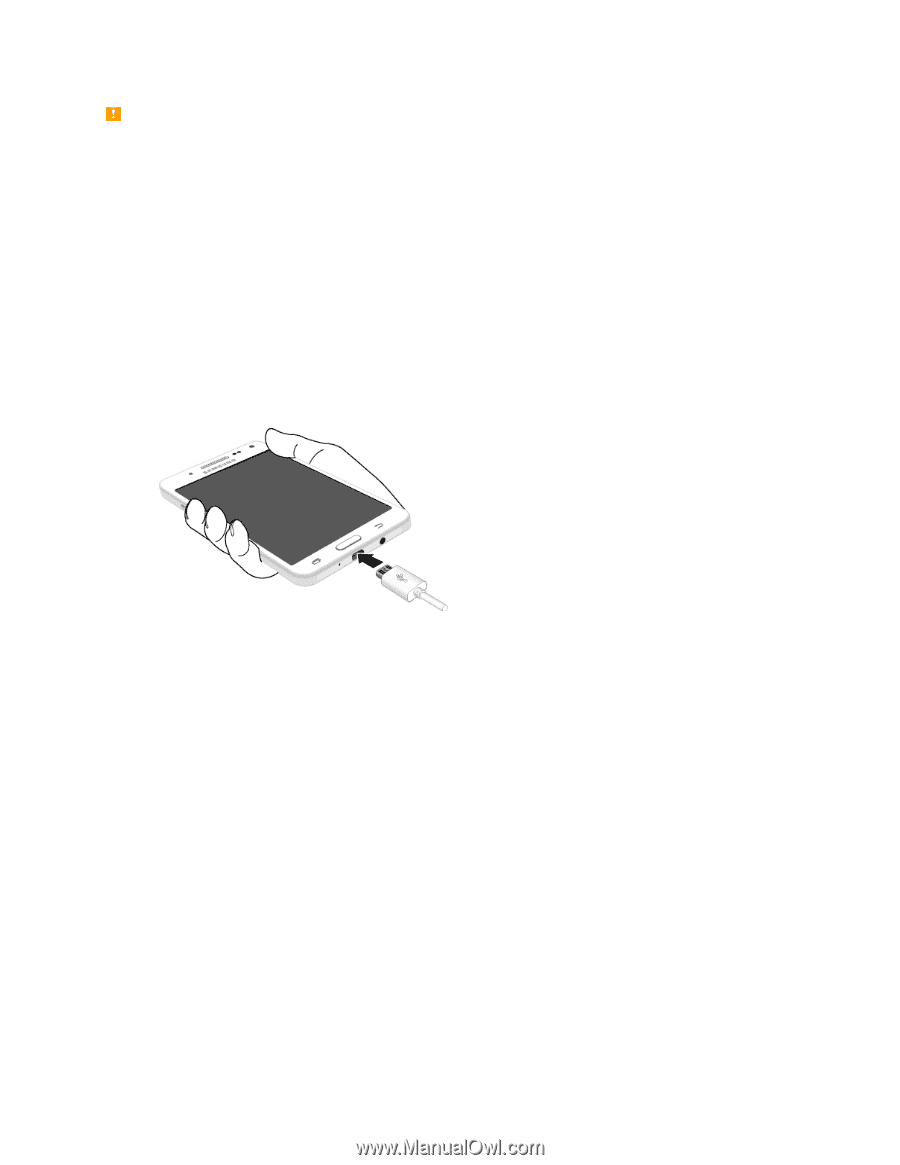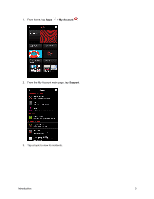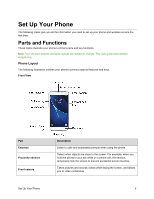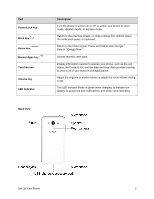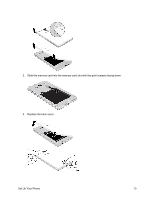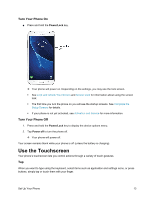Samsung SM-J700P User Guide - Page 18
Charge the Battery, Battery Cautions, Charge Using a PC Connection
 |
View all Samsung SM-J700P manuals
Add to My Manuals
Save this manual to your list of manuals |
Page 18 highlights
Battery Cautions Caution: Use only Samsung-approved charging devices. Samsung accessories are designed to maximize battery life. Using other accessories may invalidate your warranty and may cause damage. Storage: Avoid storing or leaving the phone with no battery charge remaining. Saved information and settings may become lost or changed, or the phone may become unusable. Charge once every six months before storing or leaving unused for a long period. Charge the Battery Follow these instructions to charge your phone's battery using either the included AC adapter or using a USB connection on your computer. Note: It is recommended you fully charge the battery before using your device for the first time. 1. Plug the USB cable into the USB charger/accessory port on the bottom of your phone. 2. Plug the other end of the USB cable into the charging head. 3. Plug the charging head into an electrical outlet. 4. After charging, disconnect the phone from the charger. Unplug the charging head from the outlet, and remove the micro USB cable from the phone and the charging head. Charge Using a PC Connection Before using a PC connection to charge your phone, ensure that the computer is turned on. Depending on the type of connection, your phone's battery may not charge. 1. Insert the small end of the USB cable into the USB charger/accessory port on the bottom of your phone. Set Up Your Phone 8