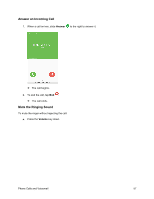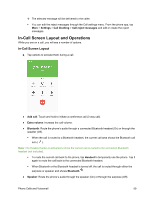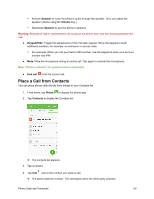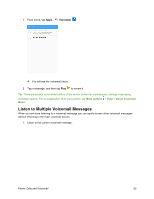Samsung SM-J700P User Guide - Page 72
Voicemail, Voicemail Setup
 |
View all Samsung SM-J700P manuals
Add to My Manuals
Save this manual to your list of manuals |
Page 72 highlights
For additional options, tap the name or number. 5. To end the call, tap End . The call ends. Tip: You can also place a call directly from the call log list. Swipe the entry you want to call from left to right to place a call. Voicemail The following topics describe how to set up and use your phone's voicemail and visual voicemail features. Voicemail Setup Follow the instructions below to set up voicemail on your phone. You should set up your voicemail and personal greeting as soon as your phone is activated. Always use a passcode to protect against unauthorized access. Your phone automatically transfers all unanswered calls to your voicemail, even if your phone is in use or turned off. 1. From home, tap Phone > Keypad . 2. Touch and hold 1 to dial your voicemail number. Phone Calls and Voicemail 62