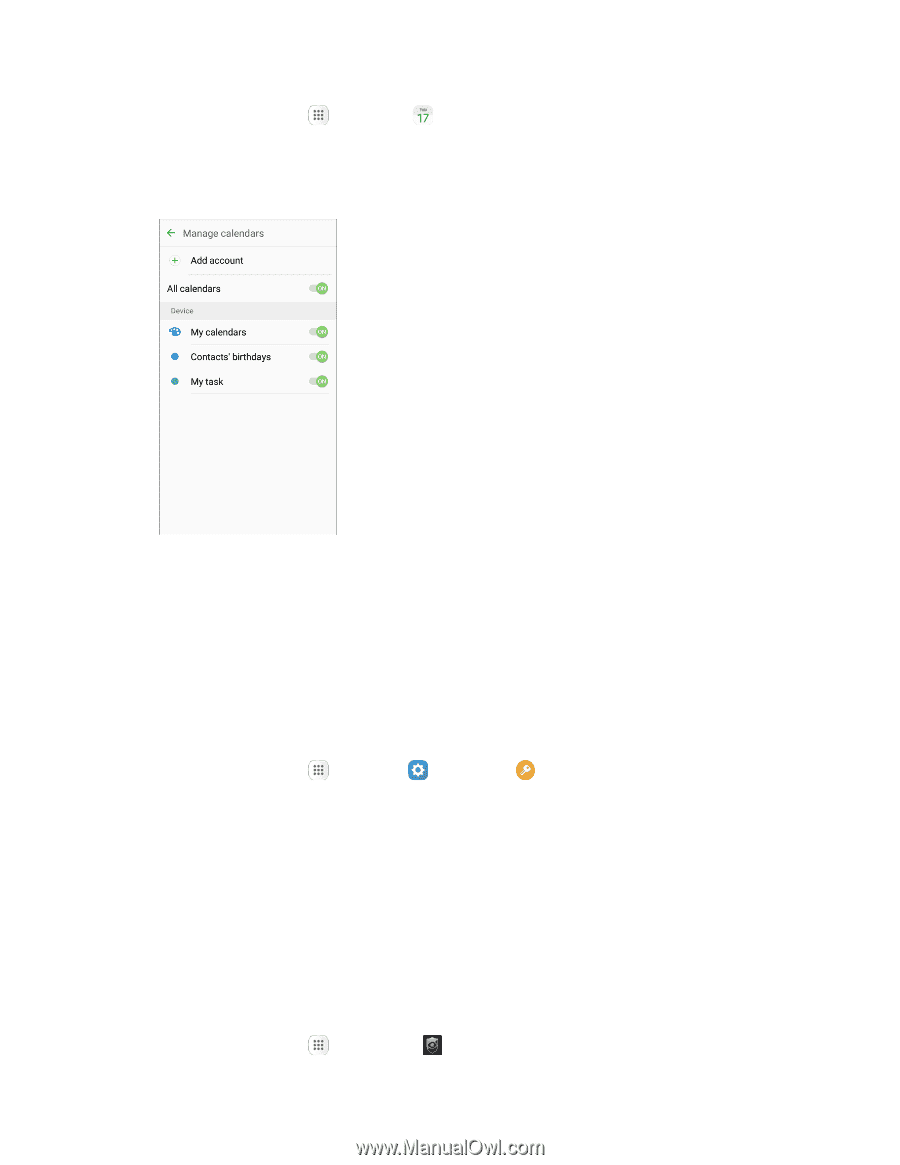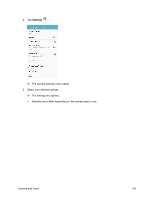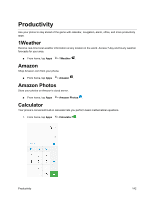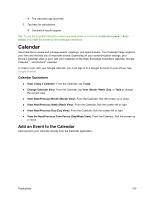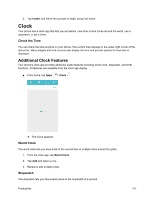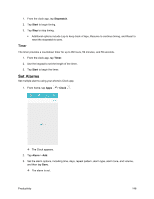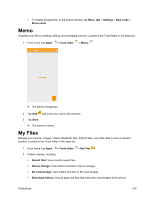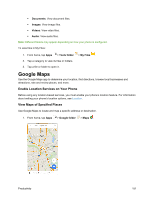Samsung SM-J700P User Guide - Page 156
Synchronize an Exchange ActiveSync Calendar, Call Watch
 |
View all Samsung SM-J700P manuals
Add to My Manuals
Save this manual to your list of manuals |
Page 156 highlights
1. From home, tap Apps > Calendar . The Calendar app opens. 2. Tap More > Manage calendars. 3. Select sync options by tapping On/Off next to each item. The sync settings have been updated. The selected calendars sync. Synchronize an Exchange ActiveSync Calendar If you have set up a Microsoft Exchange ActiveSync account on your phone, you can also synchronize Exchange ActiveSync calendar events on your phone. Calendar events on your Exchange ActiveSync will also show in Calendar if you chose to synchronize with the Exchange ActiveSync Server. 1. From home, tap Apps > Settings > Accounts > Microsoft Exchange ActiveSync. To confirm your sync settings, tap the account name and make sure the Sync Calendar box is selected. 2. Tap More > Sync now. Note: If Microsoft Exchange ActiveSync doesn't appear under the Accounts heading in the Settings menu, you do not have an Exchange ActiveSync account configured on the phone. For information about adding an account, see Add an Exchange ActiveSync Account. Call Watch Receive alerts in real-time of suspicious and unwanted incoming calls and text messages. 1. From home, tap Apps > Call watch . Productivity 146