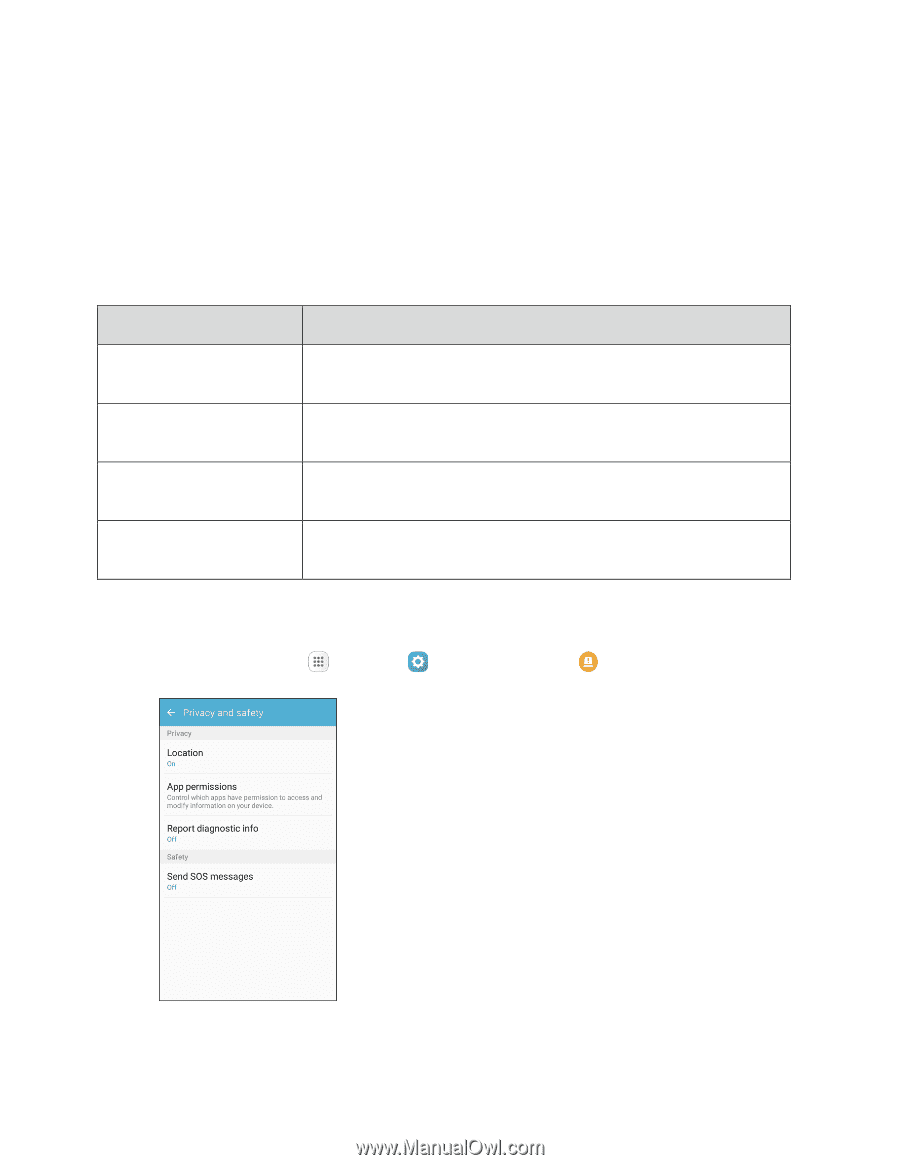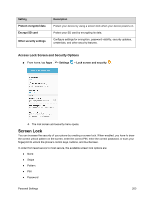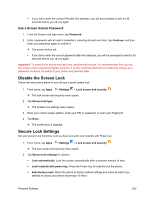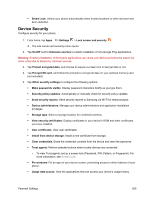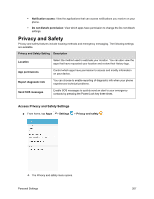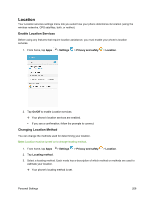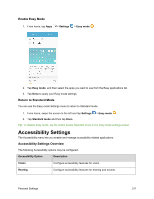Samsung SM-J700P User Guide - Page 217
Privacy and Safety, Access Privacy and Safety Settings
 |
View all Samsung SM-J700P manuals
Add to My Manuals
Save this manual to your list of manuals |
Page 217 highlights
Notification access: View the applications that can access notifications you receive on your phone. Do not disturb permission: View which apps have permission to change the Do not disturb settings. Privacy and Safety Privacy and safety features include locating methods and emergency messaging. The following settings are available. Privacy and Safety Setting Description Location Select the method used to estimate your location. You can also view the apps that have requested your location and review their history logs. App permissions Control which apps have permission to access and modify information on your device. Report diagnostic info You can choose to enable reporting of diagnostic info when your phone experiences technical problems. Send SOS messages Enable SOS messages to quickly send an alert to your emergency contacts by pressing the Power/Lock key three times. Access Privacy and Safety Settings ■ From home, tap Apps > Settings > Privacy and safety . The Privacy and safety menu opens. Personal Settings 207