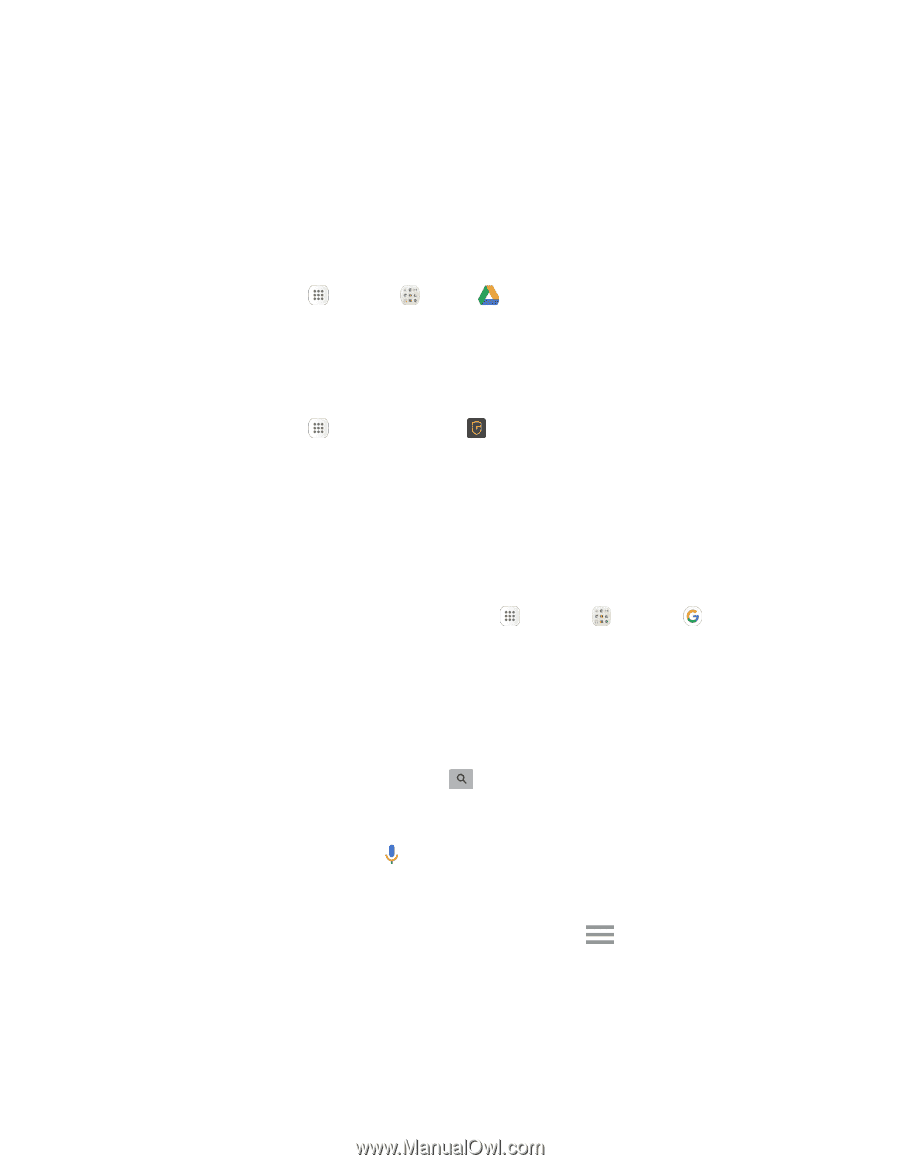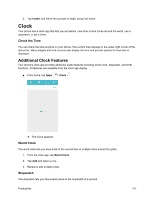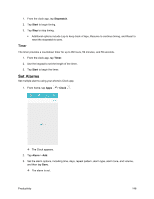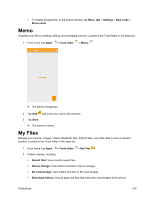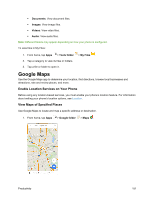Samsung SM-J700P User Guide - Page 159
Drive, Gadget Guardian, Google Search, Phone at Alarm Time, Google Search Operations
 |
View all Samsung SM-J700P manuals
Add to My Manuals
Save this manual to your list of manuals |
Page 159 highlights
Phone at Alarm Time ● At the set alarm time, the phone sounds the alarm and/or vibrates. ● Stopping an alarm: When the alarm sounds, tap Dismiss. Drive Use Google Drive to open, view, rename, and share your Google Docs and files. ■ From home, tap Apps > Google > Drive . Gadget Guardian Configure and manage key security options, such as anti-virus and anti-malware technology, a lost and stolen device locater service, an application privacy adviser, and a backup service. 1. From home, tap Apps > Gadget guardian . 2. Review the introductory screens by tapping Next, and then enter your email and a password and tap Start gadget guardian to sign up for an account, or Already have an account? Log in here to sign in. Google Search Search not only the Internet, but also the apps and contents of your device. 1. From home, tap the Google search bar or tap Apps > Google > Google . The Search window opens. If confirmation appears, follow the prompts. If a description for Google Now appears, tap Next and read information. Tap Enable on the last page if you want to use Google Now. 2. Type your search keywords and tap Search . Search results appear. To search by voice, tap Voice in the search bar and speak your search terms. Google Search Operations ● Changing Search Information: In the search window, tap Menu search and select where to search. > Settings > Phone ● Using Google Now: Google Now automatically searches for information based on search keywords used, your current location, etc., and presents search results in the search screen. Google Now also informs users of scheduled events. Productivity 149