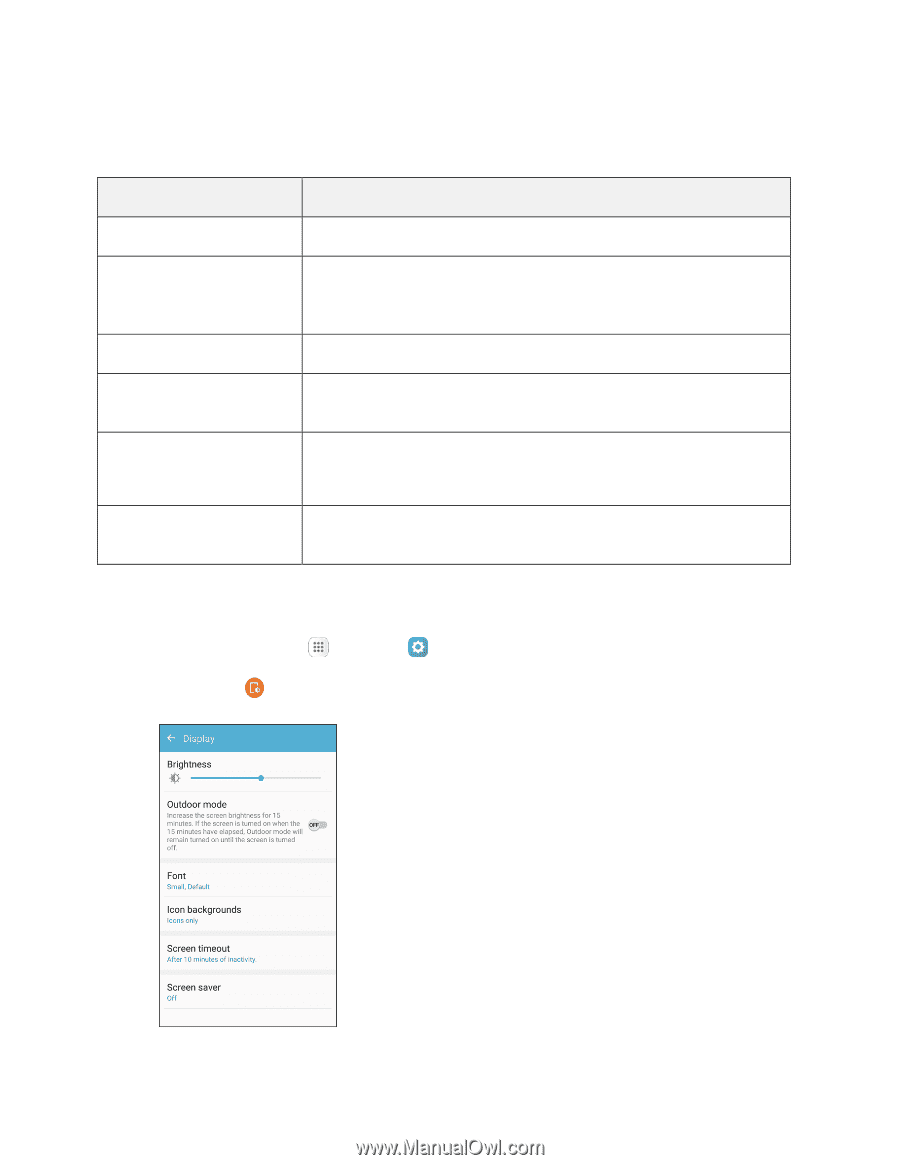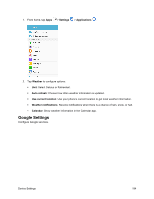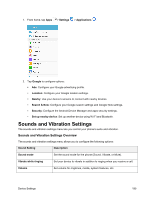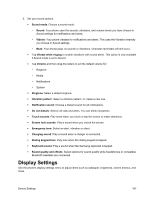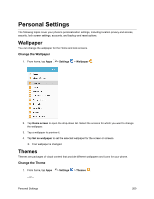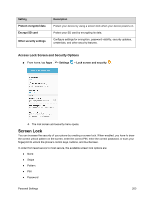Samsung SM-J700P User Guide - Page 208
Display Settings Overview, Access Display Settings, Display Setting, Description, Brightness
 |
View all Samsung SM-J700P manuals
Add to My Manuals
Save this manual to your list of manuals |
Page 208 highlights
Display Settings Overview The display settings menu allows you to configure the following options: Display Setting Description Brightness Set the display brightness. Outdoor mode Increase the screen brightness for 15 minutes. If the screen is still on after 15 minutes, outdoor mode will remain turned on until the screen turns off. Font Set a default font and font size. Icon backgrounds Display icons with a shaded background to make them stand out on the home screen and Apps screen. Screen timeout Set a screen timeout duration. Note: Longer durations discharge the battery more quickly Screen saver Select a screensaver to be displayed when the device is docked (dock not included) or while charging. Access Display Settings 1. From home, tap Apps > Settings . 2. Tap Display . Device Settings 198