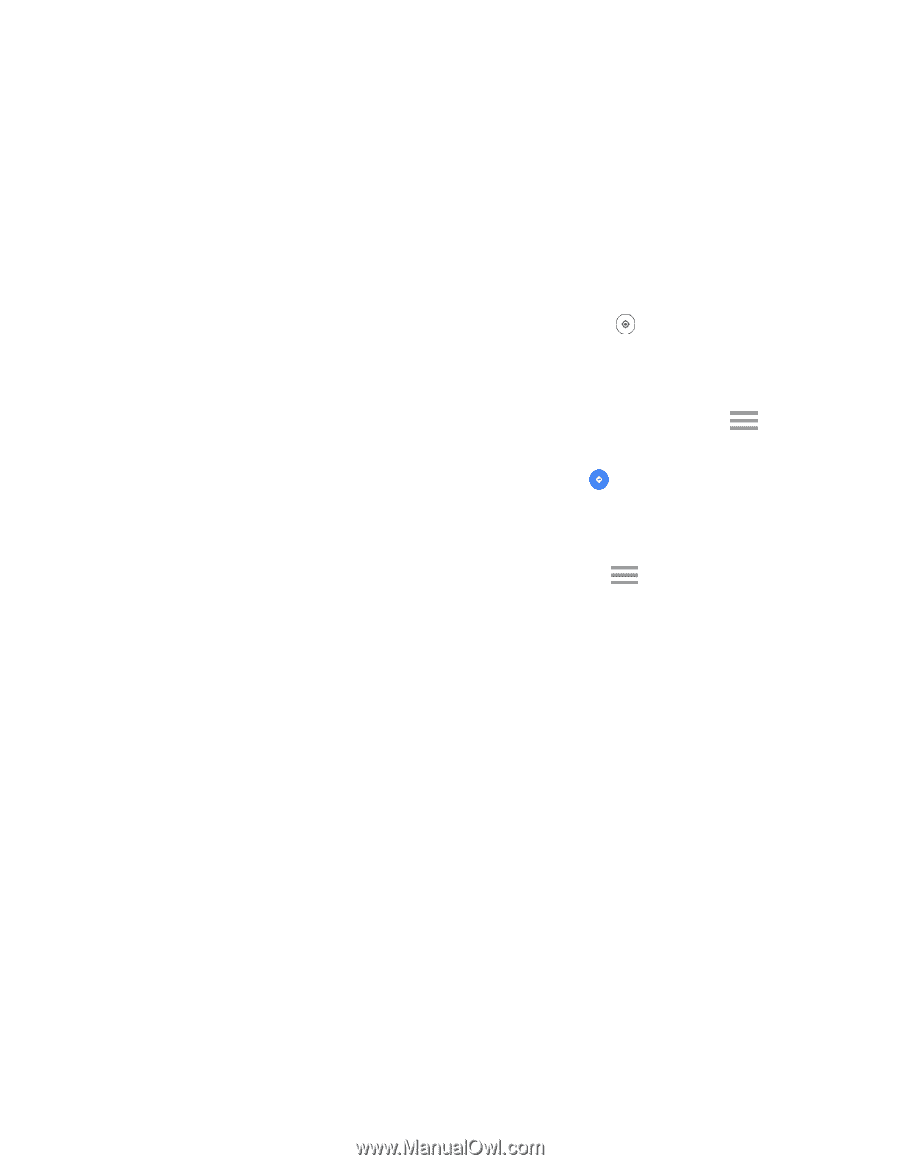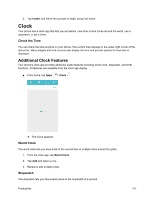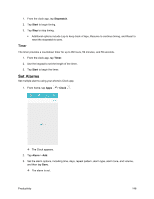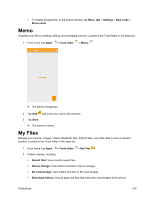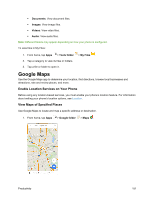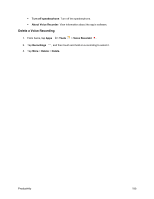Samsung SM-J700P User Guide - Page 162
Voice Recorder, Google Maps Operations
 |
View all Samsung SM-J700P manuals
Add to My Manuals
Save this manual to your list of manuals |
Page 162 highlights
Google Maps opens. If prompted, follow the prompts to accept terms of use. 2. Tap the Search field to start a search. 3. Enter an address, city, facility name, etc., and then tap a candidate in the results list. A map of the specified location opens. Google Maps Operations ● Viewing current location: From the Maps app, tap Current location . ● Obtain useful area information for current location: From the Maps app, tap the Search field, enter the information you are looking for, and then tap a result to view it. ● View traffic information, aerial photos, etc., in Maps: From the Maps app, tap Menu and then tap Traffic, Satellite, Google Earth, etc. ● Check route to destination: From the Maps app, tap Directions , enter your current location and your destination, and tap a method of transport (car, public transit, bicycle, or on foot). Route candidates appear in a list. ● Check detailed operation for Maps: From the Maps app, tap Menu > Help. Voice Recorder The Voice recorder allows you to record an audio file up to one minute long and then immediately share it. Recording time will vary based on the available memory within the phone. Productivity 152