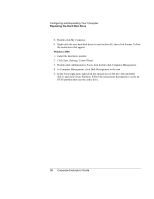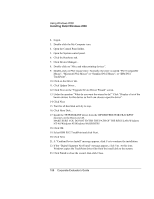HP OmniBook 500 hp omnibook 500 - Corporate Evaluator's Guide - Page 102
To install video support, The driver is located on the Recovery CD in \HP\DRIVERS\W2K\VIDEO.
 |
View all HP OmniBook 500 manuals
Add to My Manuals
Save this manual to your list of manuals |
Page 102 highlights
Using Windows 2000 Installing Retail Windows 2000 10. Enter a computer name and an Administrator password. Confirm the Administrator password then click Next. (The password is used to administer User IDs and Windows NT security. The computer name is used by other computers on the network to access your computer.) 11. Enter the correct Time Zone and Date and Time if necessary, then click Next. 12. At the "Completing the Windows 2000 Setup Wizard" window, remove the Windows 2000 CD and click Finish. The system will reboot. 13. At the "Welcome to the Network Identification Wizard" screen, click Next. 14. Give the appropriate choice on user logon, then click Next. 15. Click Finish to complete the Network Identification Wizard. To install video support The driver is located on the Recovery CD in \HP\DRIVERS\W2K\VIDEO. To install or upgrade the video driver: 1. Run SETUP.EXE from the \HP\DRIVERS\W2K\VIDEO directory. 2. Follow the instructions on the screen to install the VIDEO driver. 3. The driver will be installed and the system will reboot. (Upon successful installation, an ATI icon appears on the bottom right corner of the taskbar.) 102 Corporate Evaluator's Guide