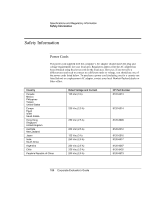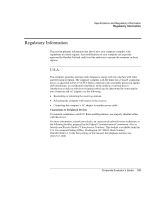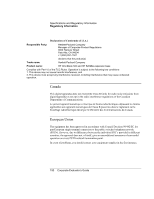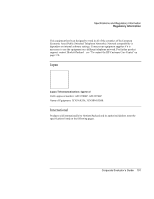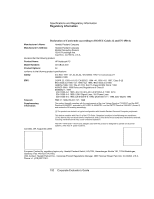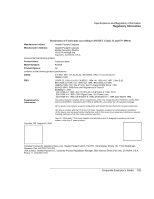HP OmniBook 500 hp omnibook 500 - Corporate Evaluator's Guide - Page 189
Regulatory Information, U.S.A.
 |
View all HP OmniBook 500 manuals
Add to My Manuals
Save this manual to your list of manuals |
Page 189 highlights
Specifications and Regulatory Information Regulatory Information Regulatory Information This section presents information that shows how your computer complies with regulations in certain regions. Any modifications to your computer not expressly approved by Hewlett-Packard could void the authority to operate the computer in these regions. U.S.A. The computer generates and uses radio frequency energy and may interfere with radio and television reception. The computer complies with the limits for a Class B computing device as specified in Part 15 of FCC Rules, which provide reasonable protection against such interference in a residential installation. In the unlikely event that there is interference to radio or television reception (which can be determined by removing the unit's batteries and AC adapter), try the following: • Reorienting or relocating the receiving antenna. • Relocating the computer with respect to the receiver. • Connecting the computer's AC adapter to another power outlet. Connections to Peripheral Devices To maintain compliance with FCC Rules and Regulations, use properly shielded cables with this device. For more information, consult your dealer, an experienced radio/television technician, or the following booklet, prepared by the Federal Communications Commission: How to Identify and Resolve Radio-TV Interference Problems. This booklet is available from the U.S. Government Printing Office, Washington, DC 20402, Stock Number 004-000-00345-4. At the first printing of this manual, the telephone number was (202) 512-1800. Corporate Evaluator's Guide 189