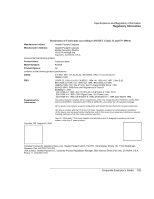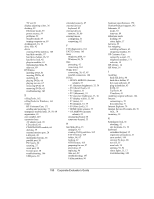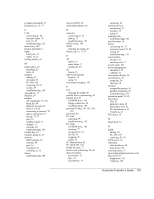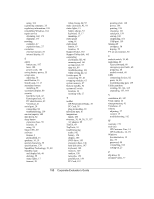HP OmniBook 500 hp omnibook 500 - Corporate Evaluator's Guide - Page 198
HP Presentation Ready
 |
View all HP OmniBook 500 manuals
Add to My Manuals
Save this manual to your list of manuals |
Page 198 highlights
using, 164 registering computer, 25 regulatory information, 189 reinstalling Windows, 164 repair service obtaining, 142, 173 shipment, 173 resetting computer, 27 expansion base, 27 resolution external monitor, 81 internal display, 81 S safety battery use, 187 laser, 188 power cords, 186 saving battery power, 55 screen area adjusting, 36 scroll button, 15 Scroll Lock, 15, 17 secondary battery installing, 55 secondary display, 80 security hard drive lock, 42 Kensington lock, 41 PC identification, 42 VirusScan, 41 serial port, 20 connecting, 82 troubleshooting, 159 service (repair), 142 shut down, 52 sleep button expansion base, 59 location, 15 using, 24 Smart CPU, 89 software license, 3 preinstalled, 13 speakers, 16, 19 special characters, 35 specifications, 178 SpeedStep Technology, 51, 89 Standby mode and display life, 46 docking, 59 status lights, 17 timeout, 30 when closing lid, 52 static electricity, 92, 93 status lights, 15 battery charge, 53 keyboard, 15, 17 meanings, 17 status panel using, 61 status panel button, 19 location, 19 Support Ticket, 163 Support Utility disk, 165 suspending and display life, 46 resuming and, 161 saving power, 55 time-out, 89 troubleshooting, 161 when closing lid, 52 S-video port, 20 connecting TV, 83 swapping modules, 63 system memory, 87 System standby, 52 system-off switch location, 16 resetting with, 27 T taskbar HP Presentation Ready, 38 PC Card, 78 plug-in modules, 63 television type, 87 temperature limits, 180 timeouts, 30, 46, 50, 51, 157 AC adapter, 89 TimTel, 69 TopTools, 91 troubleshooting audio, 142 battery, 156 display, 145 DVD drive, 143 expansion base, 146 hard disk drive, 147 keyboard, 148 memory, 149 modem, 150 networks, 152 parallel port, 159 PC Card, 153 198 Corporate Evaluator's Guide pointing stick, 148 power, 156 printing, 158 resuming, 161 serial port, 159 startup, 160 suspending, 161 USB port, 159 turning off computer, 30 display, 52 TV set (as monitor), 83 U undock switch, 19, 60 undocking, 60 Eject command, 60 emergency eject latch, 60 preparing, 60 undock switch, 60 USB connecting devices, 82 ports, 16, 20 troubleshooting port, 159 Utility partition creating, 96, 164, 165 expanding, 157, 164 V ventilation, 45, 147 VGA output, 16 virus protection, 41 VirusScan, 41 volume adjusting, 37 control, 15 troubleshooting, 142 W warranty, 173 web sites HP Customer Care, 14 HP Notebooks, 14, 171 Windows documentation, 14 key, 34 password, 40 reinstalling, 164 setting up, 25 Z Zip drive, 81 Zoomed Video, 77