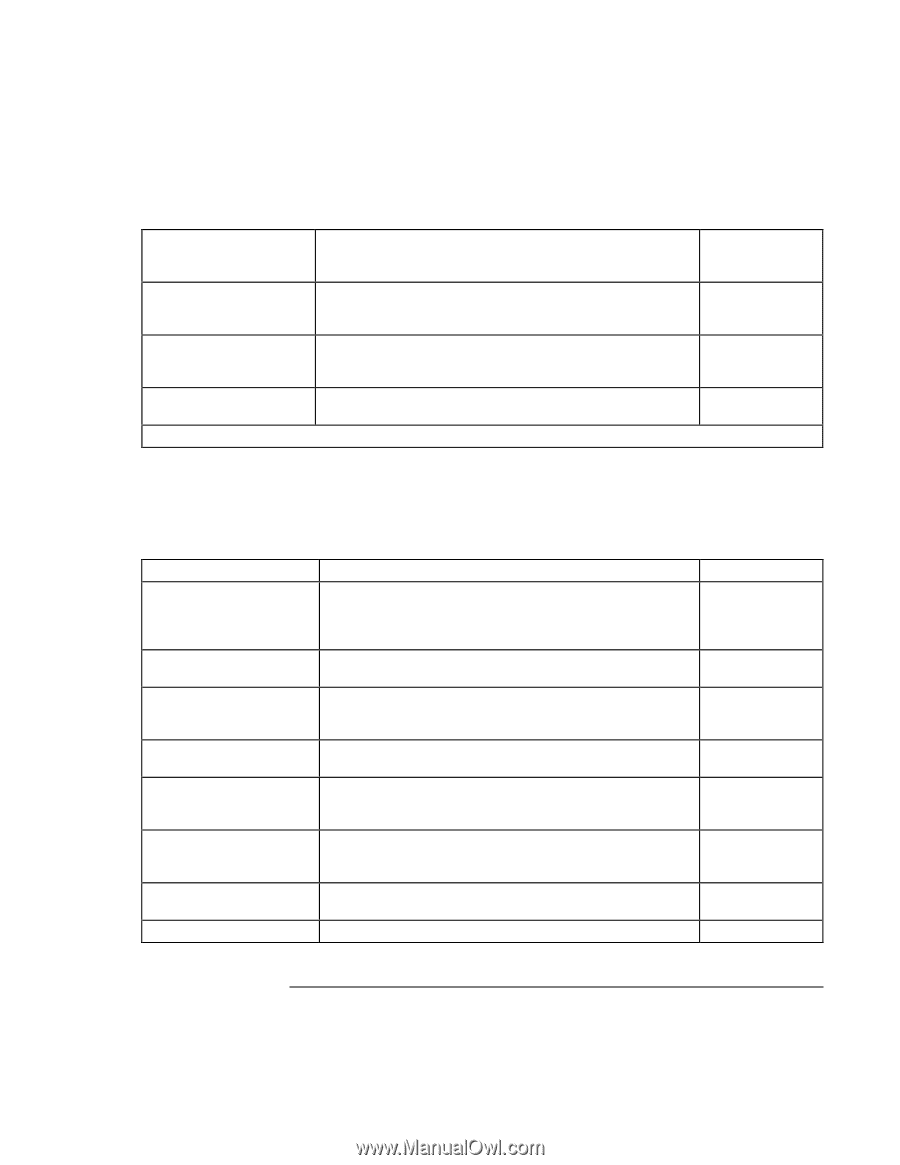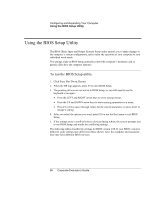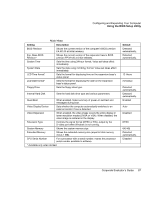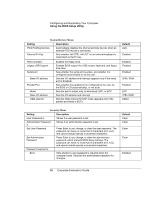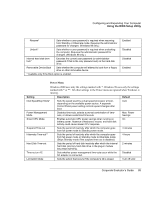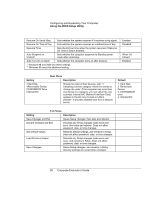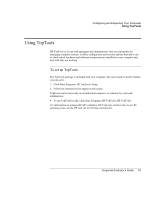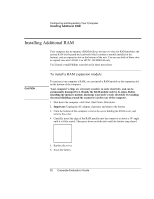HP OmniBook 500 hp omnibook 500 - Corporate Evaluator's Guide - Page 89
Power Menu
 |
View all HP OmniBook 500 manuals
Add to My Manuals
Save this manual to your list of manuals |
Page 89 highlights
Configuring and Expanding Your Computer Using the BIOS Setup Utility Resume* Sets whether a user password is required when resuming from Standby or Hibernate mode. Requires the administrator password for changes. (Windows 98 only.) Undock* Sets whether a user password is required when undocking the computer. Requires the administrator password for changes. (Windows 98 only.) Internal hard disk drive lock* Encodes the current user password (or administrator password if that is the only password set) on the hard disk drive. Removable Device Boot Sets whether the computer will attempt to boot from a floppy drive or other removable device. * Available only if the Boot option is enabled. Enabled Disabled Disabled Enabled Power Menu Windows 2000 uses only the settings marked with *. Windows 98 uses only the settings marked with * or **. All other settings in the Power menu are ignored when Windows is running. Setting Description Default Intel SpeedStep Mode* Sets the speed used by a dual-speed processor at boot, depending on the available power source. A separate Control Panel power setting controls speed changes after boot. Auto Power Management Mode Disables time-outs, selects a pre-set combination of timeouts, or allows customized time-outs. Max. Power Savings Smart CPU Mode Enables automatic CPU power savings when running on On battery power. Absence of keyboard, mouse, and hard disk activity could cause slower CPU response. Suspend Time-out Sets the period of inactivity after which the computer goes from full power mode to Standby power mode. 4 minutes Hibernate Time-out** Sets the period of inactivity after which the computer goes from full power mode or Standby mode to Hibernate mode. (Skips Standby mode if the suspend time-out is disabled.) 4 hours Hard Disk Time-out Sets the period of hard disk inactivity after which the internal hard disk (and any hard disk drive in the plug-in module bay) stops spinning. 2 minutes Time-out on AC Sets whether power management time-outs occur while the AC adapter is connected. Disabled Lid Switch Mode Sets the action that occurs if the computer's lid is closed. Turn off LCD Corporate Evaluator's Guide 89