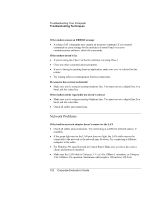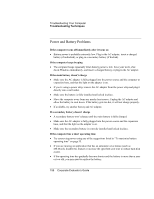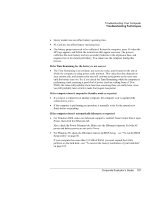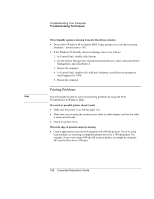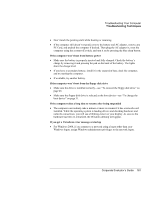HP OmniBook 500 hp omnibook 500 - Corporate Evaluator's Guide - Page 157
If the Time Remaining for the battery is not correct
 |
View all HP OmniBook 500 manuals
Add to My Manuals
Save this manual to your list of manuals |
Page 157 highlights
Troubleshooting Your Computer Troubleshooting Techniques • Heavy modem use can affect battery operating time. • PC Card use can affect battery operating time. • The battery gauge may need to be calibrated. Restart the computer, press F6 when the HP logo appears, and follow the instructions that appear onscreen. The process calibrates the main battery and any secondary batteries in the expansion base, and requires four to five hours per battery. You cannot use the computer during this process. If the Time Remaining for the battery is not correct • The Time Remaining is an estimate, not a precise value, and is based on the rate at which the computer is using power at the moment. This value therefore depends on your current task, and assumes that you will continue using power at the same rate until the battery runs out. So, if you check the Time Remaining while the computer is performing a task requiring a good deal of power (such as reading from a CD or DVD), the value will probably show less time remaining than you really have, since you will probably later switch to tasks that require less power. If the computer doesn't suspend to Standby mode as expected • If you have a connection to another computer, the computer won't suspend if the connection is active. • If the computer is performing an operation, it normally waits for the operation to finish before suspending. If the computer doesn't automatically hibernate as expected • For Windows 2000, make sure hibernate support is enabled: from Control Panel, open Power, then click the Hibernate tab. Also, check the Power Schemes tab. Make sure the Hibernate timeouts for both AC power and battery power are not set to Never. • For Windows 98, check the Hibernate timeout in BIOS Setup-see "To run the BIOS Setup utility" on page 86. If your computer has more than 512 MB of RAM, you must expand the Utility partition on the hard disk-see "To recover the factory installation of your hard disk" on page 164. Corporate Evaluator's Guide 157