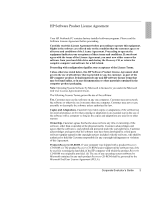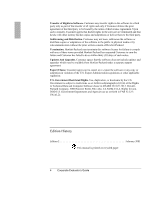8
Corporate Evaluator’s Guide
To install Direct X version 7.0a
...........................................................................
116
To install audio support
.......................................................................................
116
To install integrated IDE support
........................................................................
116
To install modem support
....................................................................................
117
To install 3Com 10/100 Mini PCI Ethernet adapter support
...............................
119
To install pointing stick support
..........................................................................
119
To install the Intel® SpeedStep™ utility
.............................................................
120
To install the Softex BayManager utility
.............................................................
120
To install USB FDD support
...............................................................................
121
To install software patches
..................................................................................
121
Using Windows NT 4.0
.................................................................................................
123
Installing Windows NT 4.0
.......................................................................................
124
To install retail Windows NT 4.0 and Service Pack 6a
.......................................
124
Requirements
.......................................................................................................
125
To prepare for software installation
.....................................................................
125
To install retail Windows NT 4.0
........................................................................
126
To install HP mobile expansion base support
......................................................
128
To install video support
.......................................................................................
129
To install audio support
.......................................................................................
129
To install IDE support
.........................................................................................
130
To install pointing stick support
..........................................................................
131
To install modem support
....................................................................................
132
To install 3Com 10/100 Mini PCI Ethernet adapter support
...............................
133
To install mobile enhancements
..........................................................................
136
To install the 3Com Power Management TDI service
.........................................
138
To disable automatic CD-ROM detection
...........................................................
139
To install the Intel® SpeedStep™ Technology Applet
.......................................
139
To install the Euro Key patch
..............................................................................
140
Troubleshooting Your Computer
................................................................................
141
Troubleshooting Techniques
.....................................................................................
142
Audio Problems
...................................................................................................
142
CD-ROM and DVD Problems
.............................................................................
143
Display Problems
.................................................................................................
145
Expansion Base Problems
...................................................................................
146
Hard Disk Drive Problems
..................................................................................
147
Heat Problems
.....................................................................................................
147
Keyboard and Pointing Device Problems
............................................................
148
Memory Problems
...............................................................................................
149
Modem Problems
.................................................................................................
150
Network Problems
...............................................................................................
152
PC Card (PCMCIA) Problems
.............................................................................
153
Performance Problems
.........................................................................................
154
Power and Battery Problems
...............................................................................
156
Printing Problems
................................................................................................
158