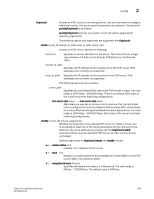HP StorageWorks 1606 Brocade Fabric OS Command Reference v6.3.0 (53-1001337-01 - Page 611
Creates a Fibre Channel over IP FCIP tunnel. The circuit-specific attributes
 |
View all HP StorageWorks 1606 manuals
Add to My Manuals
Save this manual to your list of manuals |
Page 611 highlights
portCfg 2 fciptunnel Creates a Fibre Channel over IP (FCIP) tunnel. The circuit-specific attributes are optional. An FCIP tunnel may consist of zero or more FCIP circuits. A working FCIP tunnel must contain at least one FCIP circuit. The syntax for portcfg fciptunnel is as follows: portcfg fciptunnel [slot/]ve_port options [tunnel_arguments] [circuit_arguments] The following options are supported with fciptunnel: create [tunnel_arguments] [circuit_arguments] Creates an FCIP tunnel with an optional FCIP circuit. A single circuit may be specified with the create option. To add additional circuits to an existing tunnel, use the fcipcircuit create command. The circuit created with the tunnel is automatically assigned the circuit ID 0. To modify or delete this tunnel you must use the fcipcircuit command. Required arguments for fciptunnel create include: remote_ip_addr Specifies the IP address for the remote end of the FCIP tunnel. IPv6 addresses are currently not supported. local_ip_addr Specifies the IP address for the local end of the FCIP tunnel. IPv6 addresses are currently not supported. The following operands are exclusive: comm_rate Specifies the committed traffic rate on the FCIP tunnel in Kbps. The valid range is 1544 Kbps - 1000000 Kbps. There is no default. Both sides of the tunnel must have matching configurations. --min-comm-rate value, --max-comm-rate value Alternately you may set a minimum and a maximum for the committed rate to configure the tunnel for Adaptive Rate Limiting (ARL), which allows for a more effective sharing of bandwidth between applications. The valid range is 1544 Kbps - 1000000 Kbps. Both sides of the tunnel must have matching configurations. modify [tunnel_arguments] [circuit_arguments] Modifies the properties of an existing FCIP tunnel. To modify a tunnel, you must specify at least one of the tunnel parameters for the command to be effective. Any circuit attribute you change with the fciptunnel modify command affects only the FCIP circuit 0. All other circuits remain unchanged. Use the fcipcircuit modify command to change the attributes of circuits other than 0. delete tunnel_ID Deletes the specified FCIP tunnel. This command deletes all associated circuits created with the fciptunnel or fcipcircuit commands. Use the portShow command for a display of tunnels and their IDs. Optional tunnel_arguments for fciptunnel create and modify include: -f |--fastwrite 0|1] Enables (1) or disables (0) FastWrite on the specified FCIP tunnel. Fabric OS Command Reference 581 53-1001337-01