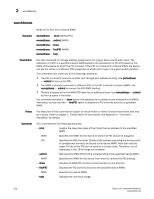HP StorageWorks 1606 Brocade Fabric OS Command Reference v6.3.0 (53-1001337-01 - Page 953
Port WWN in, in double quotation marks. List members must be separated by semicolons
 |
View all HP StorageWorks 1606 manuals
Add to My Manuals
Save this manual to your list of manuals |
Page 953 highlights
zone 2 -t objecttype -o optlist The following operands are supported: Specifies the zone object type. This operand is supported only with the --create option. To create a TI zone, the value is ti. Specifies list of options to control activation, deactivation, and failover mode. If this option is not specified the zone is created, by default, with failover enabled, and the zone will be activated. This operand is supported only with the --create and --add options. Valid values for optlist are: a Activates the specified zone. d Deactivates the specified zone. n Disables failover mode. In non-failover mode, when the last interswitch link (ISL) of a TI Zone goes offline and there is an alternative ISL, the alternative ISL is not used and the switch generates a state change notification (SCN) or a registered state change notification (RSCN) to indicate that no ISL is available. When the ISL of the TI Zone comes online again, the route is set up again and the switch generates another SCN or RSCN. TI zones with no-failover option are not supported in logical fabrics. TI zones defined in the Base Fabric for logical fabric traffic need to allow failover. f Enables failover mode. In failover mode, when the last ISL of a TI Zone goes offline and there is an alternative ISL, the alternative ISL is used and the switch does not generate any SCN or RSCN messages. If the ISL of that TI Zone comes online again, traffic is rerouted immediately to the original ISL. name Specifies the name of the zone to be created, added or deleted. -p portlist Specifies the lists of ports to be included, added or removed from a TI zone. The syntax for portlist is "D,I" (Domain, Index). The port list must be enclosed in double quotation marks. List members must be separated by semicolons, followed by a space. When you create TI zones over FCR, for a TI within an Edge fabric use "-1"in "I" (of "D,I") in to denote Front and Translate phantom in the E_Port list. When creating a TI zone within the Backbone fabric specify "Port WWN" in portlist to indicate devices talking across fabrics. --activate name --deactivate name Activates or deactivates the specified TI zones. If more than one zone is specified, the list of zone names must be enclosed in double quotation marks; zone names must be separated by semicolons. --delete name Deletes TI zones from the defined TI zone lists. This command prompts for confirmation. --show [name] Displays zone name, port lists, failover option, configured status and, starting with Fabric OS v6.2, the active status for the specified zones. The configured status reflects the latest change that may or may not have been activated. The active status reflects the state that is activated by cfgEnable. Without any specified name, this command displays all TI zones in the defined configuration. Fabric OS Command Reference 923 53-1001337-01