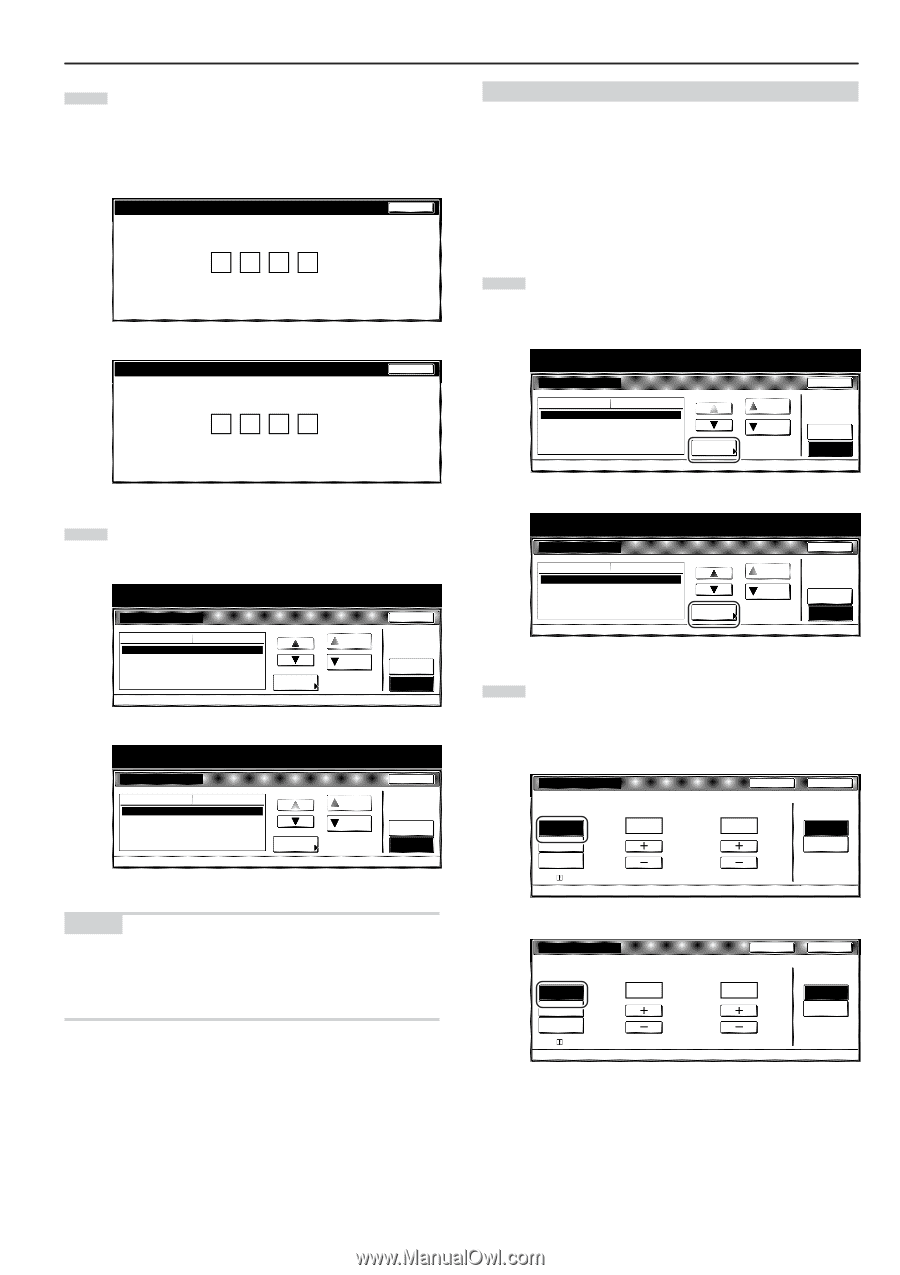Kyocera KM-5530 KM/Ri 4530/5530 Operation Guide Rev 5F - Page 149
Making weekly timer settings
 |
View all Kyocera KM-5530 manuals
Add to My Manuals
Save this manual to your list of manuals |
Page 149 highlights
3 Use the keypad to enter the 4-digit management code. The factory default setting for 45 cpm copiers is "4500" and for 55 cpm copiers is "5500". If the entered code matched the registered one, the "Weekly timer" ["Week timer"] screen will be displayed. Inch specifications Enter the administrator number Close Metric specifications Enter the administrator number Close 4 Touch the key that corresponds to the desired weekly timer setting. Inch specifications Weekly timer Weekly timer Day of the week Monday Tuesday Wednesday Thursday Friday Default setting Setting mode 08:30-ON 19:45-OFF 00:00-ON 03:00-OFF 08:30-ON 19:45-OFF All day-OFF Change # Up Down Close Weekly timer Off On Metric specifications Week timer Week timer Day of the week MondayTUESDAY Tuesday Wednesday Thursday Friday Default setting Setting mode 08:30-ON 19:45-OFF 08:30-ON 19:45-OFF 08:30-ON 19:45-OFF 08:30-ON 19:45-OFF All day-OFF Change # Up Down Close Week timer Off On NOTES • It is possible for you to change the 4-digit management code. (See "Changing the management code" on page 7-33.) • Refer to the desired procedure(s) explained under "(3) Making weekly timer settings" and perform the corresponding setting(s). Section 7 COPIER MANAGEMENT FUNCTIONS (3) Making weekly timer settings Perform the following procedure that corresponds to the desired setting. ● Programming the weekly timer Perform this procedure to register the times at which the copier is to be turned ON and OFF during each day of the week, or whether it will be left ON or OFF all day on any of those days. 1 Select the day of the week that you want to set the ON and OFF times for and then touch the "Change #" key. The setting screen for the selected day will be displayed. Inch specifications Weekly timer Weekly timer Day of the week Monday Tuesday Wednesday Thursday Friday Default setting Setting mode 08:30-ON 19:45-OFF 00:00-ON 03:00-OFF 08:30-ON 19:45-OFF All day-OFF Change # Up Down Close Weekly timer Off On Metric specifications Week timer Week timer Day of the week MondayTUESDAY Tuesday Wednesday Thursday Friday Default setting Setting mode 08:30-ON 19:45-OFF 08:30-ON 19:45-OFF 08:30-ON 19:45-OFF 08:30-ON 19:45-OFF All day-OFF Change # Up Down Close Week timer Off On 2 If you want to set the time (hour and minutes) that the copier will be turned ON and OFF during that day, touch the "Select work time" key and then adjust the "SW ON" and "SW OFF" times as desired. Inch specifications Monday Set the timer to turn on main SW on/off in a day. By selectiong "Cancel", set time is invalided once. Select work time All day -OFF All day -ON SW ON 8:30 SW OFF If On/Off mode is set at same time, main SW will turn off. Default setting - Weekly timer Back 19:45 Close Cancel Off On Metric specifications Monday Set timer to turn main SW on/off for one day. By selecting "Cancel", set time is invalided once. Select work time All day -OFF All day -ON SW ON 08:30 SW OFF If On/Off is set to same time, main SW will turn off. Default setting- Week timer Back 19:45 Close Cancel Off On 7-15