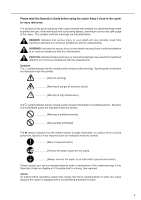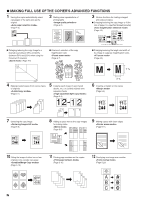Kyocera KM-5530 KM/Ri 4530/5530 Operation Guide Rev 5F - Page 4
Contents - copier toner
 |
View all Kyocera KM-5530 manuals
Add to My Manuals
Save this manual to your list of manuals |
Page 4 highlights
CONTENTS Section 1 IMPORTANT! PLEASE READ FIRST. .. 1-1 CAUTION LABELS 1-1 INSTALLATION PRECAUTIONS 1-2 PRECAUTIONS FOR USE 1-3 Section 2 NAMES OF PARTS 2-1 1. Main body 2-1 2. Operation panel 2-4 3. Touch panel 2-6 Section 3 PREPARATIONS 3-1 1. Loading paper 3-1 (1) Note when adding paper 3-1 (2) Loading paper into drawers[cassettes] No.1 and No.2 3-1 (3) Loading paper into drawers[cassettes] No.3 and No.4 3-3 (4) Setting paper on the multi-bypass tray 3-4 (5) Loading paper into the Side Feeder (an optional drawer[cassette] only available for 55 cpm copiers) .. 3-5 2. Setting originals 3-6 (1) Setting originals in the Document Processor 3-6 (2) Setting originals on the platen 3-7 3. Adding toner 3-8 Section 4 BASIC OPERATION 4-1 1. Basic copying procedure 4-1 2. Enlarging/reducing the copy image 4-5 (1) Auto magnification selection mode 4-5 (2) Zoom mode 4-6 (3) Preset zoom mode 4-7 (4) XY zoom mode 4-8 3. Interrupt copying 4-9 4. Job reservation 4-10 5. Energy-saving preheat function 4-11 6. Auto shut-off function 4-11 ii Section 5 OTHER CONVENIENT FUNCTIONS .... 5-1 1. Making 2-sided copies from various types of originals [2-sided copy modes 5-1 (1) Making 2-sided copies from a 2-sided original .......... 5-1 (2) Making 2-sided copies from an open-faced (books, etc.) original 5-1 (3) Making 2-sided copies from one-sided originals ......... 5-2 2. Copying two-page originals onto separate sheets [Page separation/Split copy modes 5-4 (1) Page separation/Split copy from book originals ........ 5-4 (2) Page separation/Split copy from 2-sided originals .... 5-4 3. Making a margin space on the copies [Margin mode] ........ 5-6 (1) Standard margin 5-6 (2) Separate front and back margin settings 5-6 4. Centering the copy image [Centering/Image shift mode] ... 5-8 5. Adding a space next to the copy images for making notes [Memo mode 5-9 6. Making copies with clean edges [Border erase modes] ... 5-11 (1) Erasing blemishes from edges of copies (Sheet erase mode 5-11 (2) Erasing blemishes from the edges and middle of copies made from books (Book erase mode) ...... 5-11 7. Fitting the image of either two or four originals onto a single copy page [Combine/Merge Copy modes 5-13 (1) 2 in 1 5-13 (2) 4 in 1 5-13 8. Printing page numbers on copies [Print page numbers mode 5-16 9. Overlaying one image over another [Form overlay mode 5-20 10. Making booklets from sheet originals [Booklet/Stitching mode 5-22 11. Making booklets from book originals [Book to Booklet mode 5-25 12. Automatic sorting of copy sets without the Document Finisher [Sort/Finished mode 5-28 13. Auto rotation function 5-29 14. Auto selection/Filing mode 5-30 15. Adding a front and/or back cover to your copy sets [Cover mode 5-32 16. Original size selection mode 5-35 17. Feeding paper as a backing sheet for OHP transparencies [Transparency + backing sheet mode 5-37 18. Inverting black and white [Invert mode 5-39 19. Making mirror image copies [Mirror image mode 5-40 20. Making a test copy prior to large volume copying [Proof mode 5-41 21. Making more of the same copies after a copy job is finished [Repeat copy mode 5-43 (1) Registering a copy job for repeat copying 5-43 (2) Printing out with the repeat copy mode 5-44 22. Copying a large volume of originals in one operation [Batch scanning mode 5-48