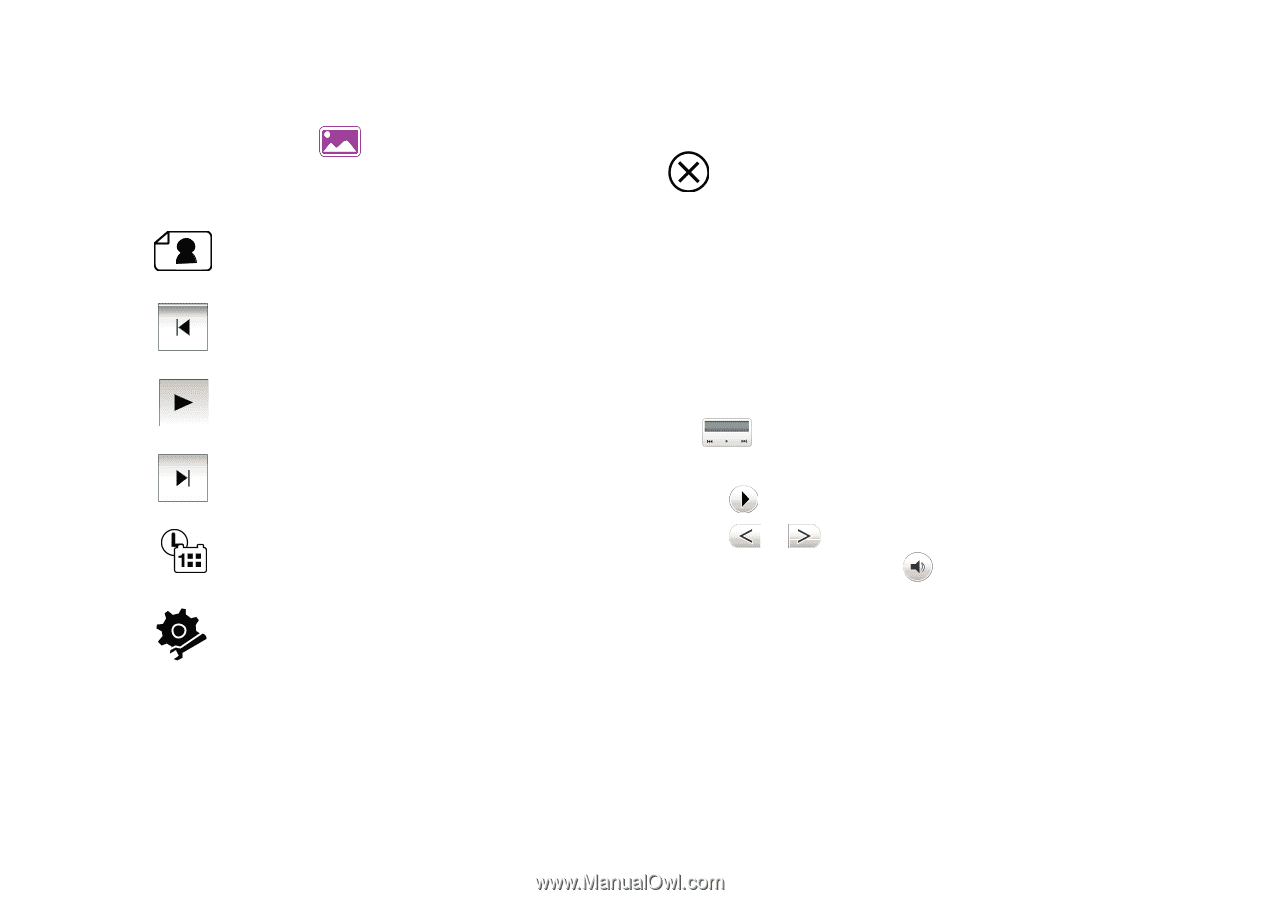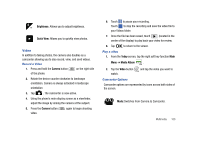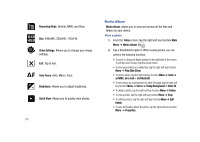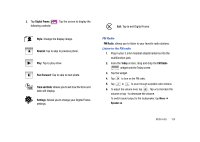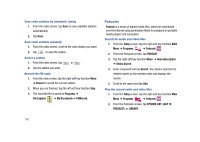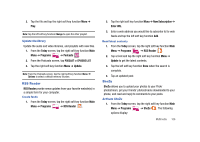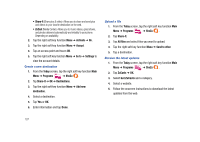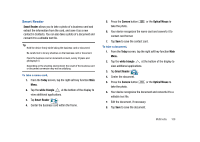Samsung SCH-I910 User Manual (user Manual) (ver.f4) (English) - Page 107
Digital Frame, FM Radio, Today, Style, Rewind, Fast Forward, Time and Date, Settings
 |
UPC - 635753474688
View all Samsung SCH-I910 manuals
Add to My Manuals
Save this manual to your list of manuals |
Page 107 highlights
3. Tap Digital Frame following controls: . Tap the screen to display the Style: Change the display image. Rewind: Tap to skip to previous photo. Play: Tap to play show. Fast Forward: Tap to skip to next photo. Time and Date: Allows you to set how the time and date will display. Settings: Allows you to change your Digital Frame settings. Exit: Tap to exit Digital Frame. FM Radio FM Radio, allows you to listen to your favorite radio stations. Listen to the FM radio 1. Plug in your 3.5mm headset adaptor/antenna into the multifunction jack. 2. From the Today screen, drag and drop the FM Radio widget onto the Today screen. 3. Tap the widget. 4. Tap to turn on the FM radio. 5. Tap or to scan through available radio stations. 6. To adjust the volume level, tap . Tap + to increase the volume or tap - to decrease the volume. To switch sound output to the loudspeaker, tap Menu ➔ Speaker on. Multimedia 104