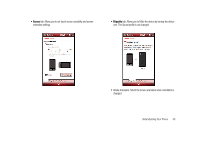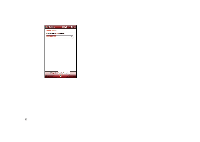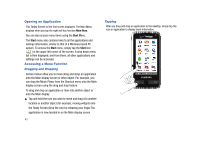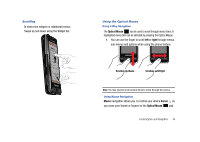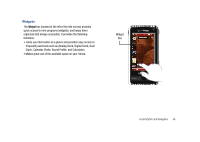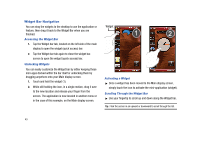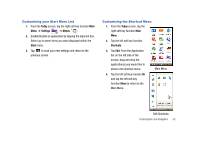Samsung SCH-I910 User Manual (user Manual) (ver.f4) (English) - Page 48
Stylus, Phone Book, Using the Stylus, Using the Accelerator tab
 |
UPC - 635753474688
View all Samsung SCH-I910 manuals
Add to My Manuals
Save this manual to your list of manuals |
Page 48 highlights
Using the Stylus The Stylus is used for accessing menu items and may be used for handwriting or drawing on the screen. Using the Accelerator tab Within the Phone Book (accessed via the right soft key function Main Menu) the Accelerator tab allows you to quickly "thumb through" the alphabetical listing of entries by first letter (A ➔ B ➔ C, etc...). The Accelerator tab is located along the right side of the screen and Contacts entries are then selected by pressing their name fields. Accelerator Tab 45
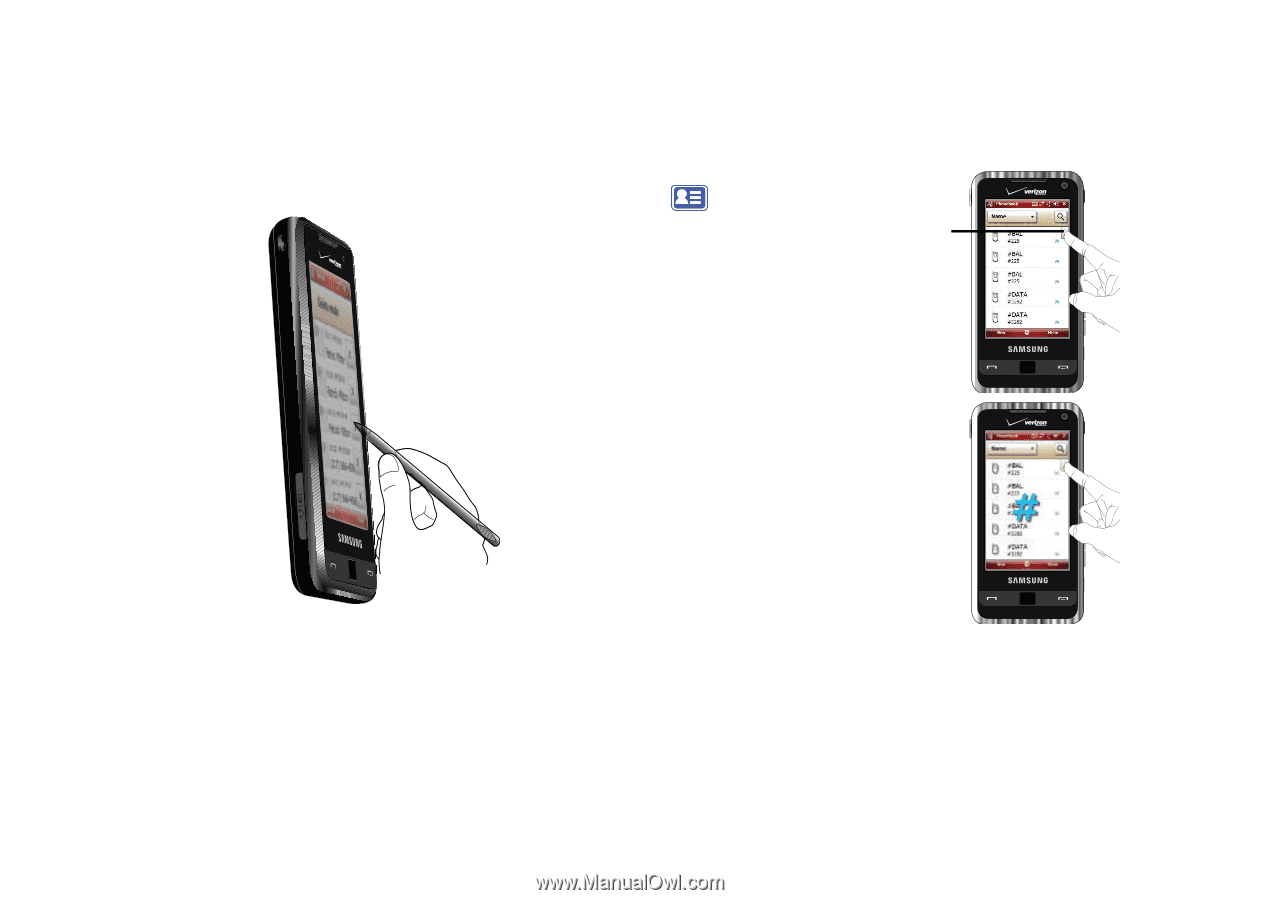
45
Using the Stylus
The
Stylus
is used for accessing menu items and may be used for
handwriting or drawing on the screen.
Using the Accelerator tab
Within the
Phone Book
(accessed via the
right soft key function Main
Menu) the Accelerator tab
allows you to quickly
“thumb through” the
alphabetical listing of
entries by first letter
(A
➔
B
➔
C, etc...). The
Accelerator tab is located
along the right side of the
screen and Contacts entries
are then selected by
pressing their name fields.
Accelerator
Tab