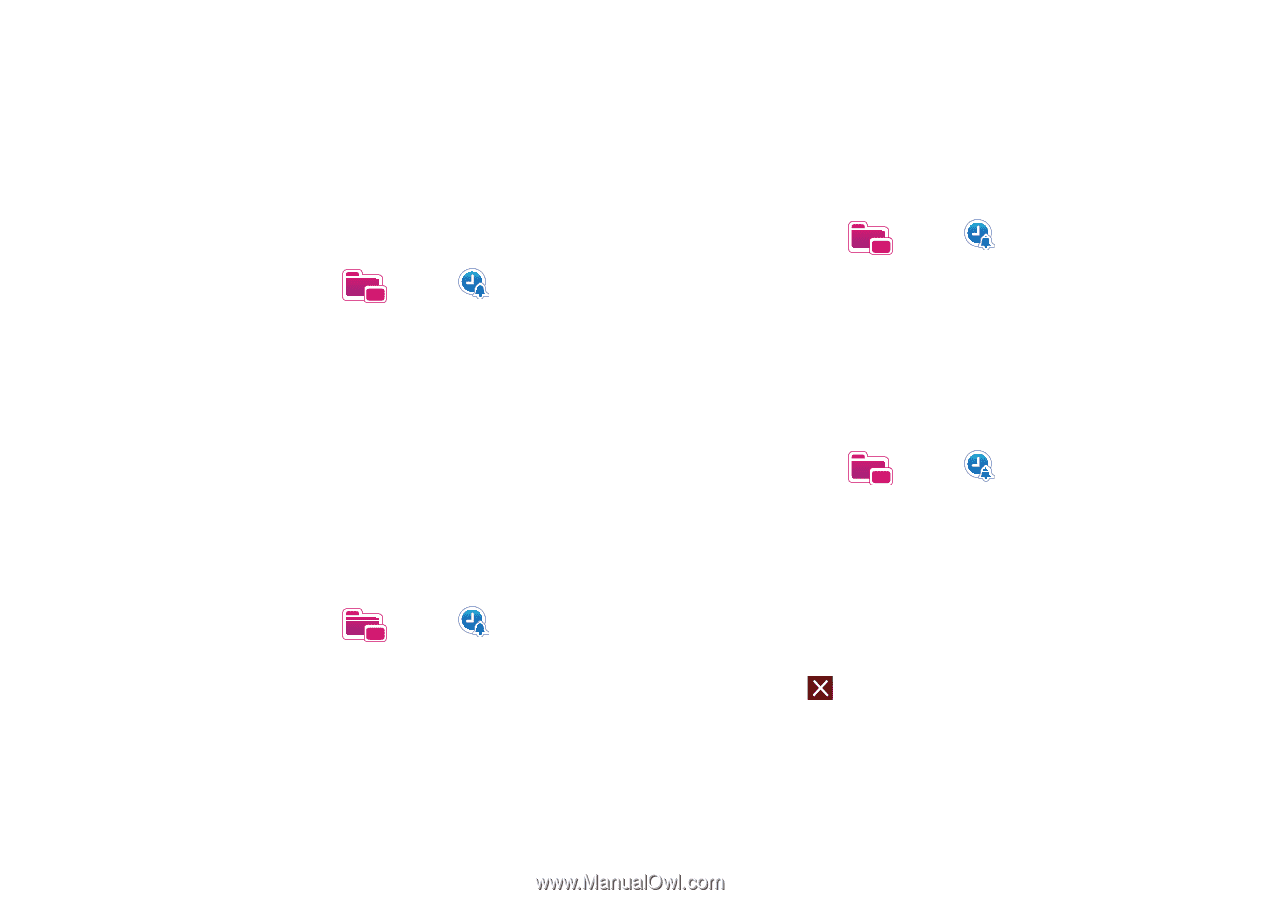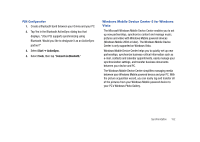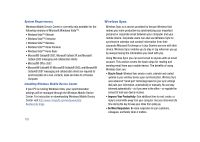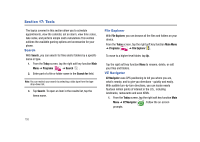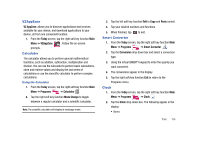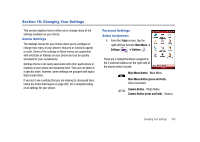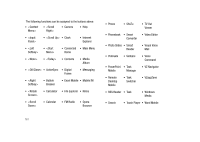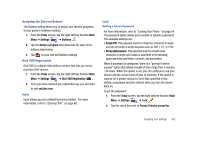Samsung SCH-I910 User Manual (user Manual) (ver.f4) (English) - Page 160
Today, Programs, Clock, Alarms, Dismiss, Snooze, Anniversary Day, World Clock, Stop Watch, Start/Stop
 |
UPC - 635753474688
View all Samsung SCH-I910 manuals
Add to My Manuals
Save this manual to your list of manuals |
Page 160 highlights
• Anniversary Day • World Clock • Stop Watch Alarms 1. From the Today screen, tap the right soft key function Main Menu ➔ Programs ➔ Clock . 2. Tap the Clock drop down box and tap Alarms. 3. Tap the left soft key function New. 4. Set the alarm options. 5. When you are finished, tap the left soft key function Done. Stop an alarm When an alarm without snooze sounds, tap Ok. When an alarm with snooze sounds, tap the left soft key function Dismiss to stop it or tap the right soft key function Snooze. Anniversary Day 1. From the Today screen, tap the right soft key function Main Menu ➔ Programs ➔ Clock . 2. Tap the Clock drop down box and tap Anniversary Day. 3. Tap the left soft key function New. 4. Set the Anniversary Day options. 157 5. When your are finished, tap Done. World Clock 1. From the Today screen, tap the right soft key function Main Menu ➔ Programs ➔ Clock . 2. Tap the Clock drop down box and tap World Clock. 3. Tap a world clock location. 4. Set the world clock options. 5. When you are finished, tap Done. Stop Watch 1. From the Today screen, tap the right soft key function Main Menu ➔ Programs ➔ Clock . 2. Tap the Clock drop down box and tap Stop Watch. 3. Press the right soft key function Start/Stop to start or stop the stop watch. 4. Press the the left soft key function LAP to record split times. 5. Press the left soft key function Reset to erase recorded times. Press to return to the Progams menu.