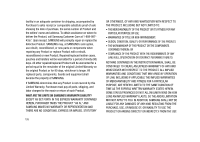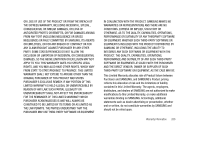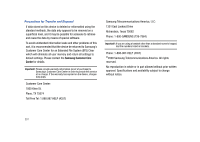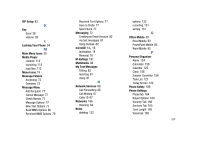Samsung SCH-I910 User Manual (user Manual) (ver.f4) (English) - Page 206
D, E, F, G, H, I, External Power tab
 |
UPC - 635753474688
View all Samsung SCH-I910 manuals
Add to My Manuals
Save this manual to your list of manuals |
Page 206 highlights
Contacts 85 adding contact 87 Adding notes 91 Beam via Bluetooth 90 Deleting a Contact 89 deleting notes 91 editing contact 88 finding contact 88 Making calls 89 Speed Dialing 92 Customization 42 D Dormant mode cancelling 119 definition 118 E E-mail Account Setup 82 Emergency Tone 166 Encryption 171 Entering Text 68 Error Reporting 172 Event Notification 168 Excel Mobile Beam a Workbook 94 203 Create a New Workbook 93 create a workbook 93 Delete a Workbook 94 Expansion SD card removal 16 SD card transfer data 17 SD card use 17 External Buttons Assignment 162 External Power tab 13 F Folders (Text Message) Accessing 72 G Games 158 bubble breaker 158 solitaire 158 Getting Started 5 Activating Your Phone 5 Voicemail 17 H HAC 190 Health and Safety Information 179 I Icon Charging 19 Missed Call 20 New MultiMedia Message 20 New Text Message 19 New Voicemail 20 Programming Error 19 Ringer Off 19 Ringer Vibrate 19 Signal Strength 19 Speakerphone Mode 20 Voice Privacy 20 Wi-Fi Active 20 Wi-Fi Inactive 20 Icons 19 Input Method Block Recognizer 68 Keyboard 68 Letter Recognizer 69 Transcriber 69