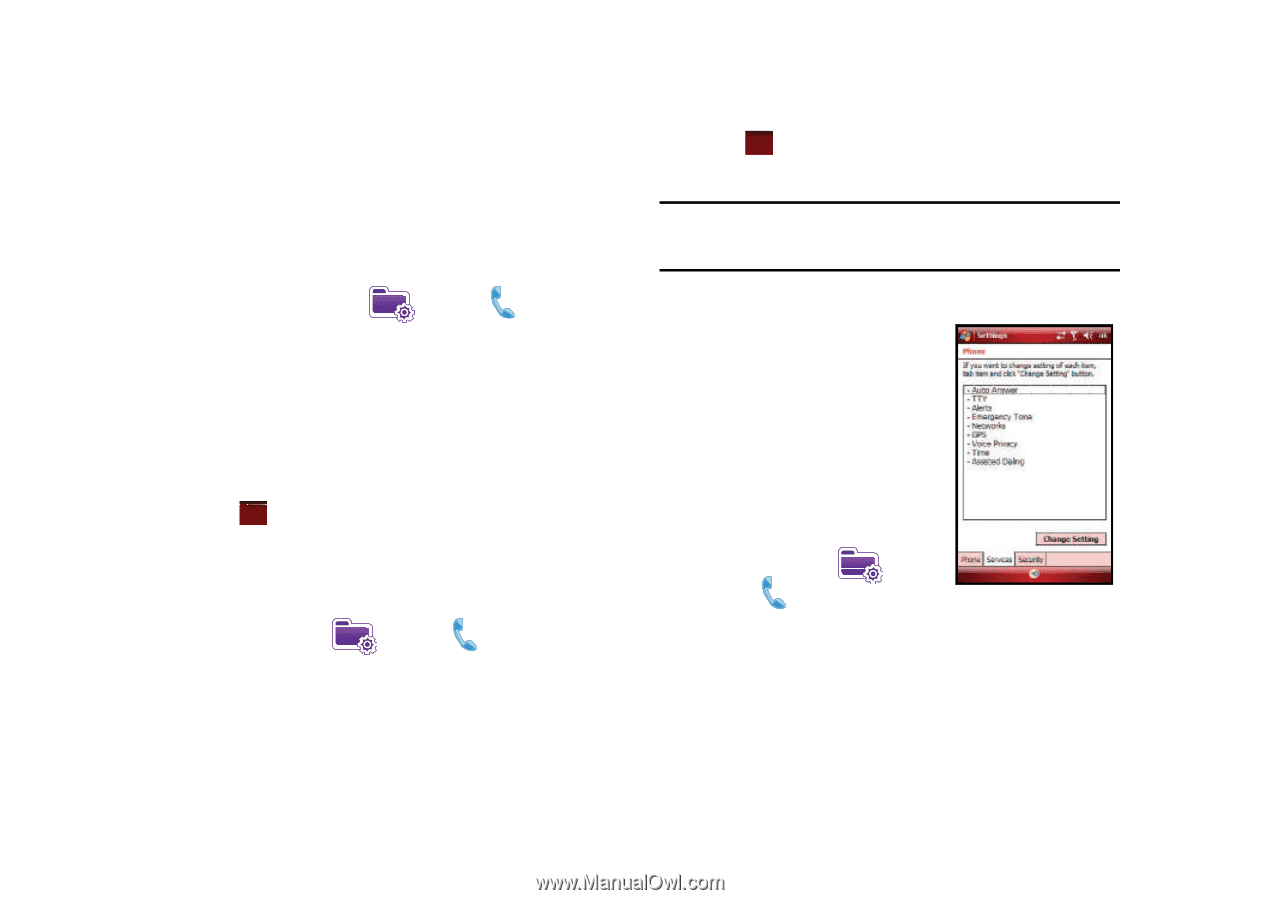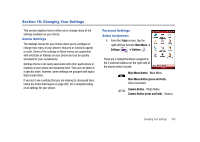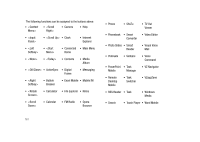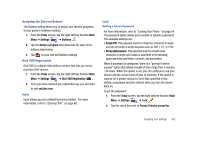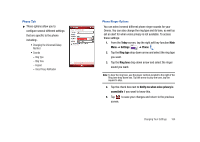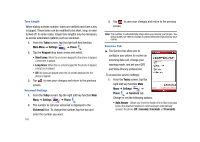Samsung SCH-I910 User Manual (user Manual) (ver.f4) (English) - Page 168
Today, Main Menu, Settings, Phone, Keypad, Short tones, Long tones, Voicemail, Services, Auto Answer
 |
UPC - 635753474688
View all Samsung SCH-I910 manuals
Add to My Manuals
Save this manual to your list of manuals |
Page 168 highlights
Tone Length When dialing a phone number, tones are emitted each time a key is tapped. These tones can be modified to be short, long, or even turned off. In some cases, longer tone lengths may be necessary to access automated systems such as voicemail. 1. From the Today screen, tap the right soft key function Main Menu ➔ Settings ➔ Phone . 2. Tap the Keypad drop down arrow and select: • Short tones: When the on-screen keypad for the phone is tapped, a short tone is played. • Long tones: When the on-screen keypad for the phone is tapped, a long tone is played. • Off: No tones are played when the on-screen keyboard for the phone is tapped. 3. Tap ok to save your changes and return to the previous screen. Voicemail Settings 1. From the Today screen, tap the right soft key function Main Menu ➔ Settings ➔ Phone . 2. The number to call your voicemail is displayed in the Voicemail box. To change the number, tap the box and enter the number you want. 165 3. Tap ok to save your changes and return to the previous screen. Note: This number is automatically setup when you receive your phone. You will probably not need to change it unless otherwise instructed by your carrier. Services Tab ᮣ The Service tab allow you to configure your phone to receive an incoming data call, change your roaming mode, and set your GPS and Voice Privacy preferences. To access the service settings: 1. From the Today screen, tap the right soft key function Main Menu ➔ Settings ➔ Phone ➔ Services tab. Change or set the following options: • Auto Answer - Allows you to set the length of time that must pass before the attached headset or carkit accessory automatically answers the phone (Off, 3 seconds, 5 seconds, or 10 seconds).